
6.To Import or Review Product ↑ Back to Top
To import products,
-
Go to the Magento Admin panel.
- On the left navigation bar, click the ALIEXPRESS DROPSHIP menu.
The menu appears as shown in the following figure:
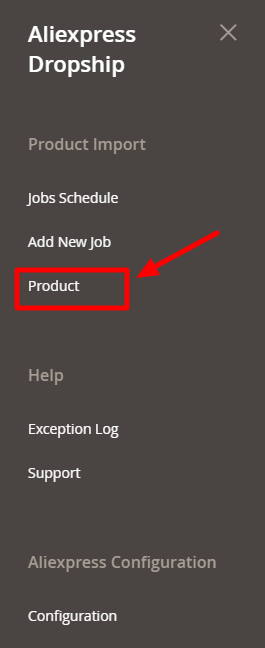
- Click on Product.
The tab is expanded and the section appears as shown in the following figure: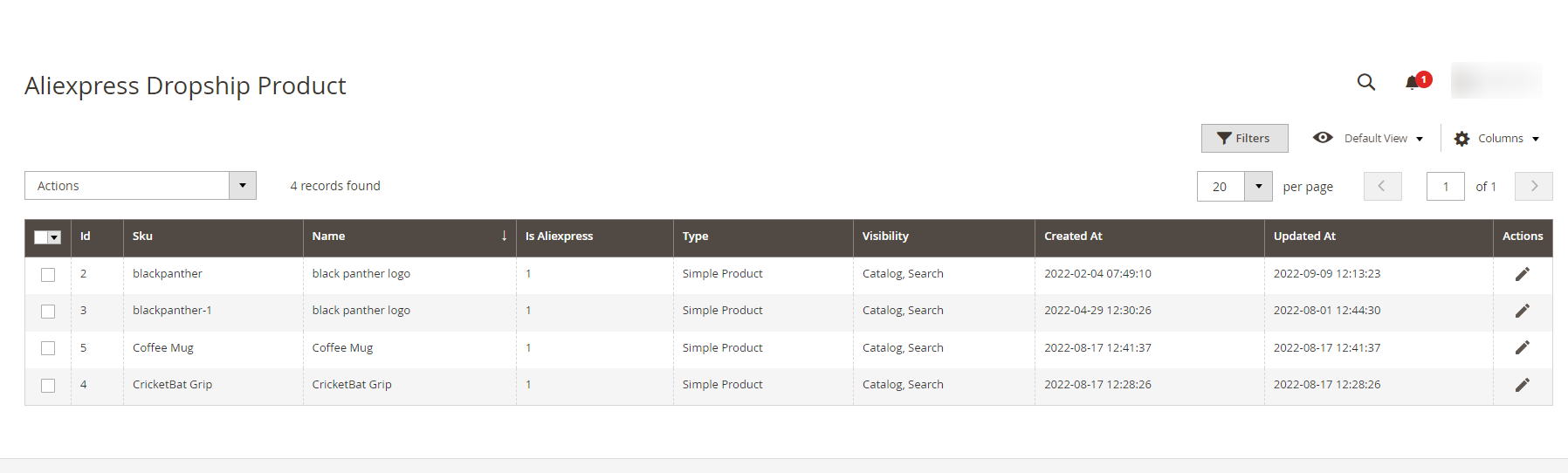
- The list of all the products that you have imported by adding new jobs will be listed with the Id, SKU, Name, Is AliExpress, Visibility, Date Created At, Date Updated At.
- To add inventory price job in bulk, click on Add Inventory Price Job under the Actions list.
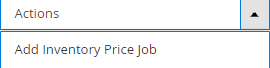 The inventory price job will be added for the selected products.
The inventory price job will be added for the selected products.
×












