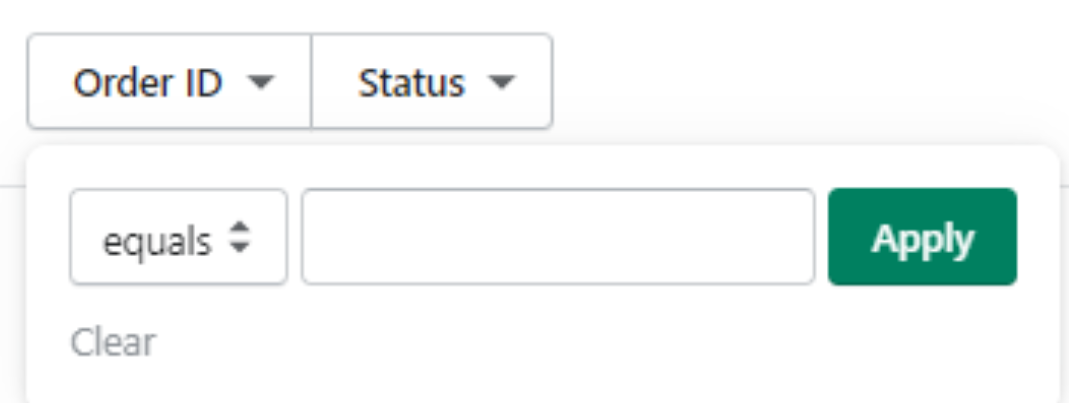7.Orders ↑ Back to Top
Click on the Orders on the left sidebar menu to see order details such as
- Order Id
- Date Created
- Currency
- Amount
- Taxes
- Status.
Order ID– It is the unique id that is given to every customer by Shopify. It is easier to track a unique number rather than tracking a name.
Date Created- It tells about the date when the order was initially placed.
Email id – The email id that is associated with the customer who placed the order. It is used for communication purposes also.
Currency– The payment is made in which currency comes under this section. It can be dollars, euros, Indian rupees.
Amount – The actual monetary value the customer pays for the product.
Tax– taxes that are implied on the product or services according to the Tax rules and regulation
Status– The current status of the order is determined by this value. Status mostly is Paid, Pending, Approved, or Declined.
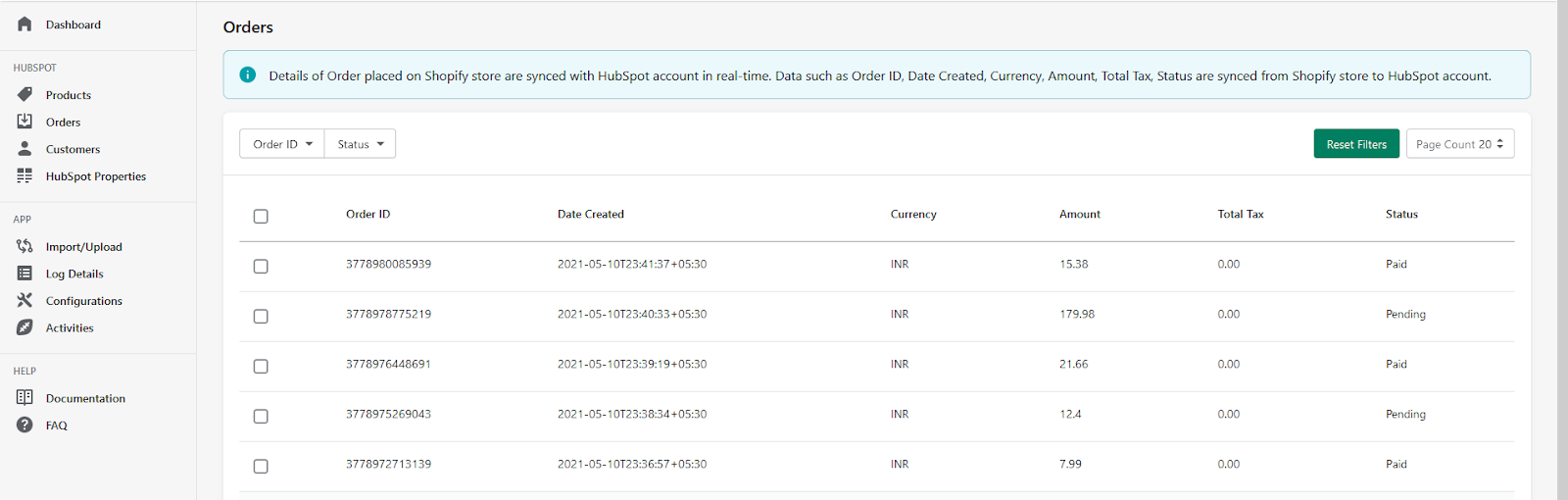
Click on the “Reset Filter” tab on the right top to Reset all filters.
Filters are applied on two parameters( Order ID- unique number allotted to every order, and
Status– Current status of the order) that are shown below.