
6.Products ↑ Back to Top
Click on the Products on the left sidebar menu to see Products details such as
- Image
- Product
- Brand
- Price
- Inventory
- Weight.
Image– The image or photo of the product is displayed under this list.
Title– The title of the product that will be shown in the store.
Price– The amount that customer has to pay for the product. Price may vary depending on the time of purchase. Some products come with less price during festivals.
Inventory- This list displays the amount of product available in the inventory at the current time. Maintaining inventory is very crucial for e-store owners.
You can sync your Products to Hubspot manually or automatically. For manual syncing you have to go to Configuration,>> App Setting >>Data Auto-sync (Disable it) if you don’t want your Shopify data to auto sync with the App and then to HubSpot.
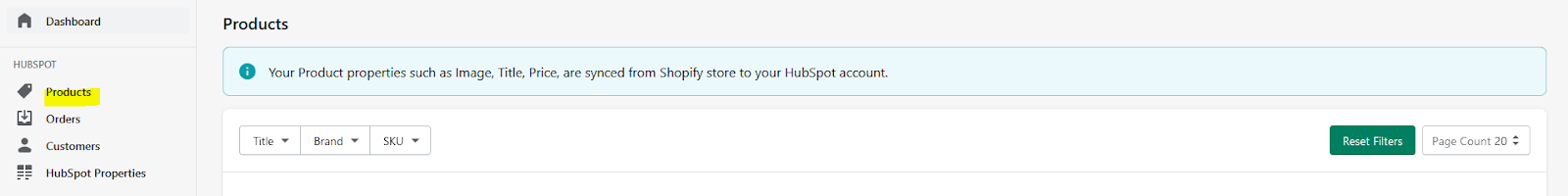
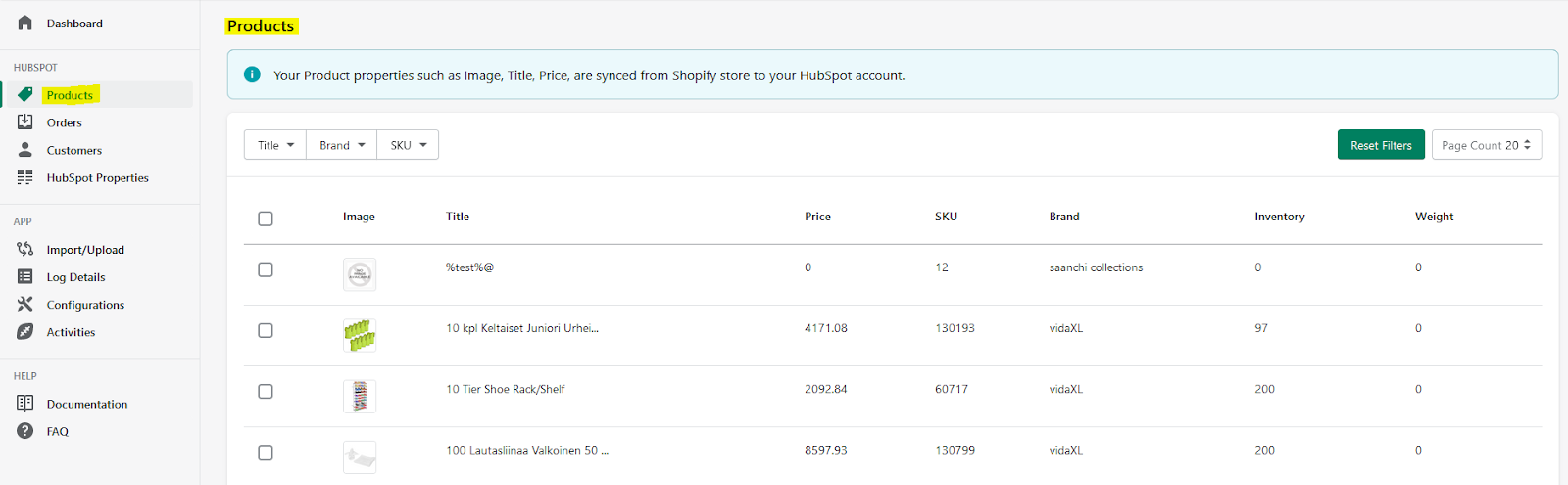
You can apply filters to sort the required product list as shown below
Title– This includes the name of the Product.
Brand– It tells about the Brand associated with the product
SKU– Stock keeping unit is a scannable barcode that helps to track inventory
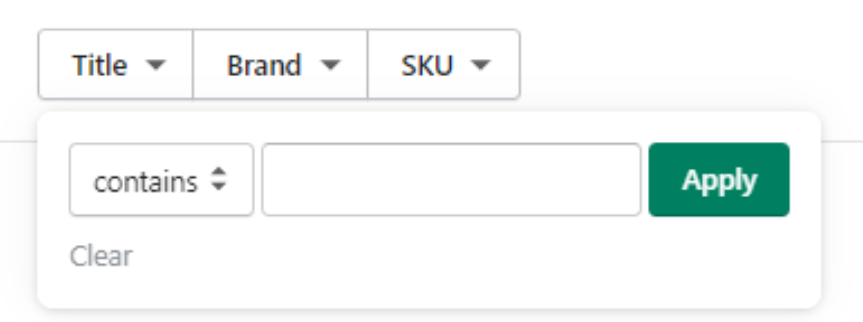
The product section has multiple tabs including Brand, Inventory, Price, SKU, etc as shown below
![]()
Click on “Recent Filters” to clear all filters applied.











