Click on Customers on the left sidebar menu. After that, you can see the screen as shown below that provides information about the customers.
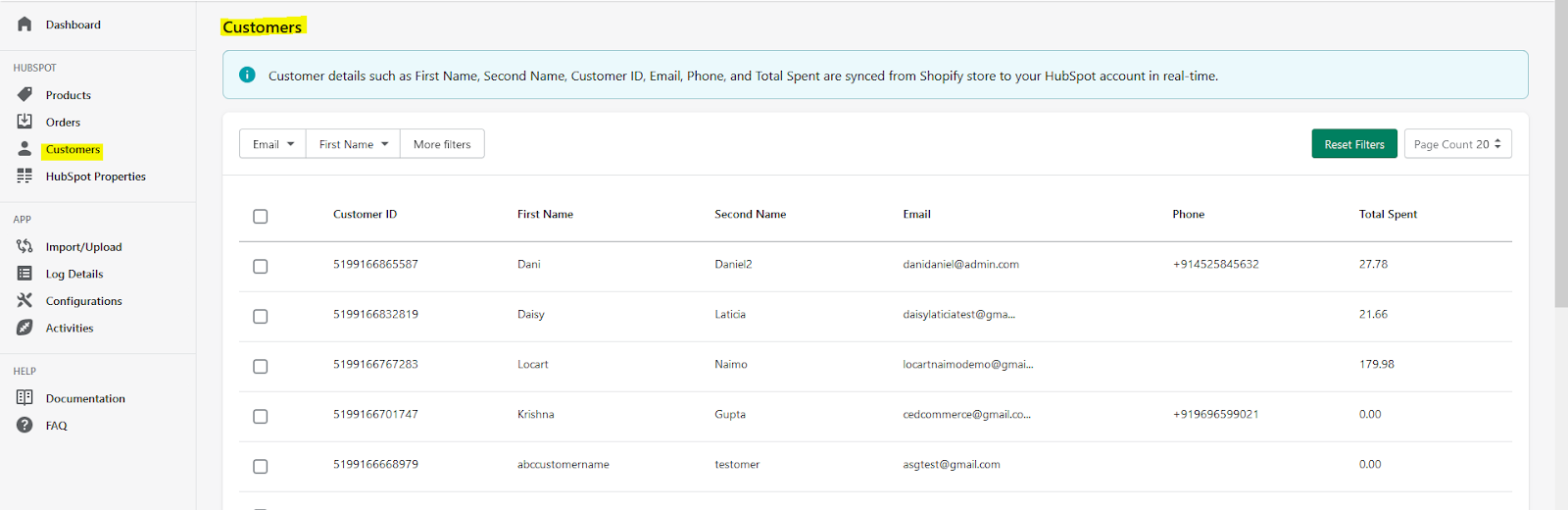
With the use of filters, you can easily sort out the details of required customers. Filters can be implemented on (First Name, Last name, E-Mail, Phone) as shown below
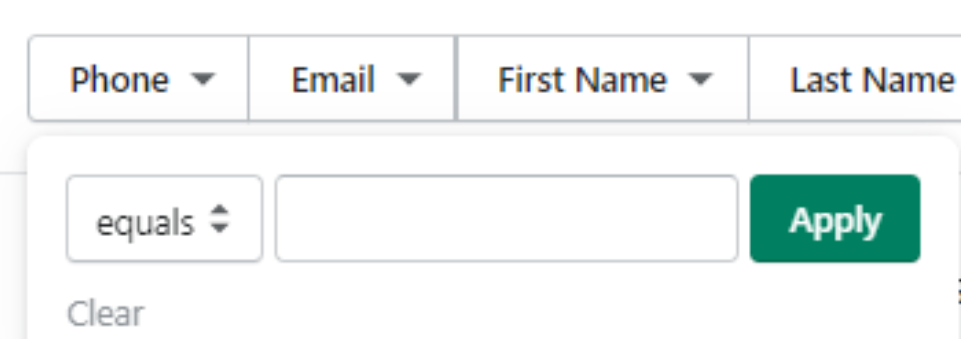
First name, Second name, Phone No., Email, and Customer Id of the customers can be seen.
Click on the desired customer one by one or select all to sync them with HubSpot.
You can sync the customer’s list by clicking on “Sync” on the top right side.

