
10.Import/Upload Data ↑ Back to Top
The updated data in Shopify will be synced to HubSpot automatically.
You can see the Import/Upload tab on the left side Dashboard menu
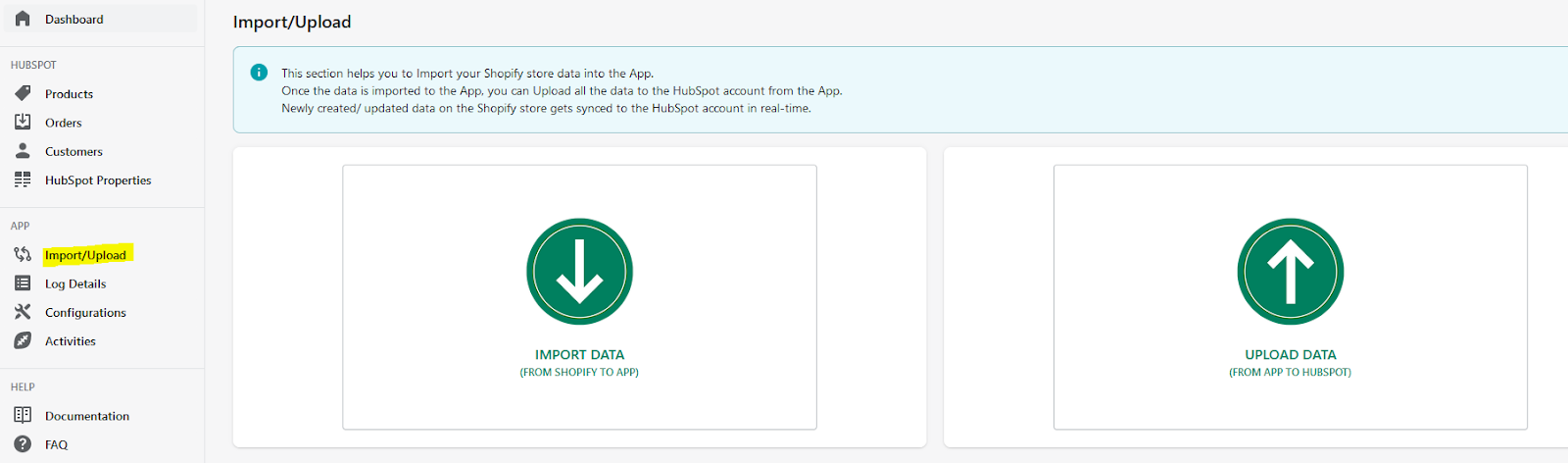
Click on the Import Data button to Import your Shopify data into the App.
Once you click the import data button a new window will pop up as shown below
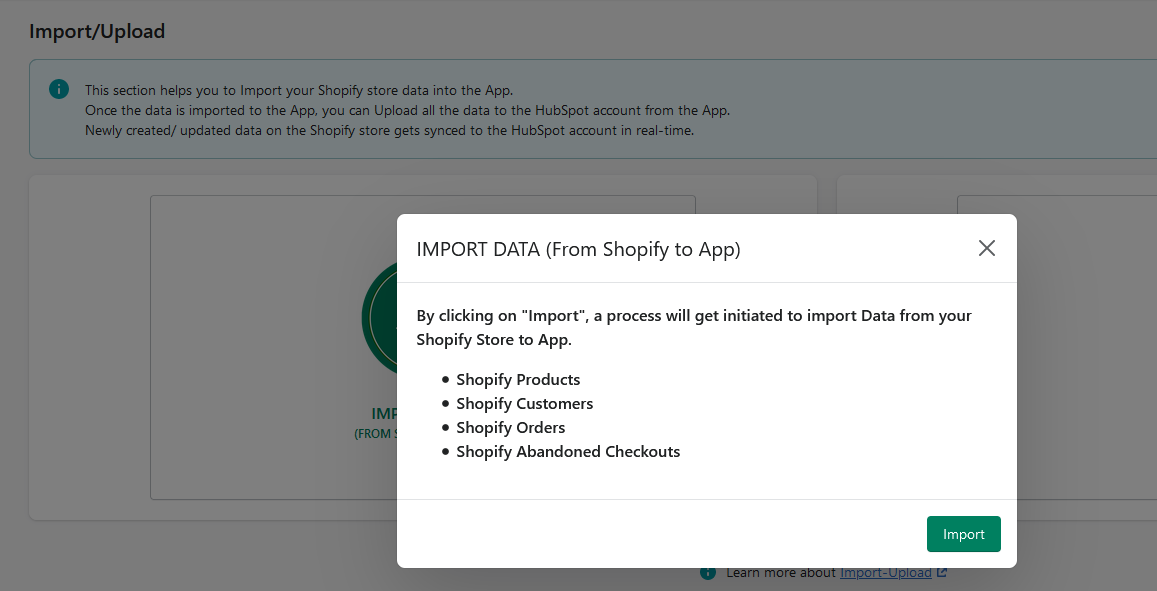
Data such as Products (clothes, electronics, food, etc ), Customers (Name City, Area, Phone no.), Order details (payment, order placed on, delivery status) and Abandoned Cart details are imported from your Shopify store to the App.
After clicking on the Import button data of your Shopify store will start importing to the HubSpot Shopify Integration App that will later be uploaded to your preferred HubSpot account. The import process runs in the background and can be checked by clicking Activities on the left menu bar.
Once the data is imported from the Shopify store to the App, initiate the Upload data process that will upload the data from App to HubSpot
Click the Upload Data button and a new window will pop up as shown below.
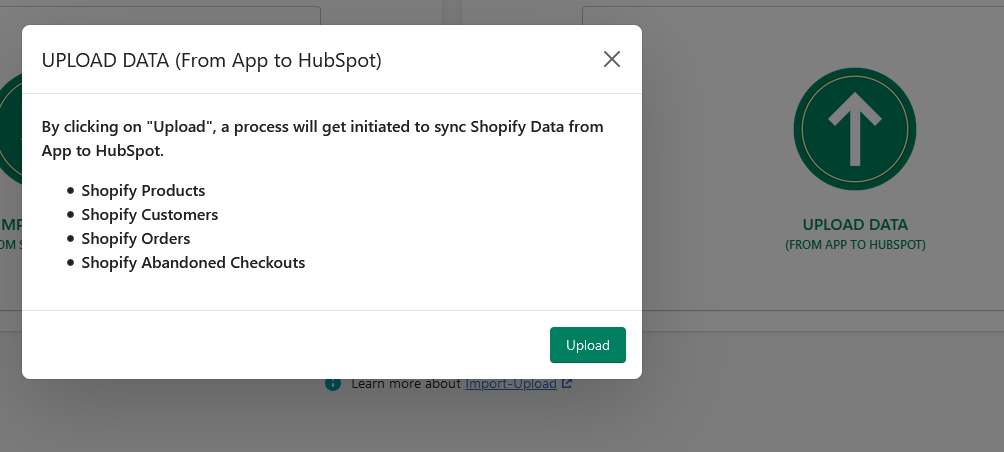
The data that you have imported from your Shopify store to the App will now be uploaded to HubSpot.
Data such as Products (clothes, electronics, food, etc), Customers (Name City, Area, Phone no.), Order details (payment, order placed on, delivery status) and Abandoned Cart details are uploaded from the App to your HubSpot account.











