
11.Log Details ↑ Back to Top
In the log section, you can view and use logs to get details of HubSpot errors and warnings that occurred during the data syncing process.
Log details can be seen on the sidebar menu.
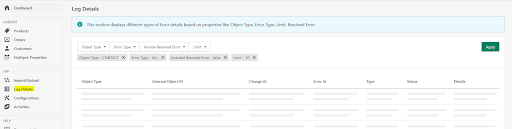
This section displays the error based on the type of error from previously synced data.
You can also apply the filter on the basis of Object type, Error type, and many more.
Object type error– You can set an object to rectify the log and error that occurs due to some fault in the user-defined database. (Contact, deal, product, lined items)
Error type– check the specific error by applying this filter that arises due to Inactive Error, No Sync Settings. Settings to be Enabled, No Mapping Defined, Missing Required Property, and many more.
Included resolved error– you can apply this filter if you want to view the solved as well as unsolved errors.
Limit– you can set the log limit by its dropdown.











