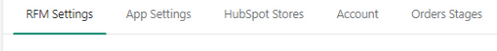The very first step in the process of Integrating Shopify with HubSpot is the Configuration step. Configuration settings help store owners to manage different types of date settings and data syncing.
To do the Configurations
Go to CedCommerce HubSpot Integration Admin Panel
Click on the Configuration. You may see it on the left sidebar menu as shown in the image below. (after this line, a screenshot will be attached below)
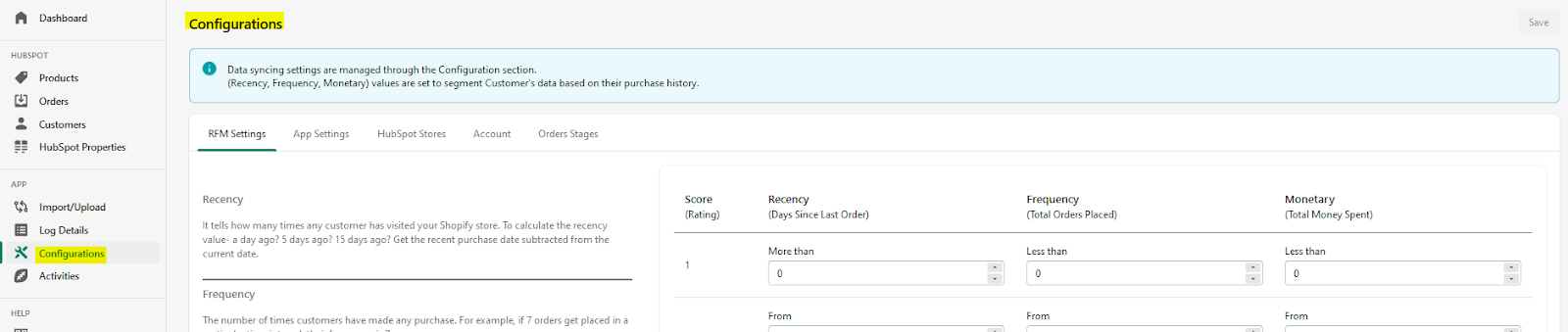
Once you click on configuration, you can see tabs to switch between RFM setting, App setting, HubSpot Stores, Account, and Orders Stages.