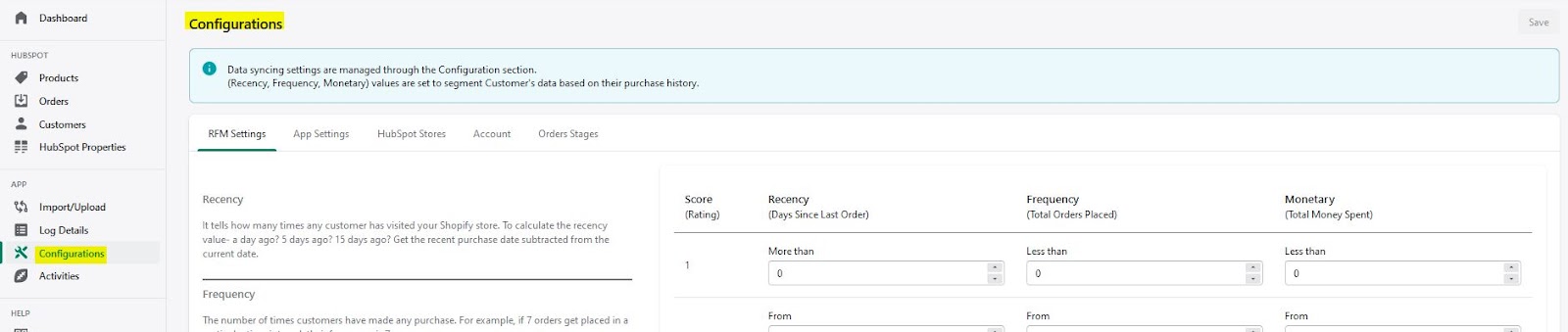5.1.RFM Setiing ↑ Back to Top
Data syncing settings are managed through the Configuration section. These settings are optional for syncing Shopify data to HubSpot.
(Recency, Frequency, Monetary) values are set to segment the Customer’s data based on their purchase history.
RFM setting allows you to sort out and customize your data that can be used later to analyse your customer characteristics.
Rating is used to differentiate customers on the basis of their behavior and spending capacity. Rating is from 1 to 5. 5 indicates the customers that are really inclined towards your product, and 1 indicates the customers that are least interested in your product.
Let’s suppose that the values for rating 1 lie between (0-10), this means if customers are coming in the range of 0-10, then they will be allotted Rating 1.
Similarly, if customers are highly interested in your products, then it is obvious that they will come in a bigger range (1000-10000+), then they will be automatically allotted Rating 5.
In the Recency column, you can enter the numbers as a parameter for days that can tell what type of customers are visiting your store more frequently. You may rate them accordingly.
In the Frequency column, you can put the number of orders placed by customers, and on this data, you can find which customers are placing the most or the least orders. You may rate them accordingly.
In the Monetary column, you can enter a number by which you can decide which customers are spending the most money on your product and who are spending the least. You may rate them accordingly.
Once you have inserted the values in numerical form, click on Save on the top right-hand side of the page.
The following figure depicts the stage.