
6.2.Bonanza Booth Items ↑ Back to Top
In the Booth section, analysis of items is performed on Bonanaza.com. Sellers can find the duplicate products and can also delete these products from Bonanza. Apart from deleting the products from Bonanza, they can perform the following tasks on this page:
- Item Analysis
- Get the count of duplicate items
- Delete Duplicate Items
To perform item analysis
- Go to the Bonanza Marketplace Integration App.
- On the top navigation bar, click the Products menu.
- Click Bonanza Booth Items.
The menu appears as shown in the following figure:
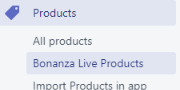
The Bonanza Live Products page appears as shown in the following figure:
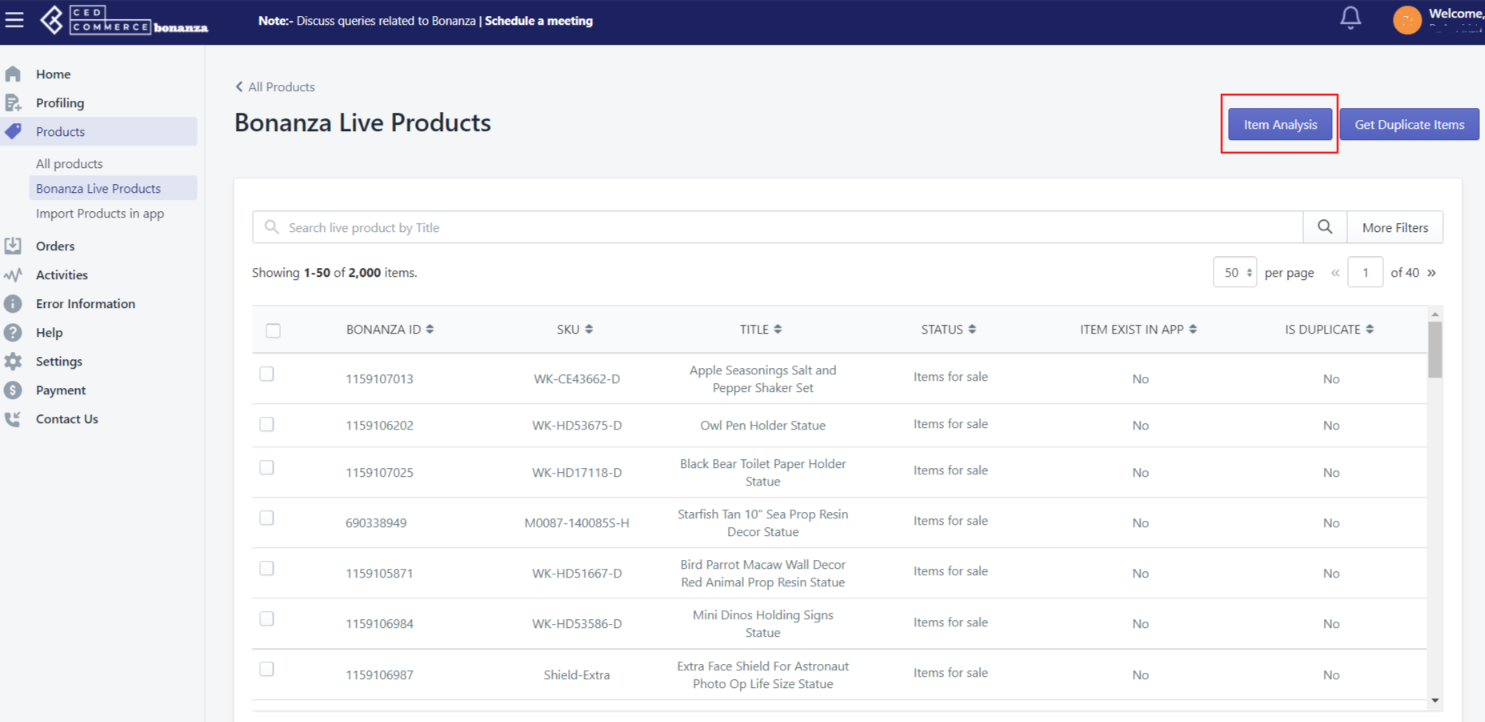
- Click the Item Analysis button.
The Booth Items Fetch and analysis Process page appears as shown in the following figure: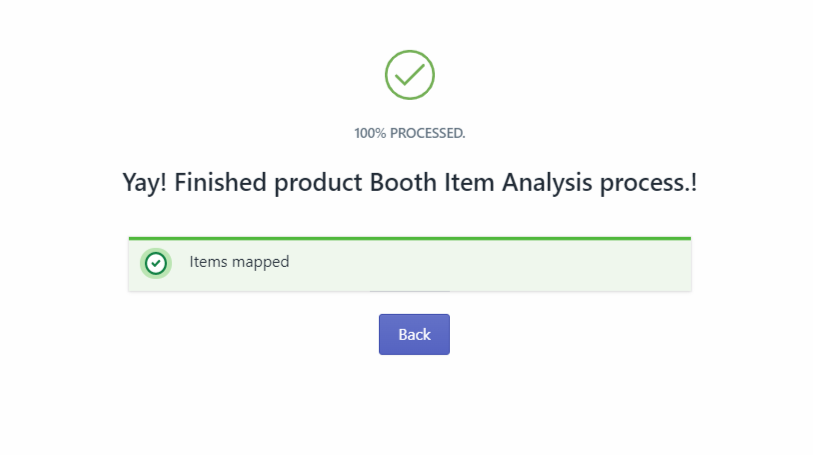
- Click the Back button to go back to the Bonanza Live Products page.
Note: Under Item analysis operation, all the products on the bonanza are fetched and then Unique Bonanza Id is assigned to those products in the app who are also present in the app.
To get the count of duplicate items
- Go to the Bonanza Marketplace Integration App.
- On the top navigation bar, click the Products menu.
- Click Bonanza Booth Items.
The Bonanza Live Products page appears as shown in the following figure: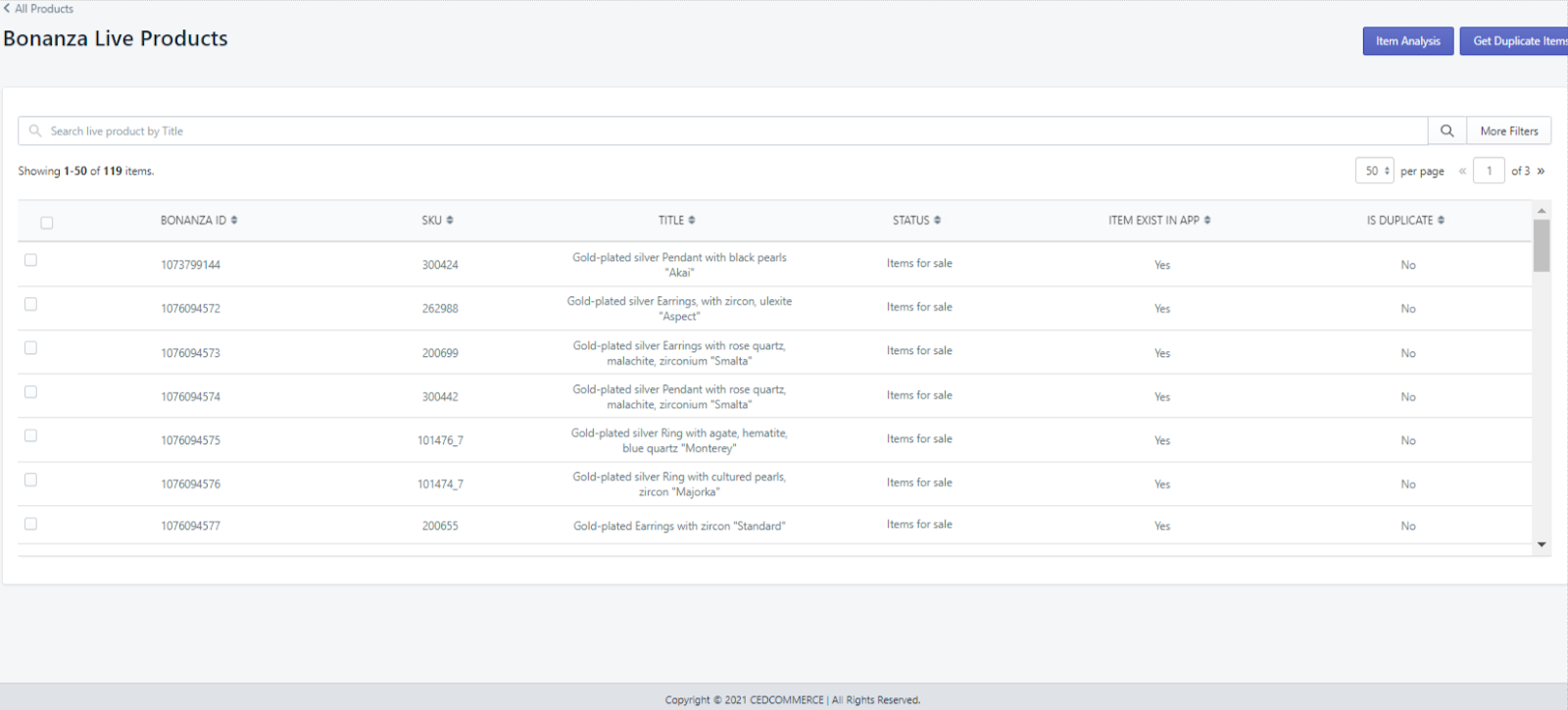
- Click the Get Duplicate Items
The message appears on the page such as shown n the following figure: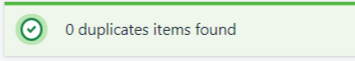
Note: If there are not any duplicate items, it will show as ZERO.
To delete the selected products from Bonanza:
- Go to the Bonanza Marketplace Integration App.
- On the top navigation bar, click the Products menu.
- Click Bonanza Booth Items. The Bonanza Live Products page appears as shown in the following figure:
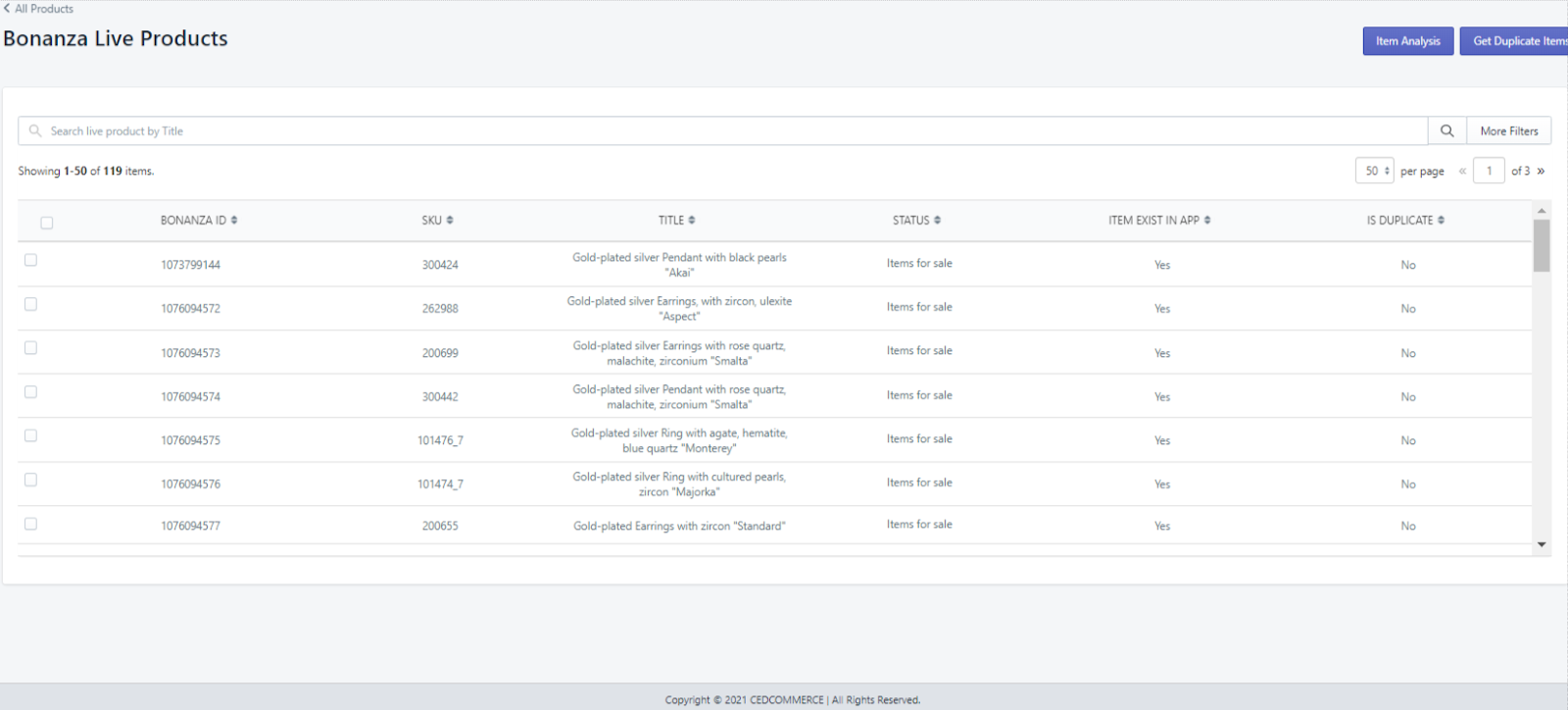
- Select the check boxes associated with the products those are no more required on Bonanza.
- In the Select action list, select the Delete Products on Bonanza: The list appears as shown in the following figure:
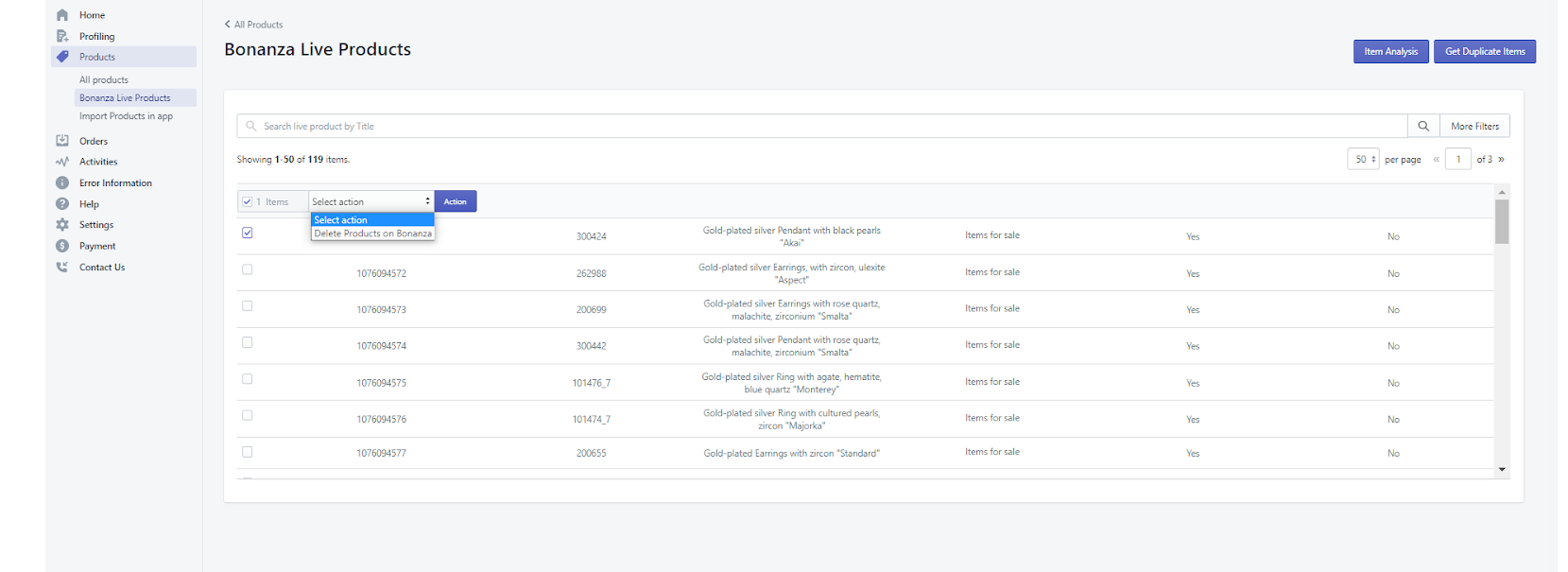
- Click the Submit
- Click the Back button to go back to the Bonanza Live Products
×












