
3.2.3.4.Order Tab ↑ Back to Top
You can easily receive all the orders placed on Facebook commerce surfaces i.e. Facebook Shops, Page Shop, Instagram Shopping, to your app, and then on the Shopify store.
This tab enables you to manage your orders, acknowledgments, cancellations, and shipment. The status for each of them is reflected on Facebook Shops, and Instagram Shopping all in real-time.
All the sellers having their business setup in the US, can manage their orders through the app. You can manage the status of your orders, its acknowledgment, payment issues, etc. from a centralized location.
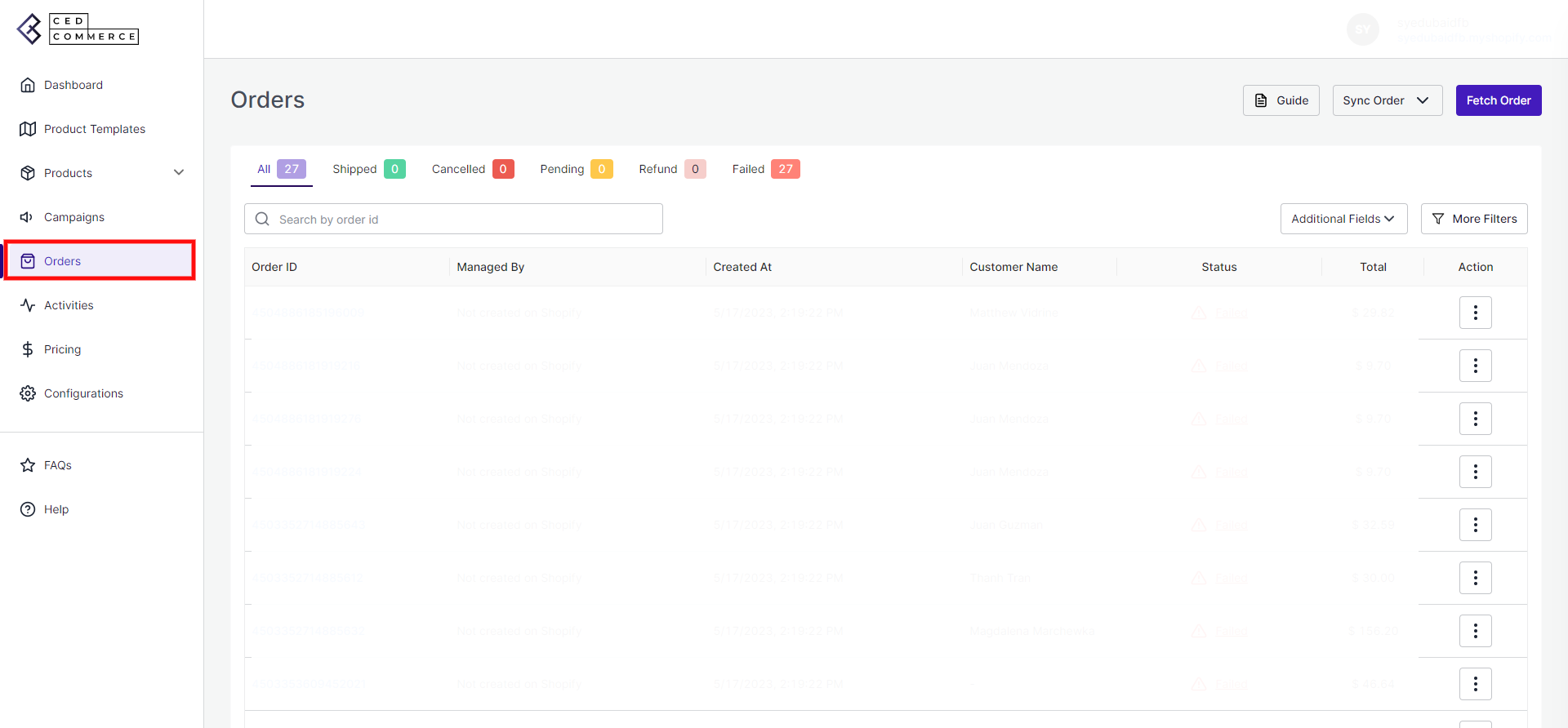
The app facilitates you with this important information that you can view from a single dedicated panel.
- Order ID: This column explains the details of an order in the form of a Facebook Order ID through which the order has been placed.
- Managed By: This column shows who is managing that particular order. You can either manage the order through the App or by Shopify.
- Created At: The Created At column provides the date on which the product was uploaded.
- Customer Name: This column displays the name of the Customer who has ordered the product.
- Status: The status of the order is displayed that signifies whether the order is in a pending state, shipped, or canceled.
- Total: This is the amount that a buyer pays for an order displayed beside the Status.
When you click on the Order ID, you can view the complete information about the order. A view order window will appear, which will display the product details, order details, customer information, and payment details.
Different order status reveal the true condition of the orders placed as:
- Shipped: When the tracking details have been provided from Shopify for the order, the order status is shown as Shipped.
- Canceled: When the order is canceled either from Shopify or directly from the app, the order status is displayed as Canceled.
- Pending: When the order has been acknowledged by the app automatically and created on the Shopify store to fulfill, or the order has been acknowledged from the app directly to full the order from Facebook, the order status is displayed as Pending.
- Refund: When the order has been refunded, the order status is shown as Refund.
- Failed Order: When the products do not exist on your Shopify store for which the order has been placed, or you do not have inventory for the product for which the order is placed, the order status is displayed as Failed Order.
Besides this, you can also view:
- Buyer’s details
- Order details
- Listing items
In this section:











