
5.Front-end View ↑ Back to Top
Table Rate Shipping on the Shopping Cart Page
Front-end users can view the vendor wise table rate shipping on the Shopping Cart page. As per the following figure, there are two products in the cart associated with different vendors.
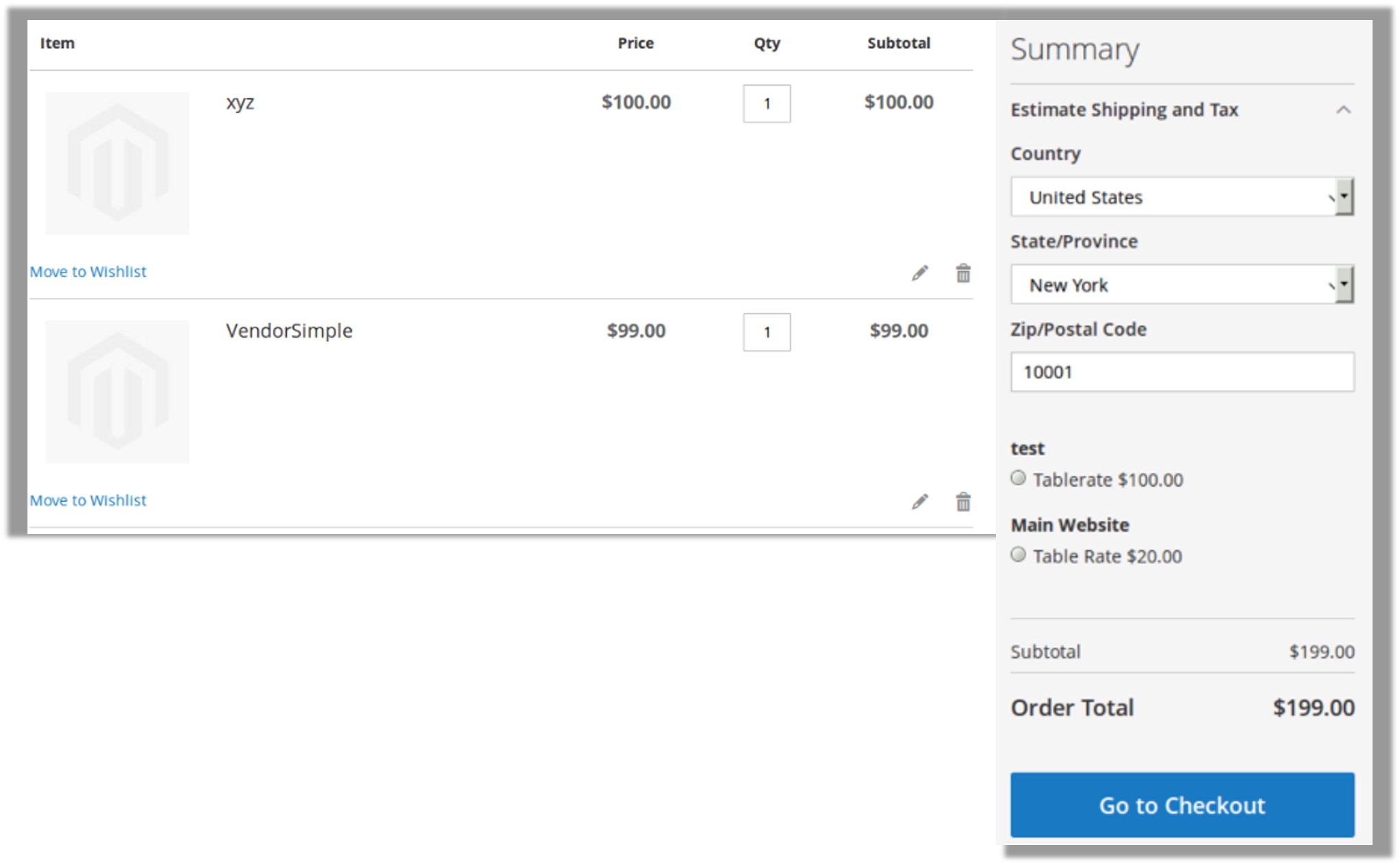
Table Rate Shipping on the Checkout Page
After enabling the Multi Shipping add-on and Table Rate Shipping add-on the front-end users can view the vendor- wise shipping rate on the checkout page, which can be similar to the ones shown in the following figure:
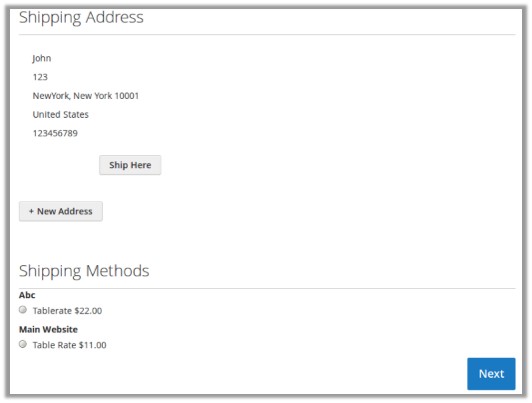 Here the user can select one shipping method from each group. For example, on this page the vendor Abc has enabled the table rate shipping for his products. So the user can see the vendor wise table rate shipping for this vendor.
Here the user can select one shipping method from each group. For example, on this page the vendor Abc has enabled the table rate shipping for his products. So the user can see the vendor wise table rate shipping for this vendor.
If any vendor has not enabled any shipping method then the user gets the rates defined by the admin for the vendor’s
products.
×












