
4.1.Enable Table Rate Shipping Methods ↑ Back to Top
To enable Table Rate Shipping Methods
- Go to the Vendor panel.
- On the left navigation bar, click the Settings menu.
The menu appears as shown in the following figure:
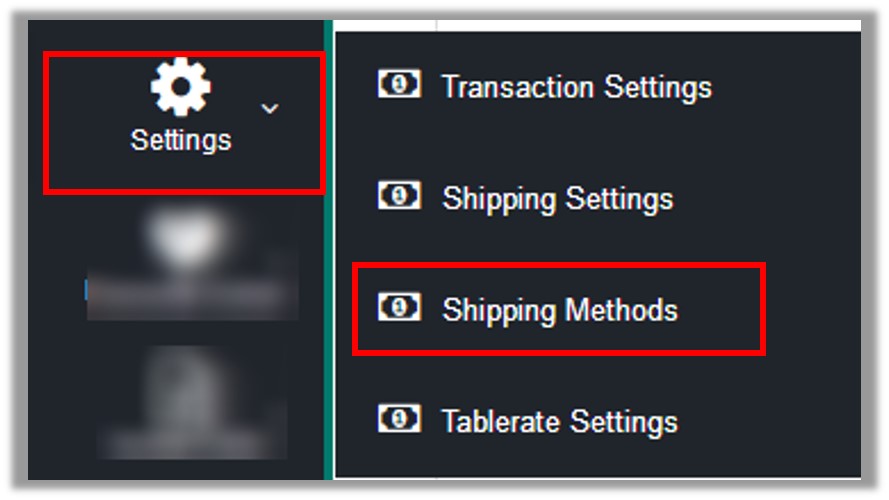
- Click Shipping Methods.
The Shipping Methods page appears as shown in the following figure:
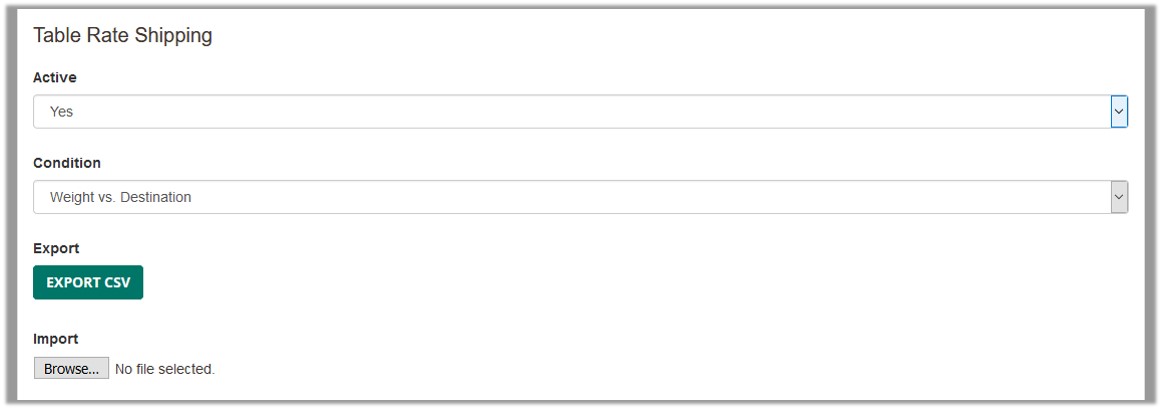
- In the Active list, select Yes to the royal mail shipping method for the products.
- In the Condition list, select one of the following options as required:
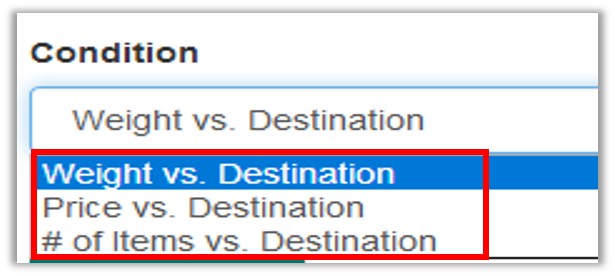
- To export CSV, click the EXPORT CSV button.
Vendor can export the rates in the form of the CSV file.
- To import the updated exported CSV file, click the Browse button, and then select the CSV file.
Vendor can import the custom rates of the products by filling the rates in exported CSV file.
Sample CSV Format
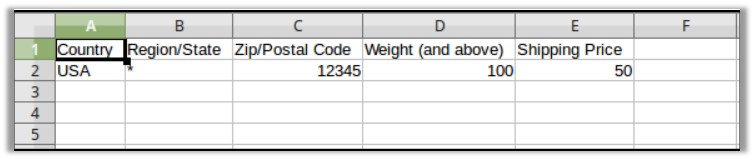
×












