
7.1.All Products ↑ Back to Top
On the Left Panel, you can see “All Products” under the “Products“
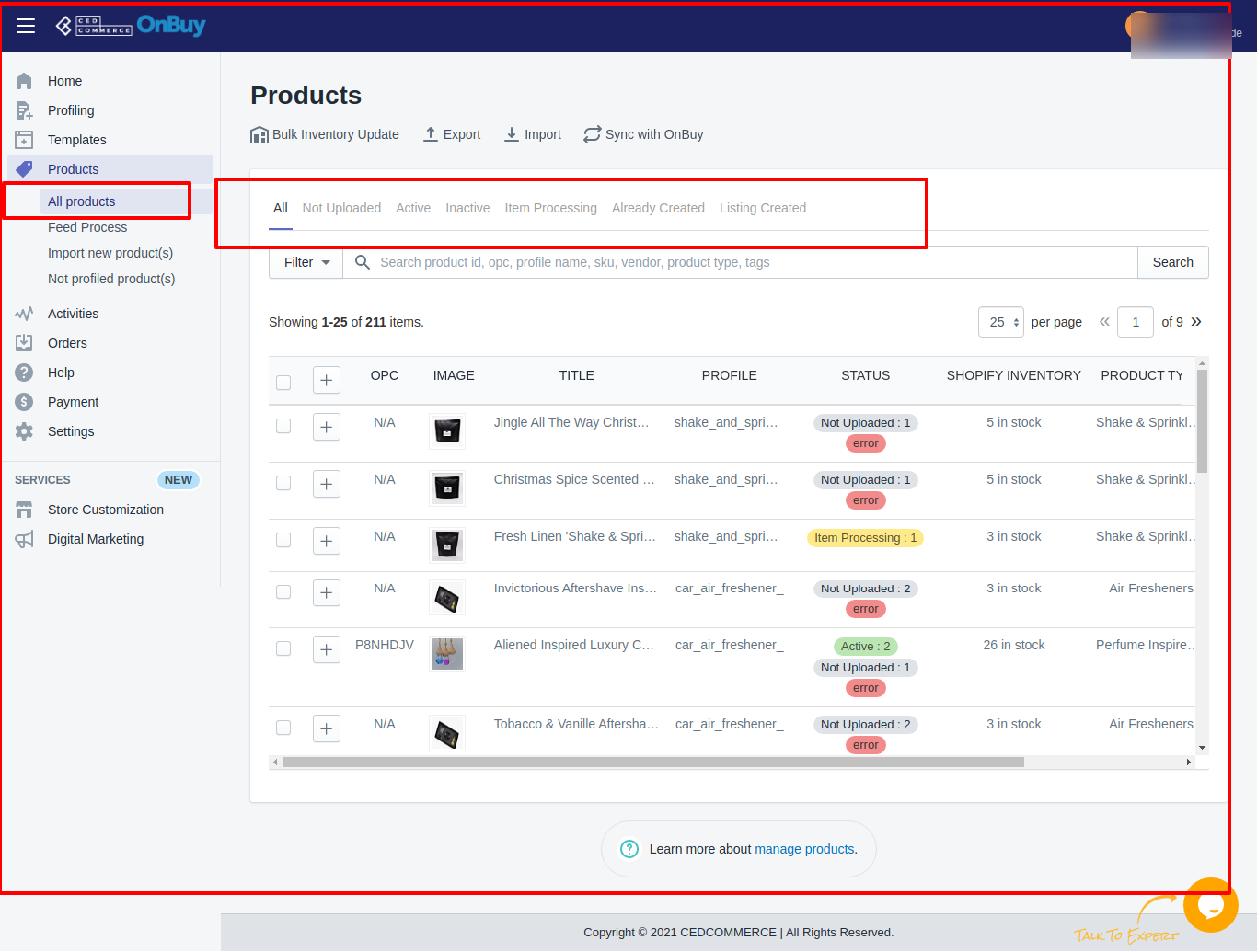
“All Products” is the place where you can see all your products along with all the product information.
Shopify App users can view the details of the products such as the “Listing ID“, “Image”, “Assigned Profile”, “Title”, “Product Status”, “Inventory” etc. on the “All Products” page. Users can also edit the product information through this section.
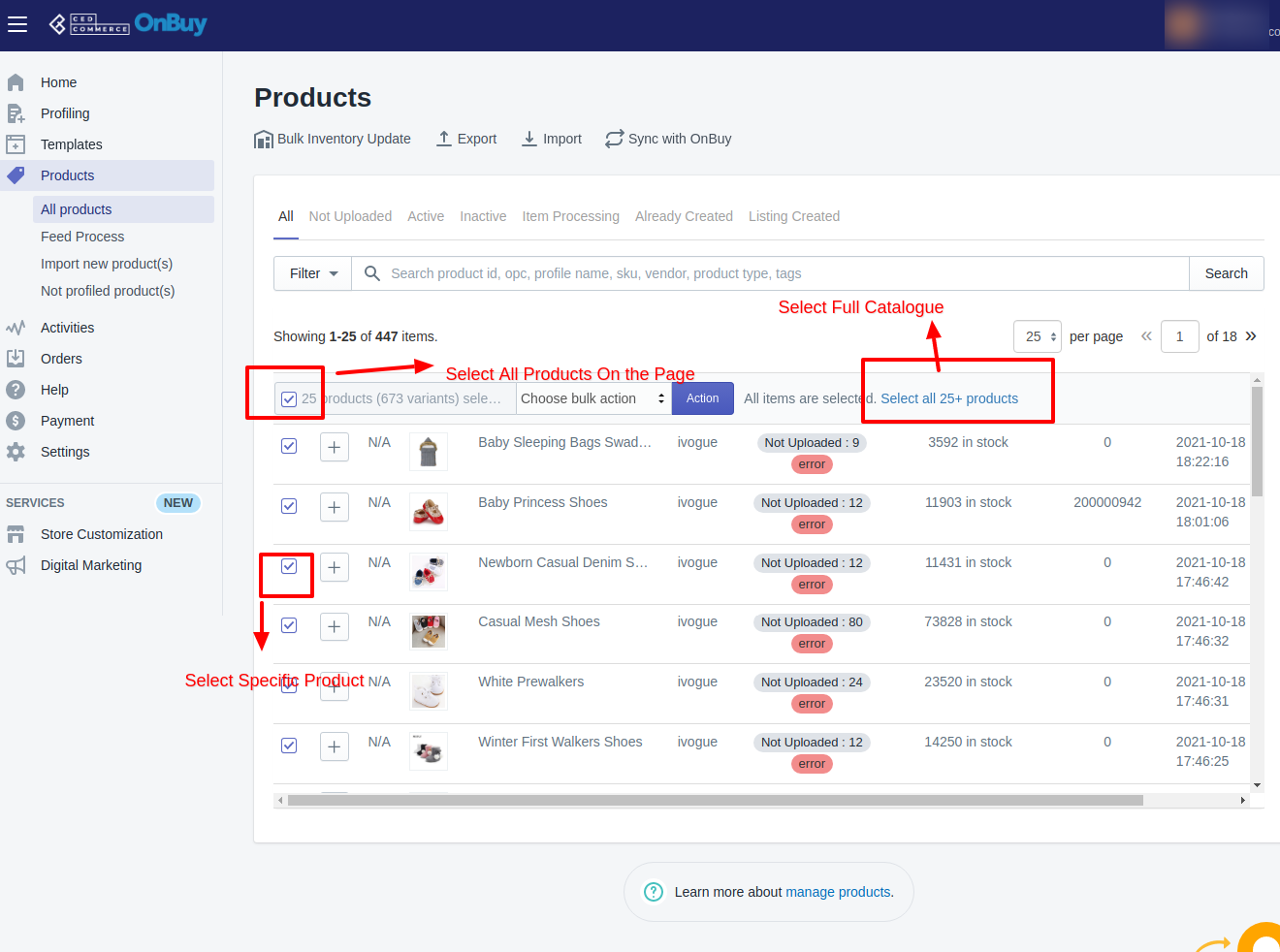
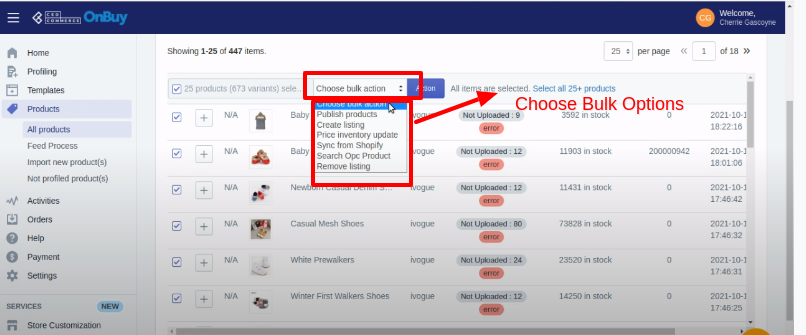
You can perform the following tasks from the bulk action:
- Publish Products: Upload/Publish the products on OnBuy.com by selecting them.
- Create Listing: After uploading the products if it went to “Already Created” state, then select the product and choose this option to create the listing.
- Price Inventory Update: Update the price & inventory of the products on OnBuy.com by selecting them.
- Sync from Shopify: Synchronize the product details from the Shopify store to the App.
- Search OPC Product: If your products are already listed with the same EANs/UPCs(Present in Integration App) and on OnBuy.com then it sync’s the OPC of the products and you have to perform the “Create Listing” action on them.
- Remove Listing: Select the product in the app and choose option remove listing to remove the listing from OnBuy.com.
×












