
3.4.Request Payment from Admin ↑ Back to Top
After order completion, to request payment from the Admin, follow the below steps:
In the Complete Order section, click on the request payment checkbox of the orders for which the driver wants to request payment.
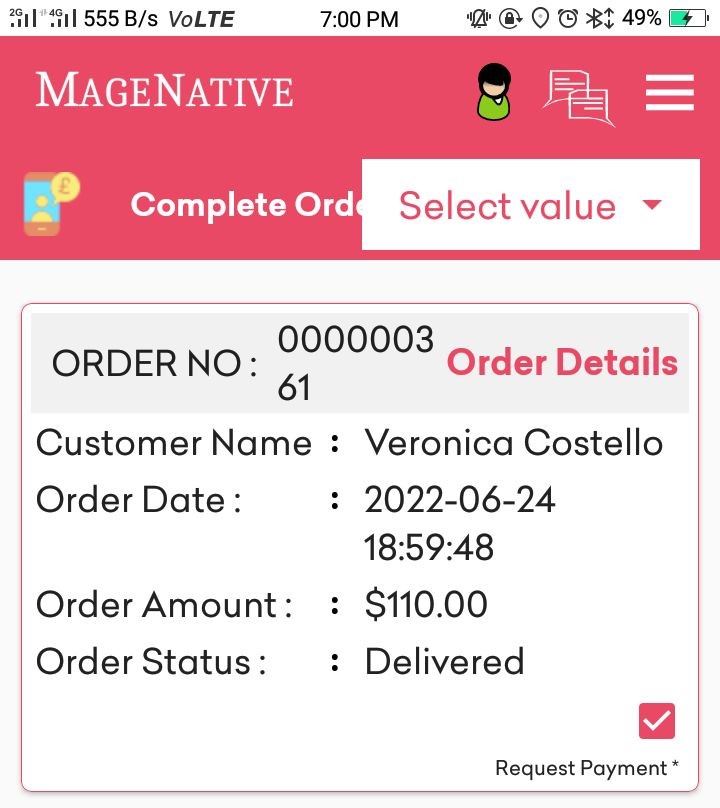
Next, click on the ![]() icon visible on the top left of the page. After that Admin will perform the further actions and then the paid orders can be seen in the Transaction list on the delivery boy app.
icon visible on the top left of the page. After that Admin will perform the further actions and then the paid orders can be seen in the Transaction list on the delivery boy app.
If the payment has been requested already then checkbox will not be visible.
×












