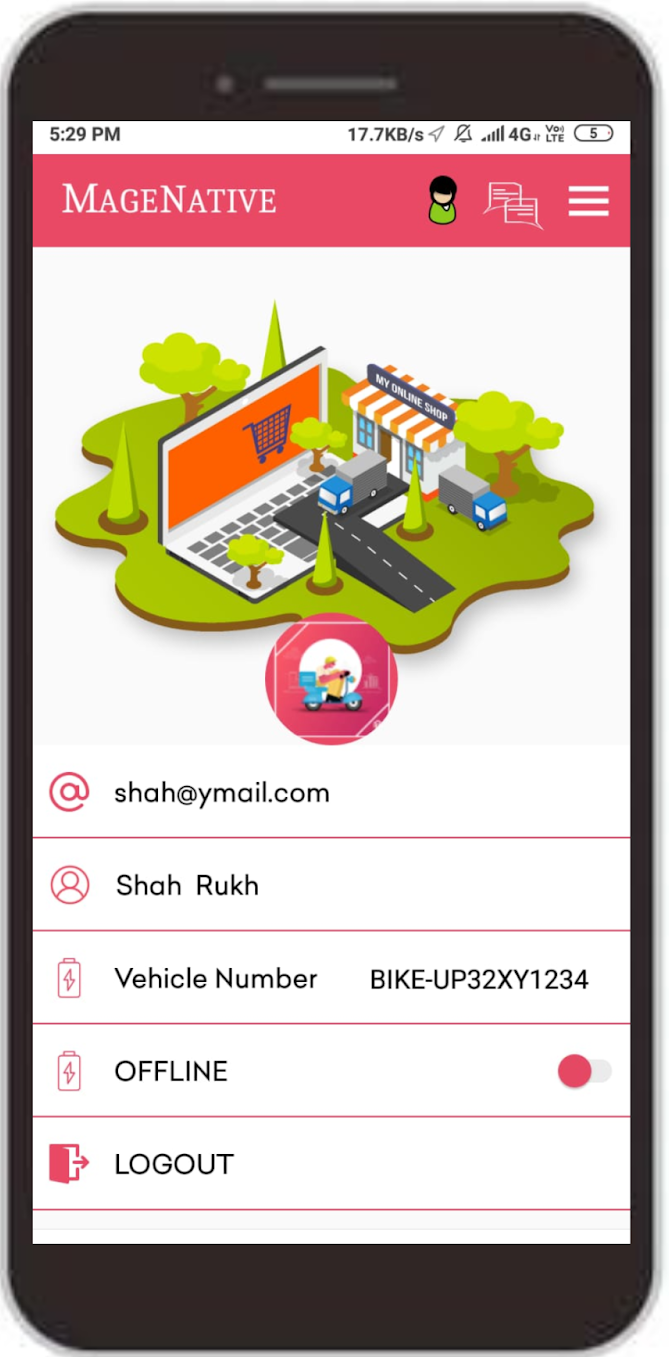The driver can have a facility of live chat with the admin by clicking on the message box available at the top right corner of the header.
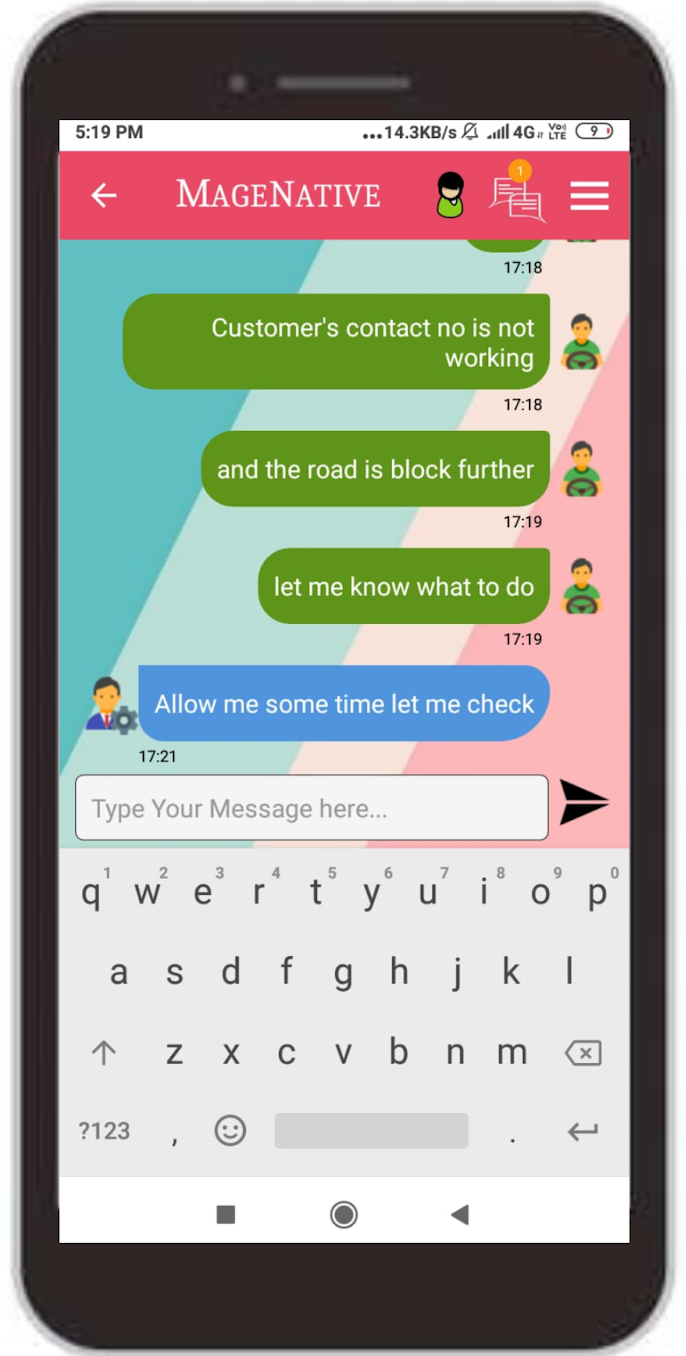
Profile Page
By clicking on  this icon, the driver can see his profile consisting of his username, email ID, profile picture, and vehicle number.
this icon, the driver can see his profile consisting of his username, email ID, profile picture, and vehicle number.
Drivers can set them OFFLINE and ONLINE by dragging the toggle button from left to right and vice versa.
Click on the LOGOUT button to get logged off the Account.