
4.Admin Interface in App ↑ Back to Top
Click on the toggle button and slide it towards the Admin side to log in as Admin on the Delivery Boy App.
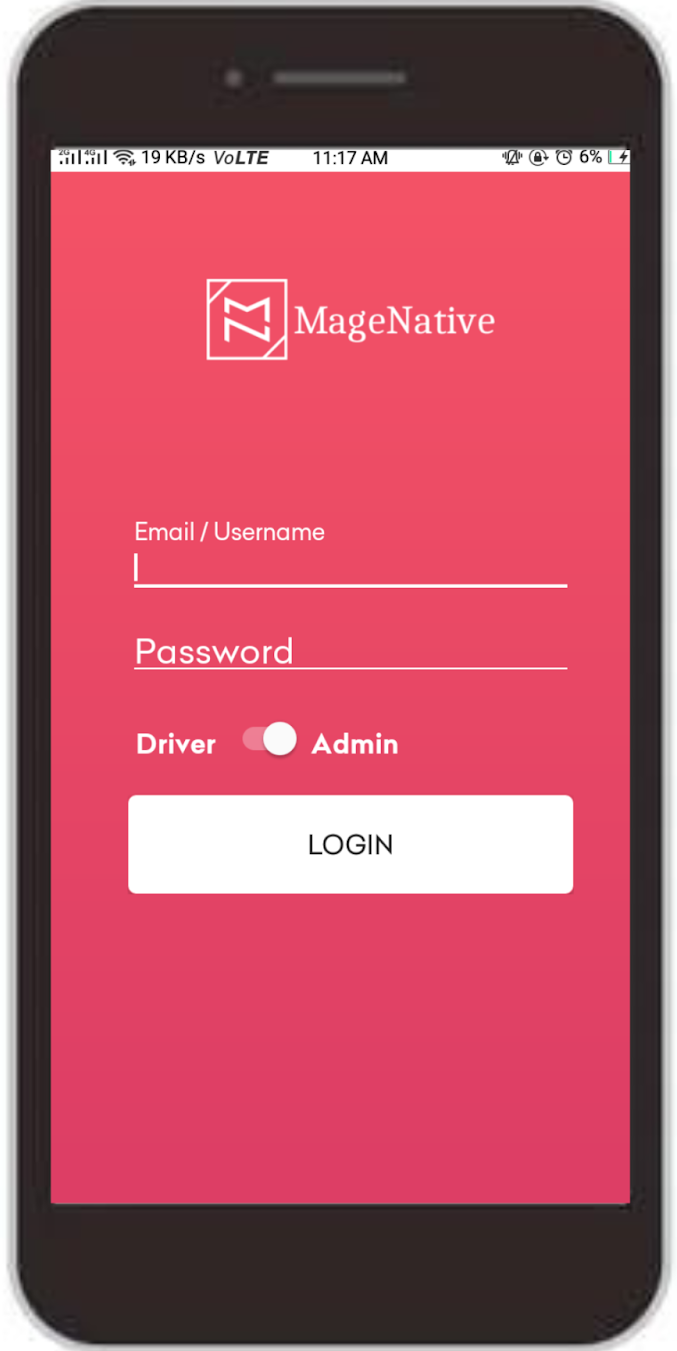
Sign in as Admin with Magento 2 user ID and password.
A page will be displayed some tabs along with the current chosen physical store on the Google map.
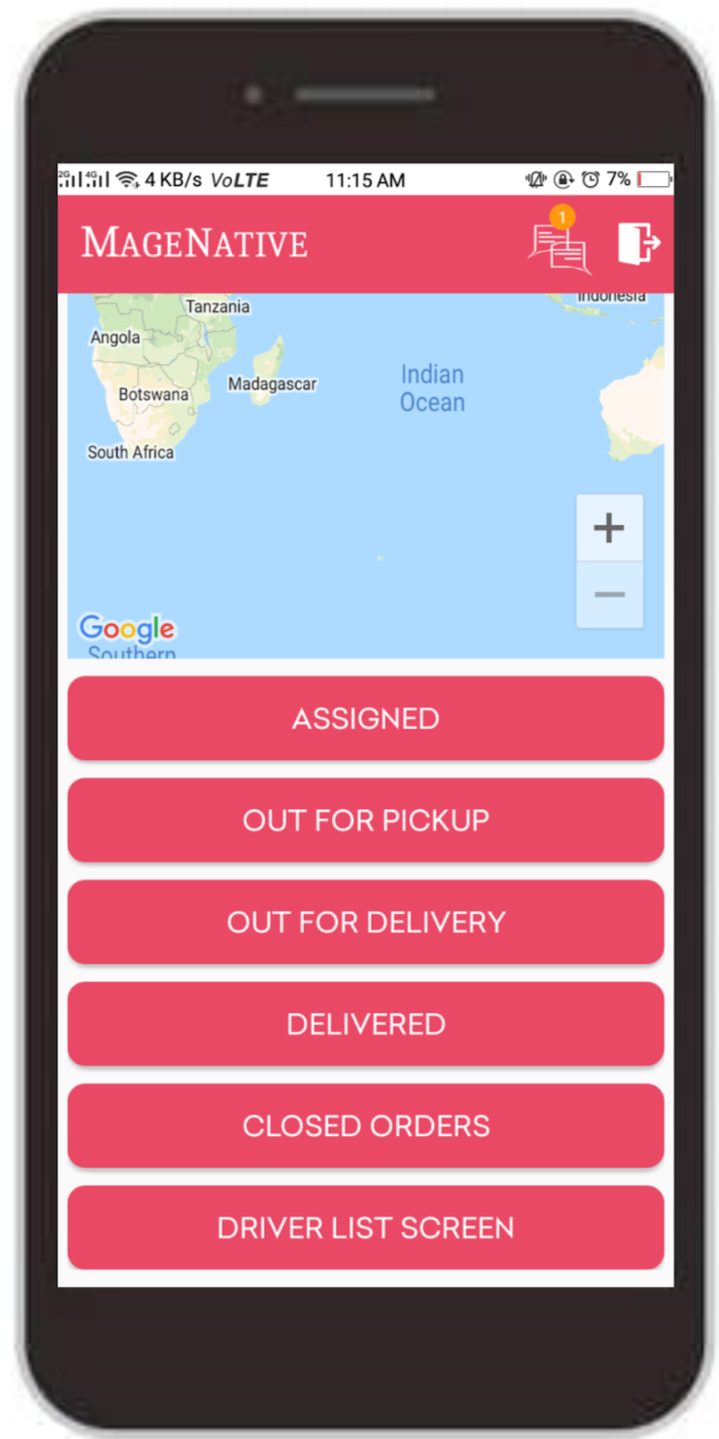
Assigned – This page will show the assigned order with pending order status.
Out For Pickup – Here orders that are ready for pickup from the physical store will be displayed with the processing order status.
Out for Delivery – Orders which are dispatched from the physical store will be visible in this section.
Delivered – Delivered order list can be seen here with the complete order status.
Closed Orders – All the orders that have been closed are listed here.
Note: For the above sections, Admin can filter orders driver-wise by clicking on the ALL DRIVER dropdown on the page.











