
2.1.Configuration Settings ↑ Back to Top
Once the Live Support add-on is installed, the TEAMMEMBER menu appears on the left navigation bar. After installing the Live Support add-on, the admin has to set up the configuration settings to enable the TeamMember functionality and allow the team member to work as a mediator between admin, vendors, and users.
To enable the configuration settings
- Go to the Admin panel.
- On the left navigation bar, click the STORES menu, and then click Configuration.
The Configuration page appears. - In the left navigation panel, click the TEAMMEMBER menu, and then click TeamMember Configuration.
The Enable TeamMember Functionality section appears in the right panel and the Configuration page appears as shown in the following figure:
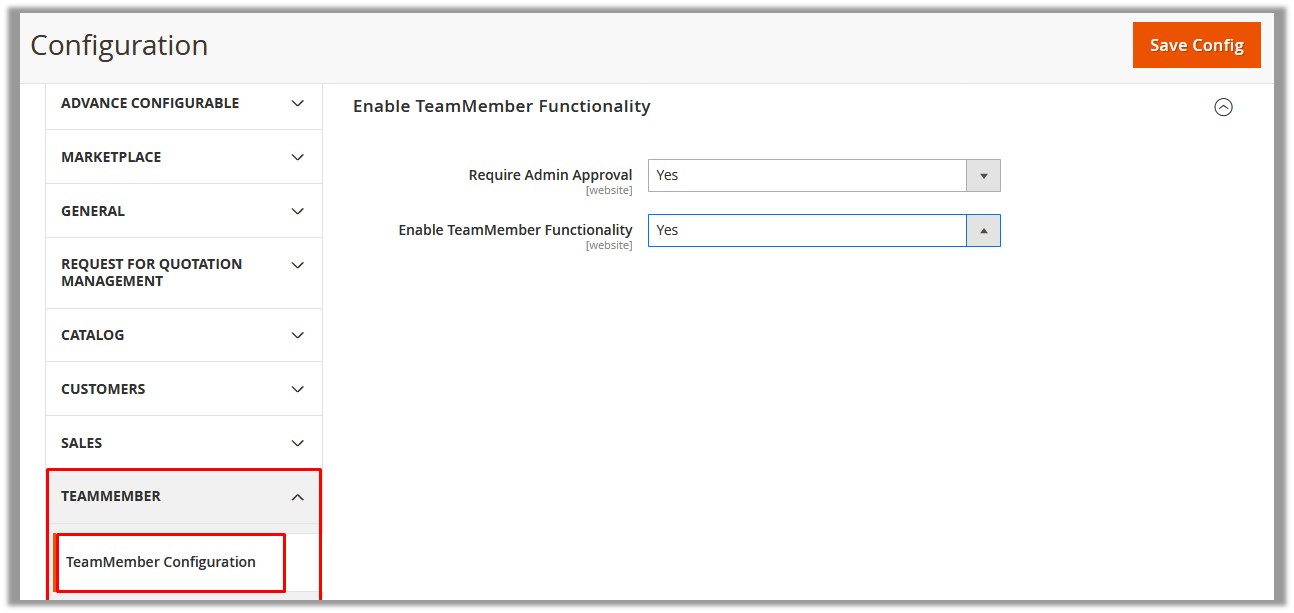
- In the Require Admin Approval list, select Yes.
If the admin wants to enable the requirement of admin approval for teammember request. - In the Enable TeamMember Functionality list, select Yes.
Otherwise, the TeamMember Functionality is inactivated. - Click the Save Config button.
The configuration settings are saved.
×













Leave a Reply
You must be logged in to post a comment.