
7.Failed Orders ↑ Back to Top
To see the Cdiscount Failed Orders,
- Go to your OpenCart admin panel.
- Place the cursor on
 , click on Cdiscount Orders when the menu appears, and then click Cdiscount Failed Orders.
, click on Cdiscount Orders when the menu appears, and then click Cdiscount Failed Orders.
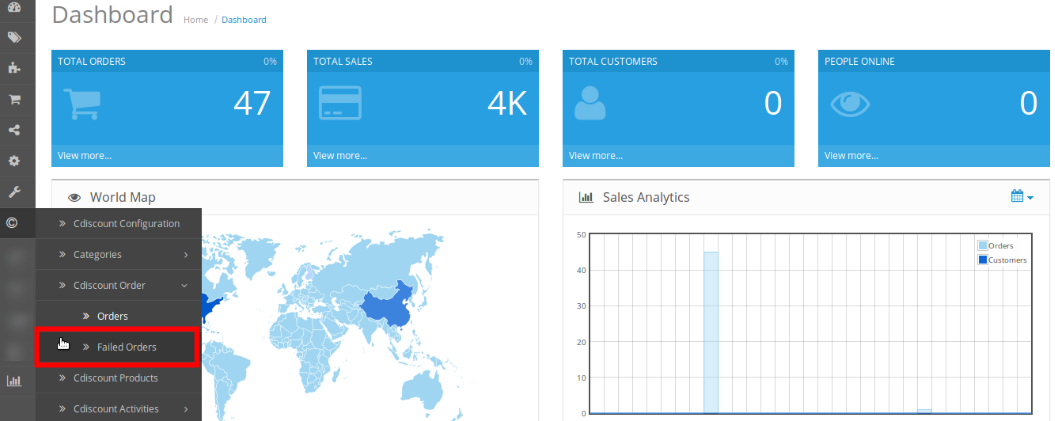
- On clicking it, you will be navigated to the page as shown below:
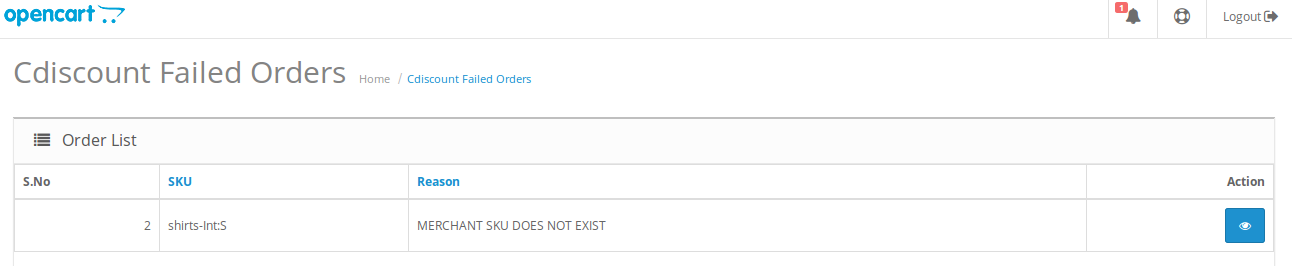
- On this page, you may see the failed order Serial number, SKU, and the Reason of order failure.
- To see further details of the orders, click on the view button corresponding to the failed order in its row, as shown highlighted in the image below:
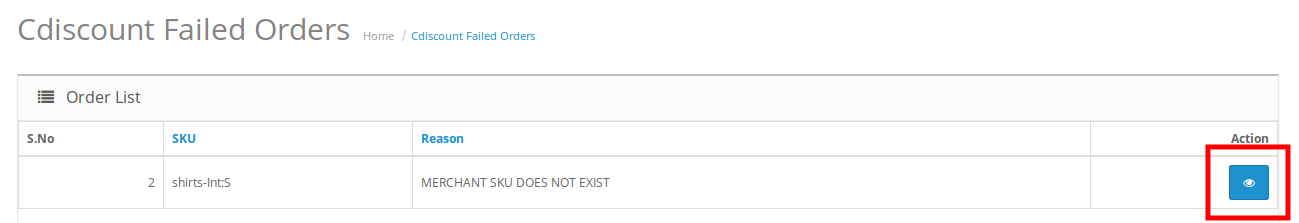
- On clicking it, the page that you will be navigated to will appear as:
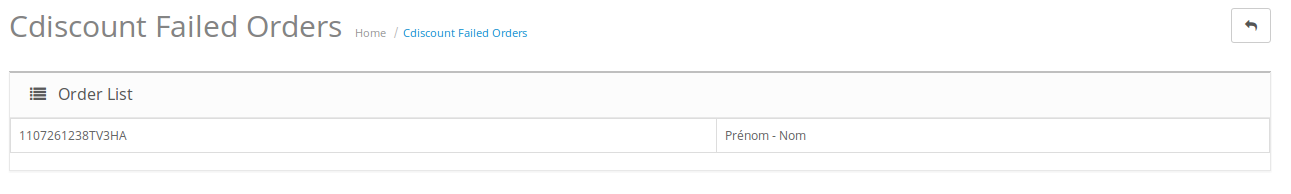
- You may see on this page the failed order details.
To delete or truncate all the failed orders,
- On the Cdiscount Failed Orders page, click on the Truncate All button on the top right of the page, as highlighted in the image below:
- On clicking it, all the failed Cdiscount orders will be deleted.
×












