- Overview
- How To Install the Wish Marketplace Integration App
- Wish Configuration Setup
- Product Section
- Upload Product
- Upload Product On Wish
- Disable Products On Wish
- Enable Product On Wish
- Sync With BigCommerce
- Update Shipping On Wish
- Update Inventory On Wish
- Update Status From Wish
- Update Price On Wish
- Delete Product From Wish
- Tag Brands In Your Products
- Sync Modifier
- Sync Products With BigCommerce
- Filter Product Options
- More Actions
- Shipping Template
- Product Settings
- Wish Feed
- Import Products
- Upload Product
- Wish Products
- Manage Ads
- CSV Actions
- Order Section
- Tickets
- Infractions
- Penalty
- Settings

8.2.Failed Orders ↑ Back to Top
The BigCommerce store owner can view the list of failed Wish orders over here. Orders are not imported from Wish and shown in the Failed Order section due to the following reasons:
- Whenever a seller receives an order for a particular product that is Out of Stock in the BigCommerce store.
- Or, when the Product SKU does not exist in the BigCommerce store or the product SKU is different on Wish and BigCommerce store in that case orders will not fetch.
Each failed order is listed with Wish Order ID, the reason why it was failed, order date, and actions.
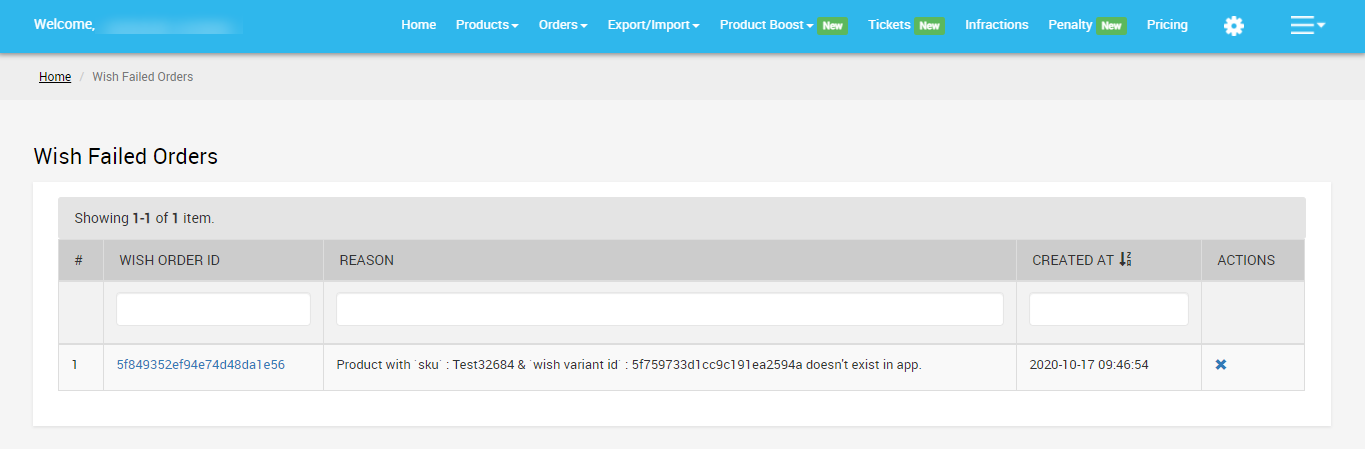
To view the details of the failed order, do the following steps:
- Scroll down to the required failed order.
- In the respective row of the failed order, click the order. All the details of the current order appear on this page.
- Click the Back button.
×












