- Overview
- How To Install the Wish Marketplace Integration App
- Wish Configuration Setup
- Product Section
- Upload Product
- Upload Product On Wish
- Disable Products On Wish
- Enable Product On Wish
- Sync With BigCommerce
- Update Shipping On Wish
- Update Inventory On Wish
- Update Status From Wish
- Update Price On Wish
- Delete Product From Wish
- Tag Brands In Your Products
- Sync Modifier
- Sync Products With BigCommerce
- Filter Product Options
- More Actions
- Shipping Template
- Product Settings
- Wish Feed
- Import Products
- Upload Product
- Wish Products
- Manage Ads
- CSV Actions
- Order Section
- Tickets
- Infractions
- Penalty
- Settings

9.Tickets ↑ Back to Top
The page lists all the tickets that are generated for problems or issues on the Wish marketplace. Tickets facilitate communication between you and the customer. You can easily keep a record/track of tickets from this section.
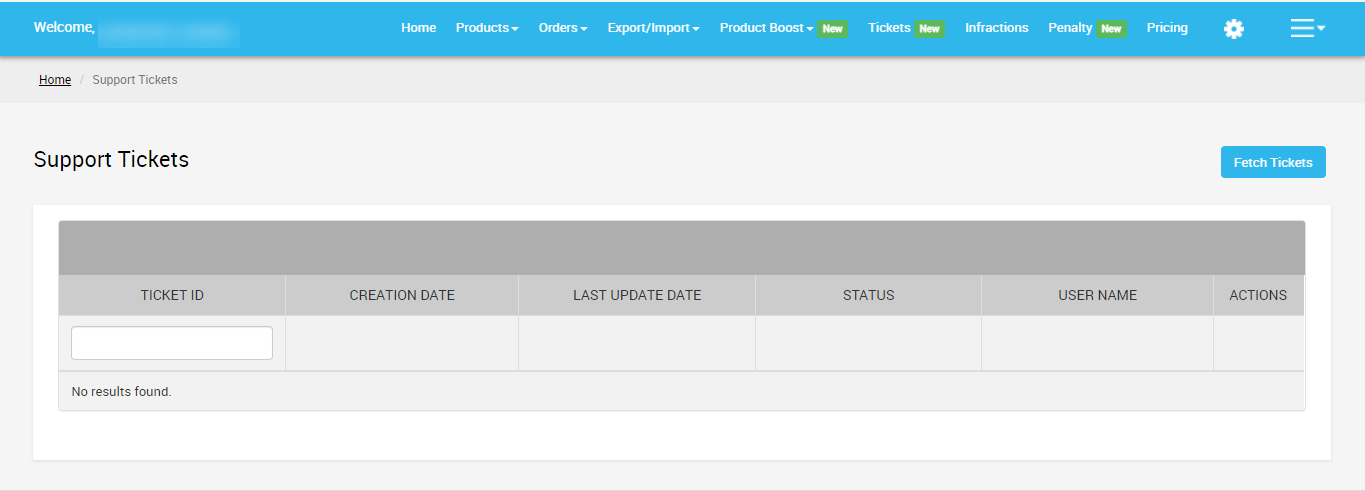
Note: The Wish Customer Support Team will only intervene in a customer service matter if the issue cannot be or has not already been resolved by the merchant.
You can even get the latest tickets or any recent update related to any Ticket(s) fetched from Wish.com on your panel by clicking on the “Fetch Tickets” tab.
×












