
4.New Access Token Based Authentication ↑ Back to Top
Follow the below-stated steps to find the API Credentials from the Walmart Seller account
- Log in to your Walmart Seller Account.
- Click on the Settings icon.
- Then, API- Consumer IDs & Private Keys.
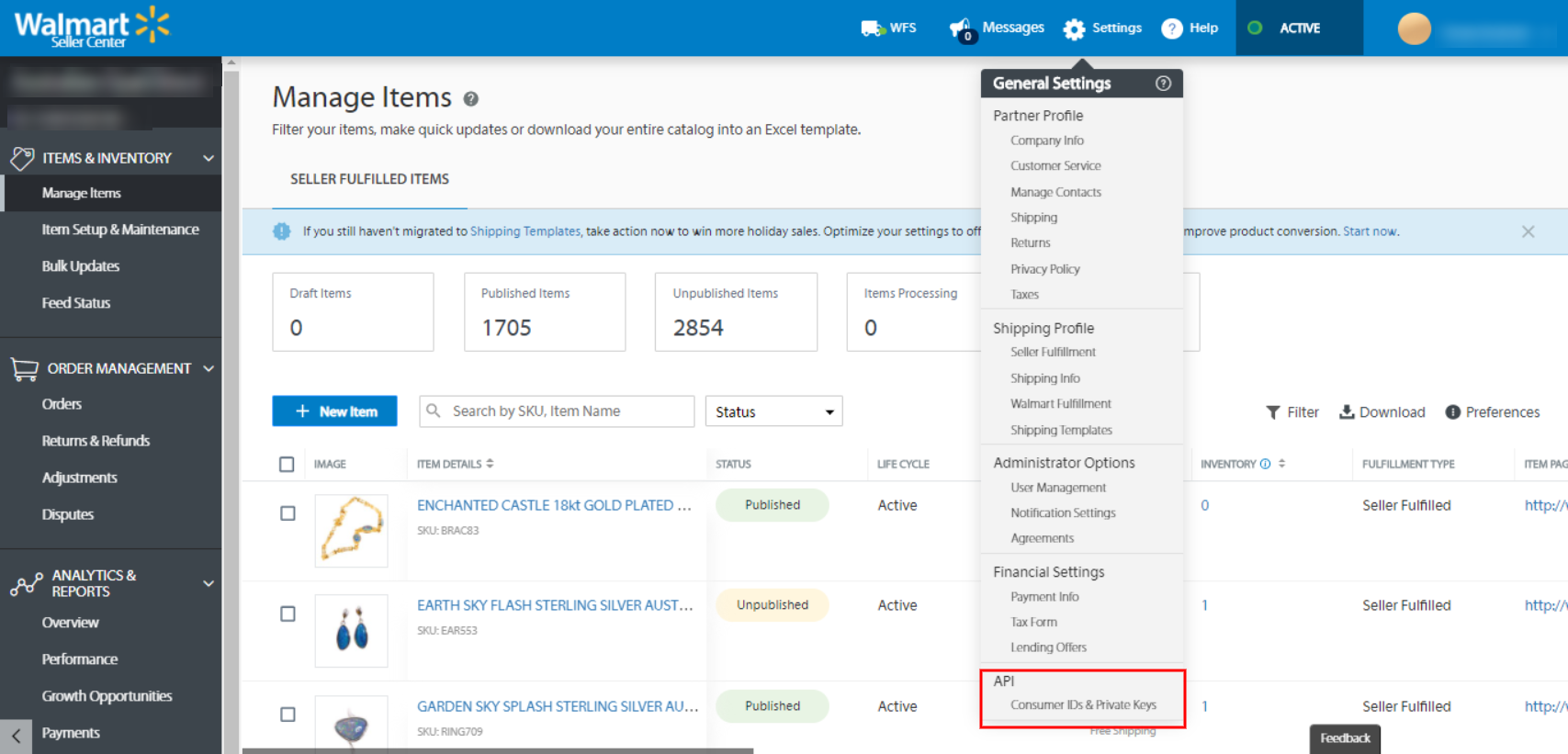
- You will be directed to the API page from where you will get the Consumer ID and Private Key. But just above the Keys, you will see the NOTE, as shown in below image
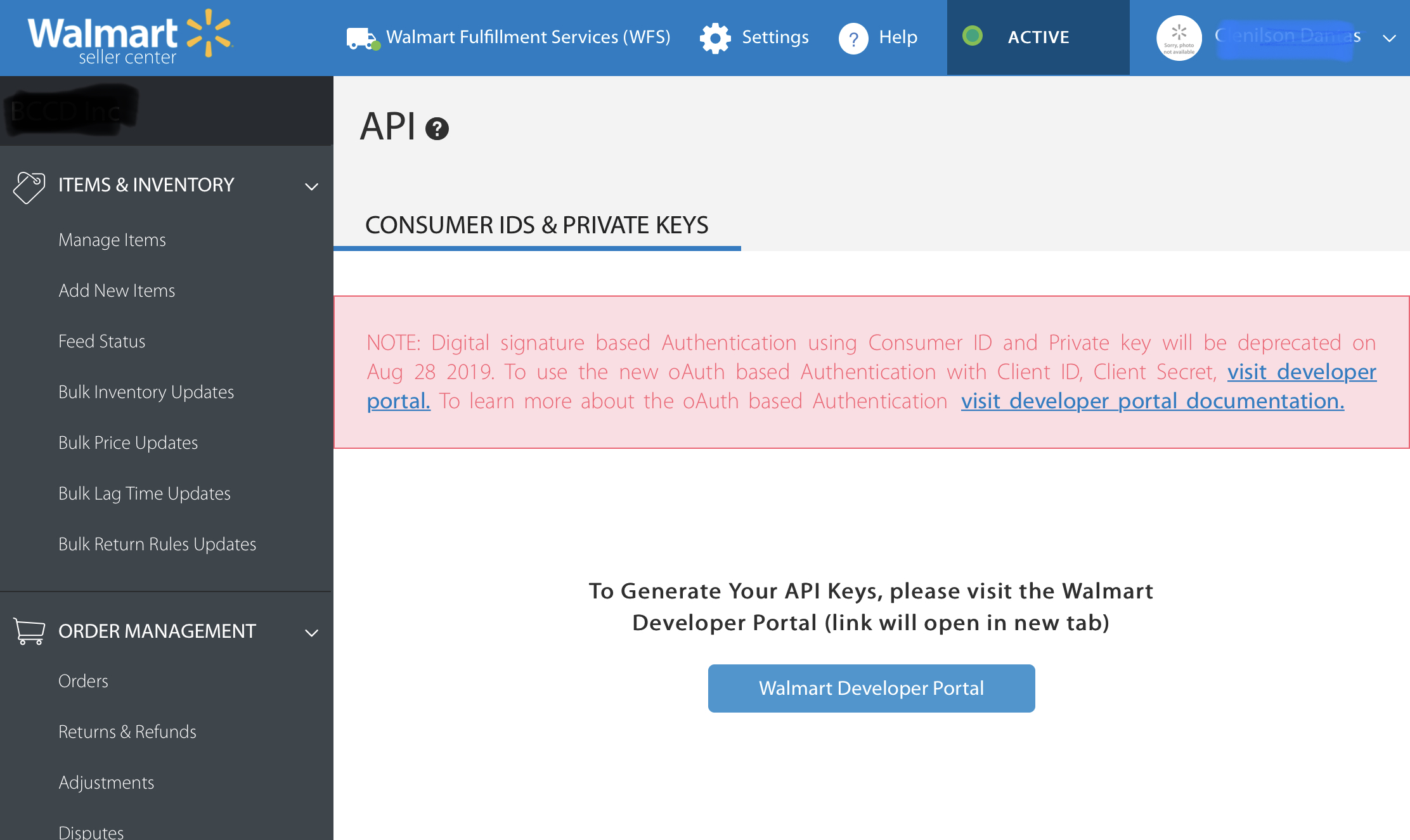
- Click on the visit developer portal link.
- Once you login into it, you will be on the “OAuth Access Token” section.
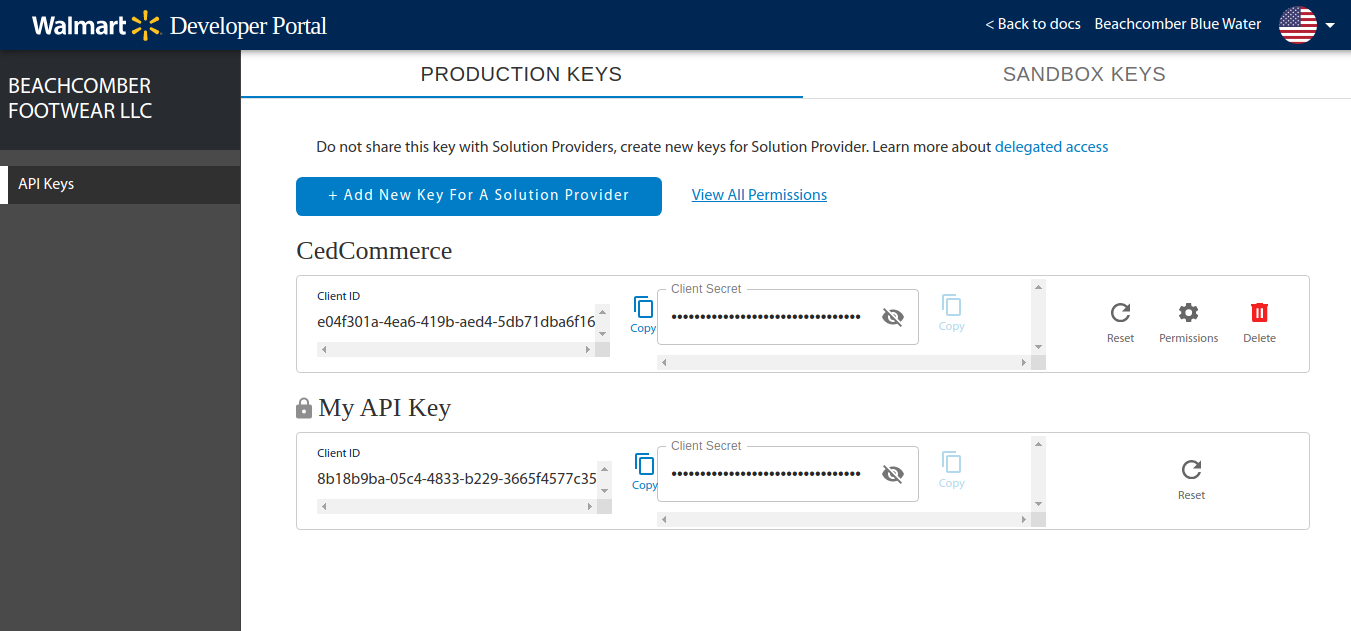
- Scroll down to add the solution provider. Add Cedcommerce from the dropdown and click on Add Provider. Confirm in the popup.
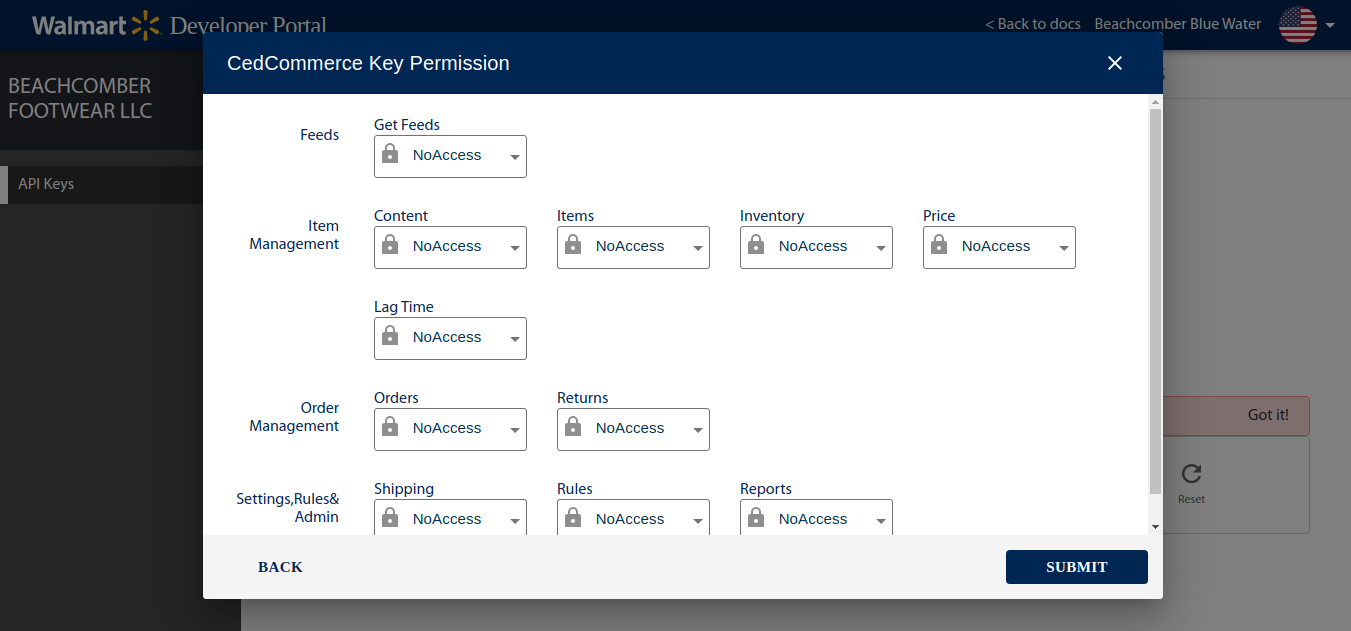
- After that provide full access in the fields where there is an option to provide it else select view only for the other fields. As shown in the figure above.
- Now click on API keys and copy and paste both Client Id and Client Secret key.
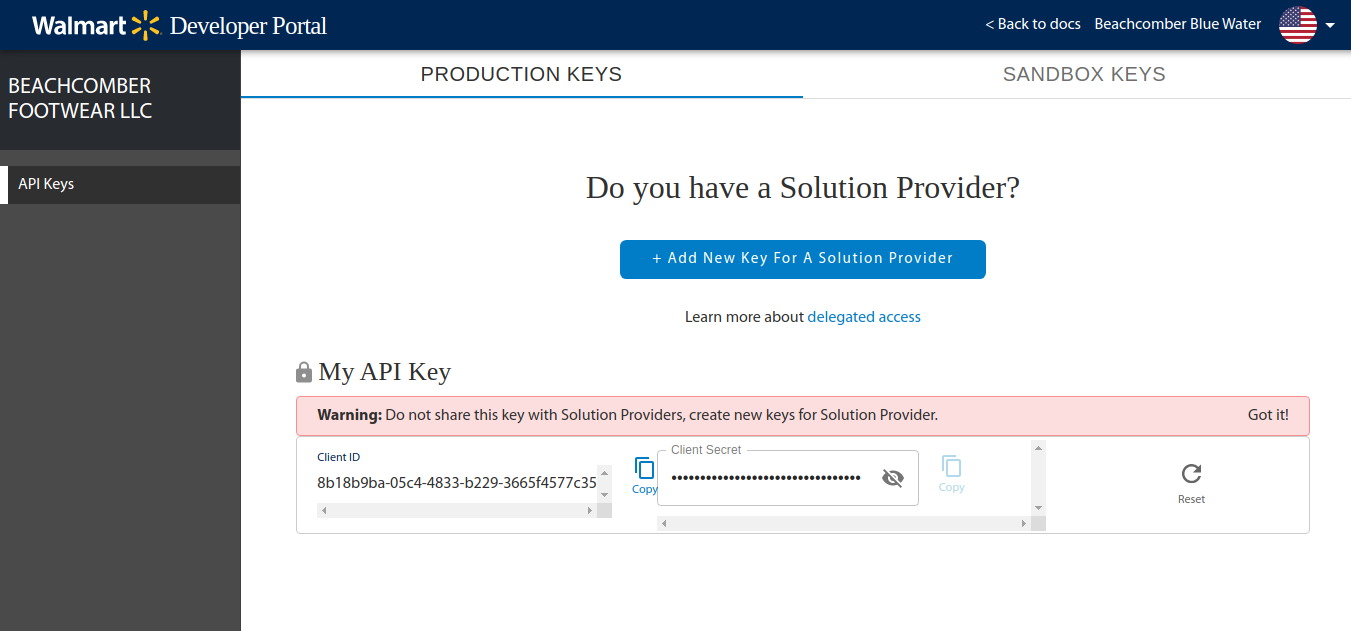
×












