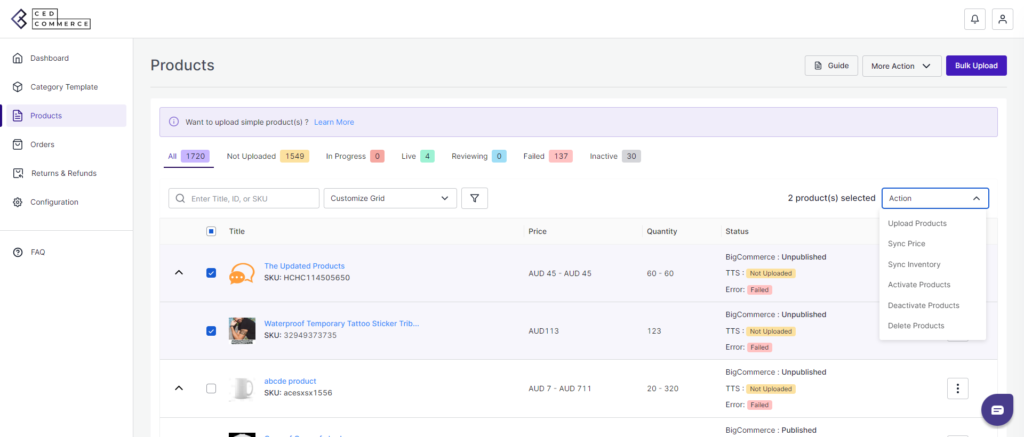4.3.How to upload products in bulk? ↑ Back to Top
You can perform multiple actions in bulk, like product upload.
Upload Products: Select the desired product and click on ‘upload products’; a pop-up confirming the warehouse will appear. Click on ‘Upload’, and your product will be uploaded successfully on TikTok Shop.
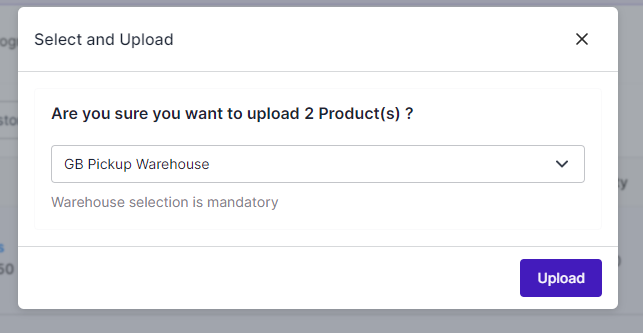
Sync Price: By utilizing this option, you can sync the product prices across both platforms.
Sync Inventory: With sync inventory feature, you can sync product stock level across BigCommerce and TikTok Shop.
Activate Product: If a product was once listed on TikTok Shop, lets say some seasonal product but later it was deactivated, you can use the “Activate Product” button to make those products live on TikTok Shop, once again.
Deactivate Product: If a product is uploaded and listed on TikTok Shop, and you wish to delist it for some time, you can deactivate them from this option.
Delete Product: If you delete any product from TikTok Shop, you can do so from this option. Moreover, these products are not deleted forever; you can still recover them from TikTok Shop.
Search/ Filter Product
If you are looking for a particular product(S), you can easily search them from the ‘Search Menu,’ or you can also apply a filter based on SKU, profile, product type, etc.
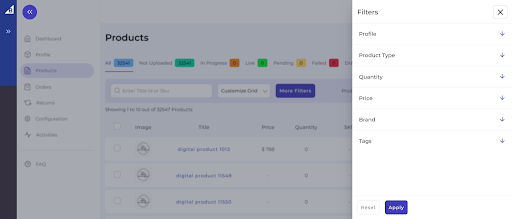
Set the filter here and apply. A list of products will appear immediately.