
3.3.How to upload product category-wise? ↑ Back to Top
- Go to the “Products” Tab and click on the “Bulk Upload” tab in the right corner of the app.
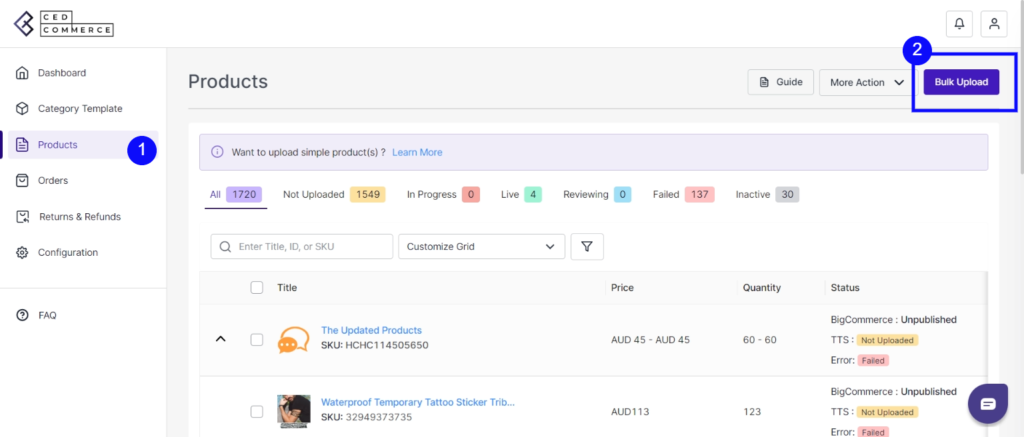
2. A pop-up message will appear, with two options, i.e., “Choose category template and warehouse.”
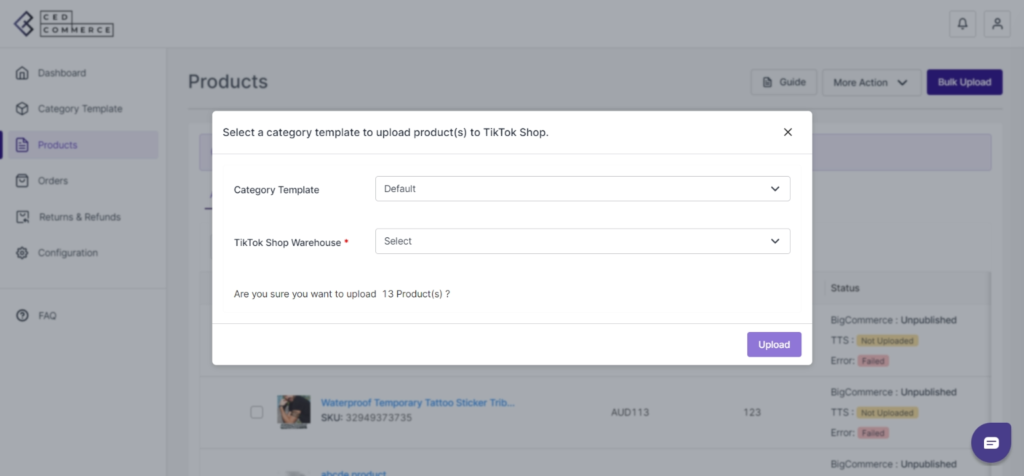
3. Click on the drop-down menu to choose a desired category template and a warehouse. Click on upload to proceed.
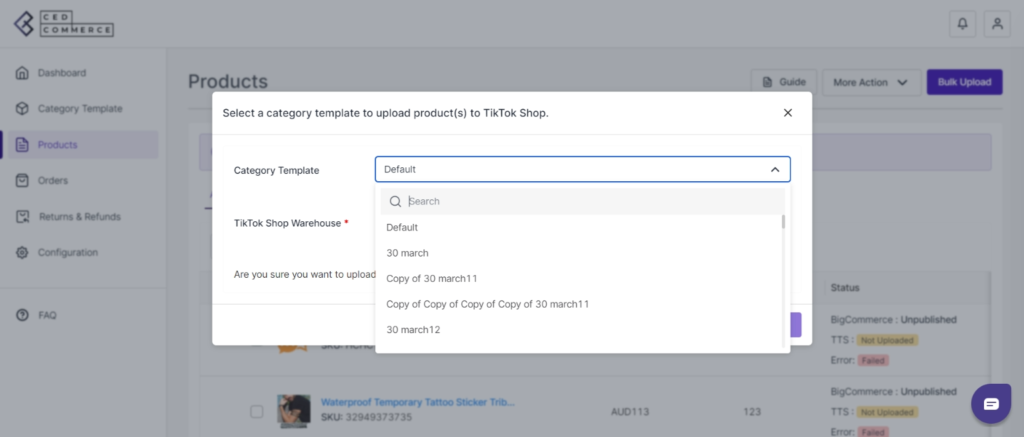
4. You will now be redirected to the activity section of the app, where you can see all the products (or product-set) under the selected template, and they will start uploading. You can also view it directly from the ‘Activities’ Tab.
×












