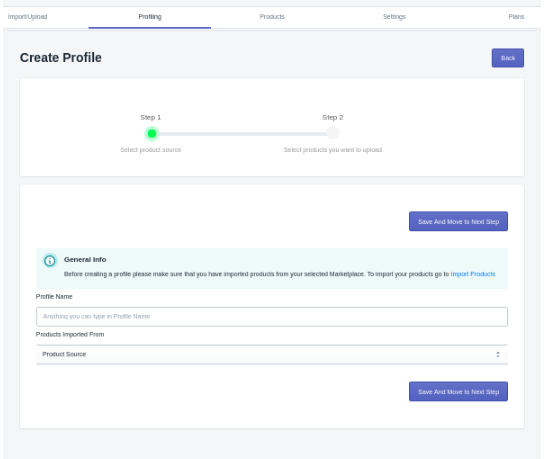13.Profiling ↑ Back to Top
The profile is mainly meant for the uploading of products through categorizing a particular requirement made by the seller so that they don’t have to select the products of their choice manually.
Steps to follow:
1. Click on create a profile on the top right corner.
2. The seller will be redirected to another page.
3. Profile name needs to be entered which could be anything, and the Products Imported from will have the name of the marketplace from where the upload will be made.
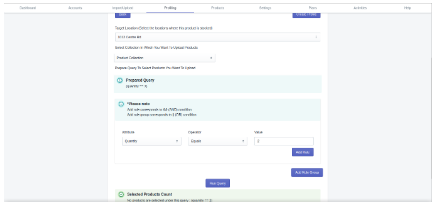
4. You will then be redirected to another page where you can select the required conditions in the form of a query.
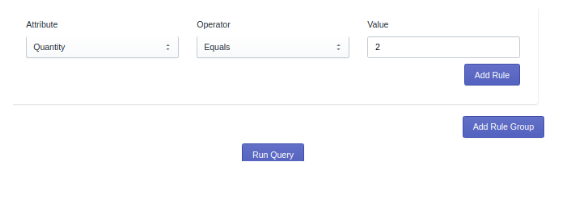
5. Click on Run Query. The products, with the mentioned condition, will be sorted out, under the name that you have stated in the Profile Name.
6. So, now you can upload the desired products (the condition that you wanted) or can buy credits accordingly.