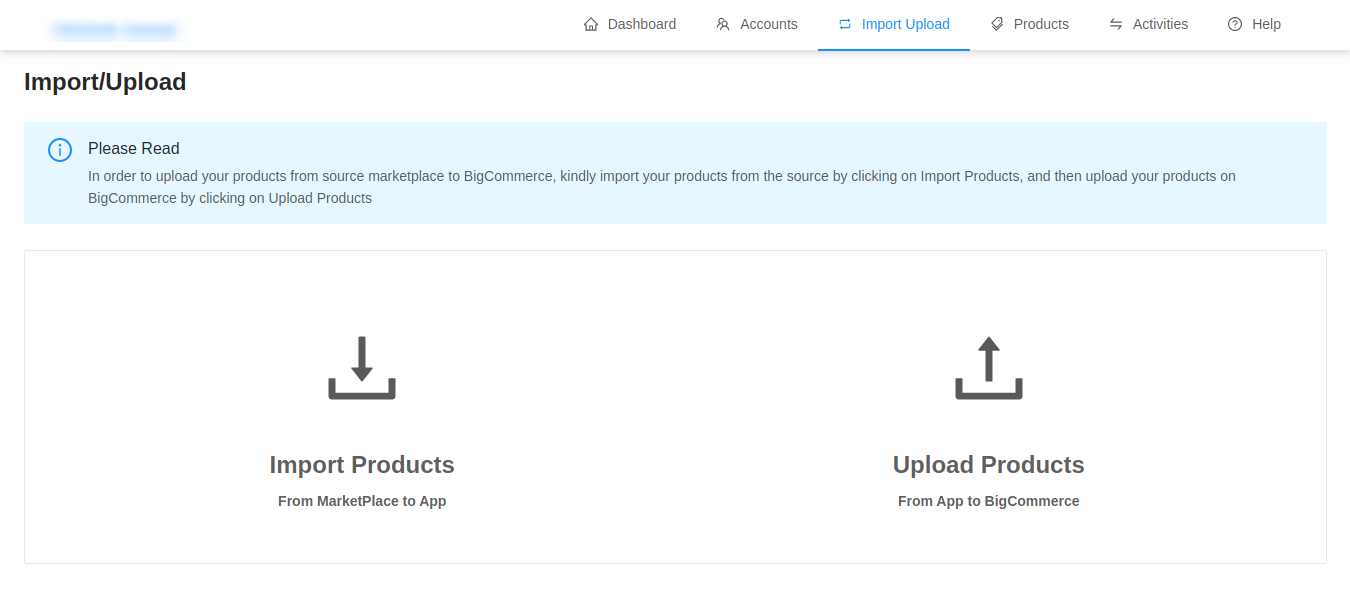12.Import/Upload ↑ Back to Top
To import your products, either you can directly use a CSV file(where you don’t have to connect your Marketplace to the app.) or you can link your marketplace from the accounts section and then import all your products.
- for CSV you will have to choose the CSV file and then click Upload.
- If you click on Import Products then it will ask you to select the marketplace.
*In the case of eBay the product type will be Active Listing
*In the case of Amazon the product type will be All Products
*In the case of Etsy the product type will be Active listing
- Click on Import Products.
- You will be redirected to the Activities section where you can check the importing status of your products.
- Once successful the imported products will be shown in the Dashboard section under Imported.
(Note: in case of CSV import, the seller need not select a Market place and can import the products directly through CSV)
UPLOAD
Once the import is done, you can now upload the products to your BigCommerce store. The uploading of the first 10 products to the BigCommerce store is free.
In case, if you want to make specific selections of which products to upload first, then you can go to the Products section and choose any of the 10 products to upload.
-Upload Products Of: select the marketplace
-Upload Products To: to BigCommerce app
After that, the upload process will start and you can find the uploaded products in the Dashboard section under Uploaded.
The Upload Products To option will not appear after you have uploaded the first 10 products, after which you need to buy the credits from Plans–>Product Import Charges–>Product Count(no. Of credits you need to buy)–>Make Payment to continue uploading of the products to your BigCommerce store.
(Note: all the products will be imported to the app, and while uploading 10 product uploads are free, and a specific selection of products could be made depending on the number of credits who have in your balance.)