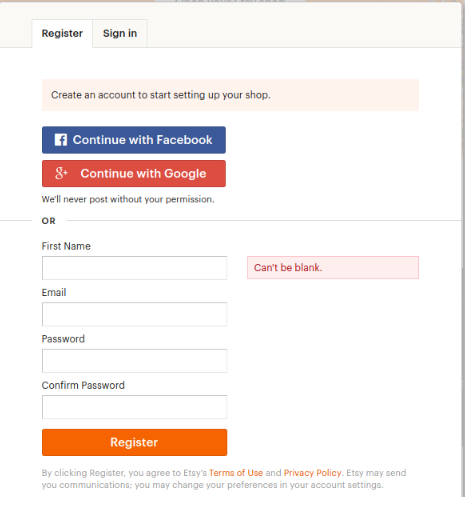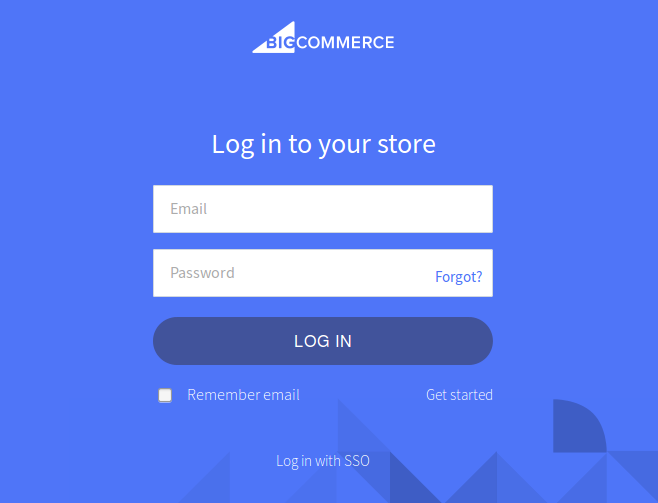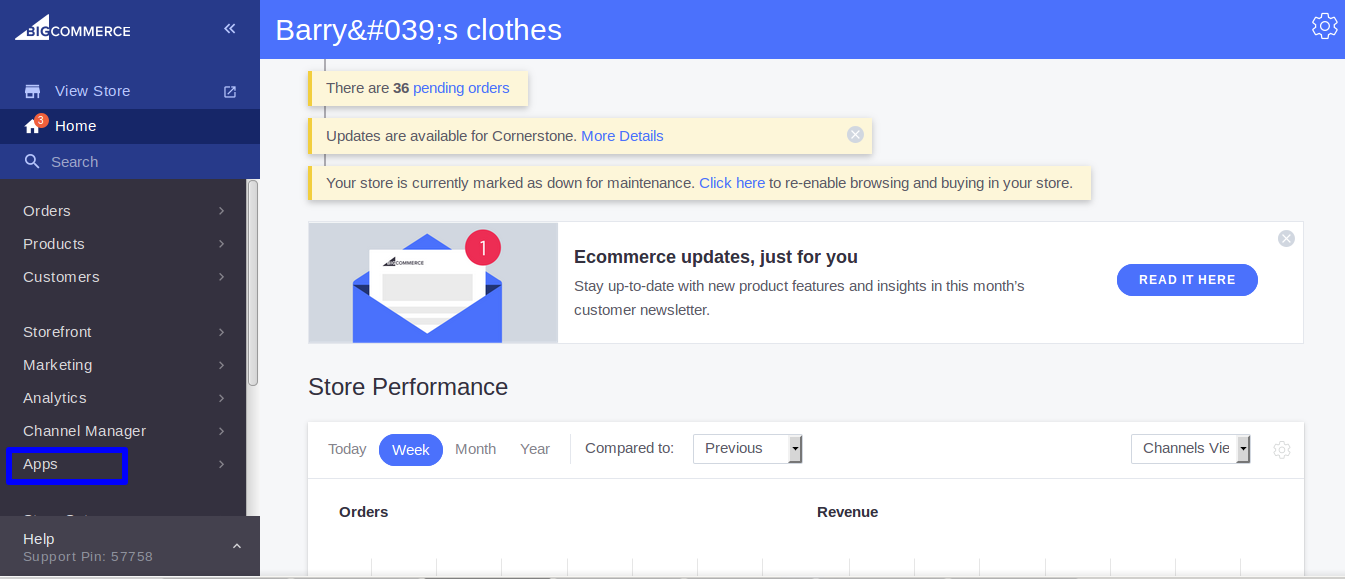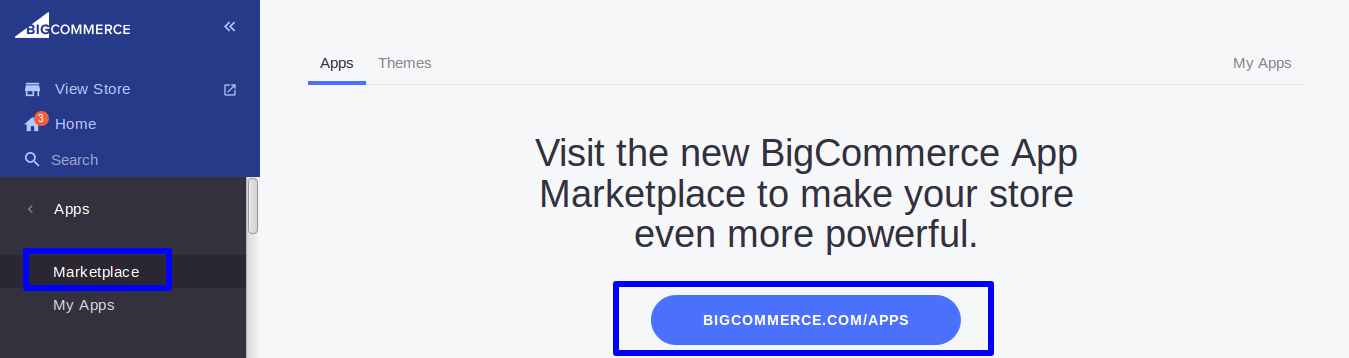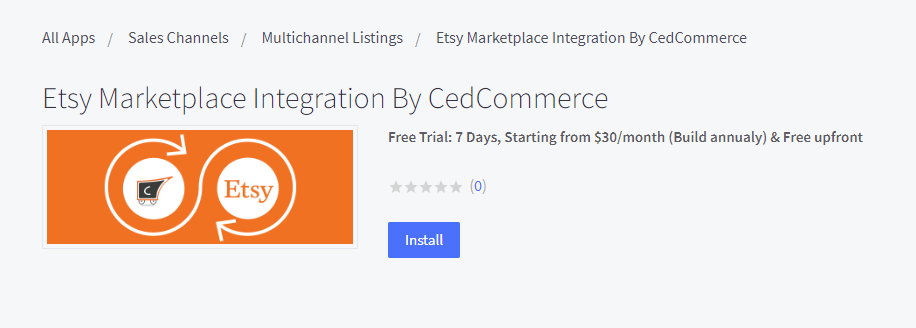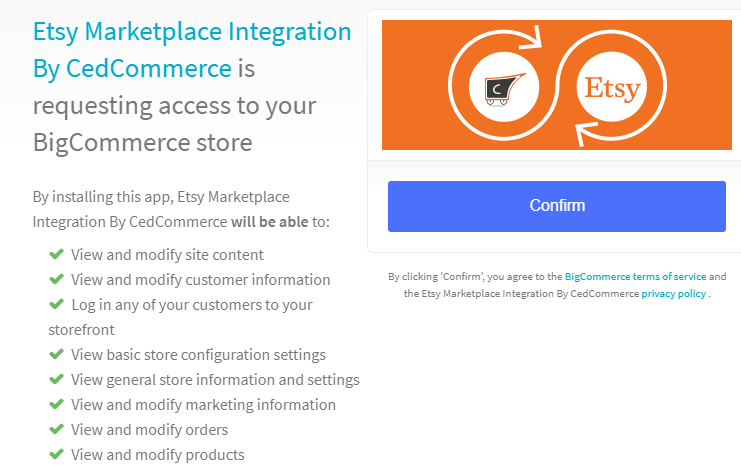2.How to install Etsy BigCommerce Integration ↑ Back to Top
Selling on Etsy is a seamless process as one doesn’t need any approval, you simply get started by either signing up with Gmail or Facebook account or by simply filling up the form.
Once you register, the process of setting up the shop starts, it requires filling up following information areas:
- Shop Preferences
- Name your Shop
- Stock your Shop
- How you’ll get paid
- Set up Billing
Once you fill these areas, you can start selling on Etsy, ALTHOUGH MANUALLY.
To install Etsy BigCommerce Integration App:
This section of the manual is aimed to train you to install the Etsy Marketplace integration app.
1. Log in to your BigCommerce store.
2. Go to the app section & search for Etsy BigCommerce Integration App.
3. Click on the install button.
4. Confirm the installation.
×