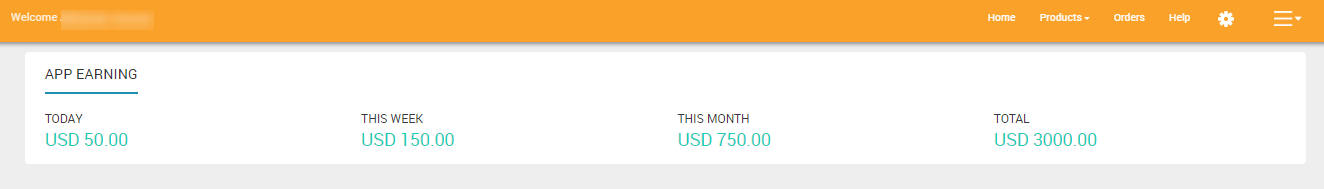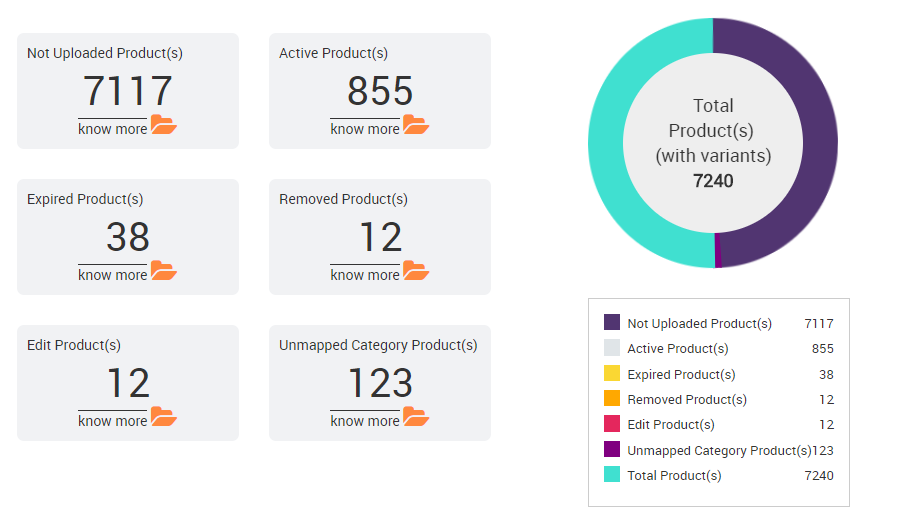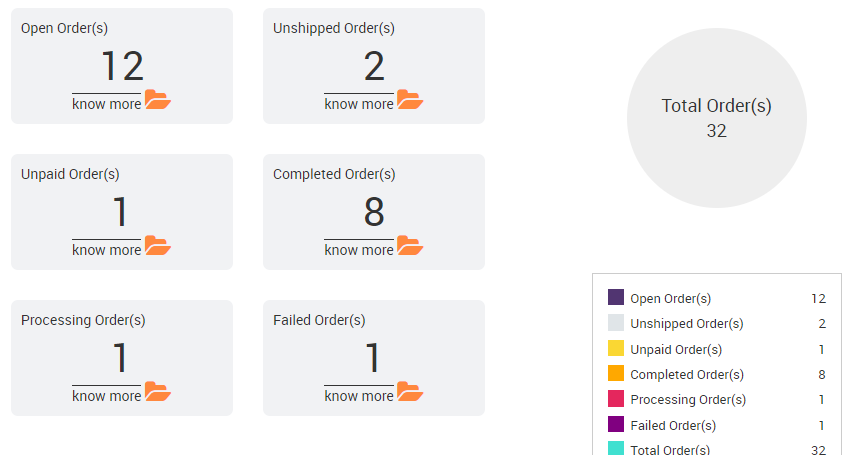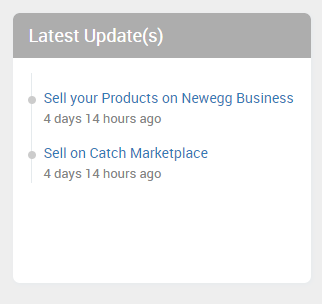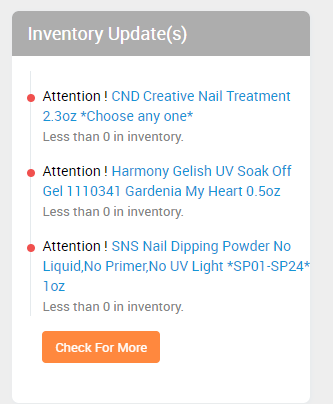4.Dashboard ↑ Back to Top
The app’s dashboard is very informative displays the following:
1) Top Bar (Menu Section): This consists of all the sections of the app & relevant buttons to perform important actions in each section. This appears as follows:
2) App Earning: You can see the details of your daily, weekly, monthly & total sales in U.S.D.
3) Product Information: The following information about the product can be seen-
4) Order Information: You can see the following details about your orders-
5) Latest Updates: All the major updates from the Etsy Marketplace and the updates done in the app as enhancement will be displayed here. As shown in the following figure:
6) Inventory Updates: If you set threshold limit in the Etsy Configuration Settings under Product Settings, then all the products having that number of inventory or less than that limit will be listed here. As shown in the following figure: