
5.Dashboard Overview ↑ Back to Top
This section is dedicated Bonanza Bigcommerce Integration app Dashboard Home Page. So it is the gateway to all the functions of this app, therefore it is important to grasp all the aspects of this page.
- On the top bar of the top right-hand corner, you can see several Menus – Products, Export/Import, Profiling, Orders, and then there are settings. All of the menus corresponds to the specific set of operations which are vital to the successful functioning of the Bonanza Bigcommerce Integration app.

- Product Information:
In this tab, there are several fields which show different information about products and are stated as below
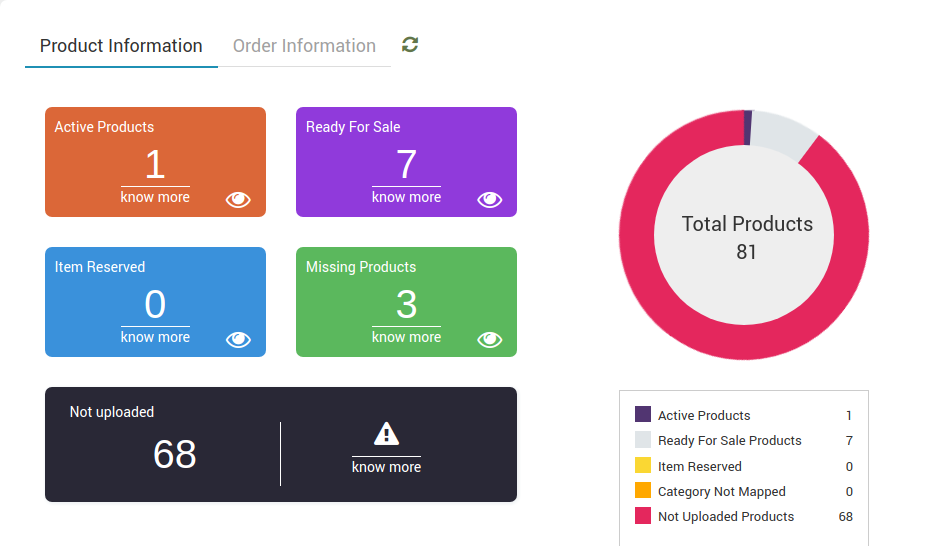
- Item for Sale: It shows the number of products currently available on Bonanza for Sale.
- Item Ready to Post: It shows the number of products with information completed and is ready to be published at Bonanza.
- Item Reserved: It shows the number of products in vacation mode (i.e. sellers don’t intend to sell it now).
- Item Incomplete: It shows the number of items whose item information is incomplete, wrong or missing.
- Order Information:
In this tab, all the order related information is shown – such as Completed Orders, New Orders, Cancelled Orders, and Failed Orders.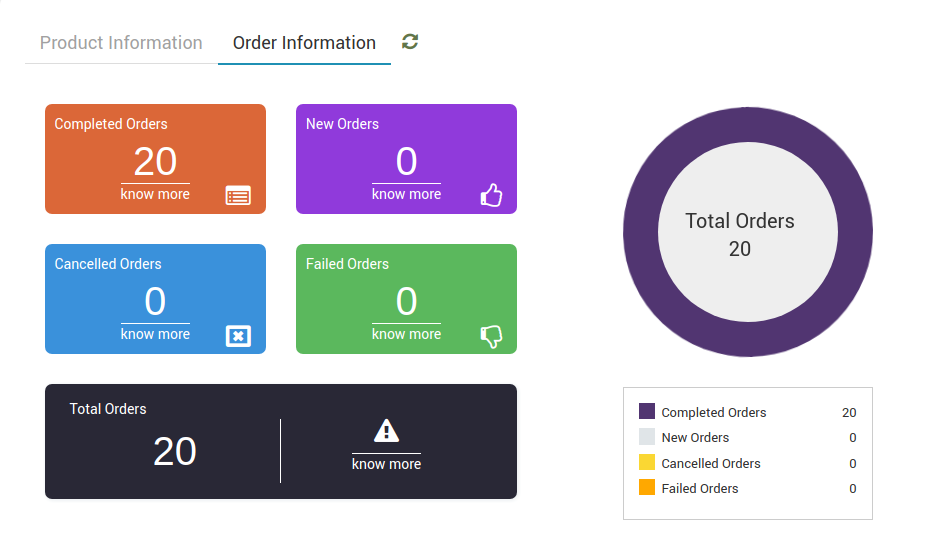
- Then on the left-hand side are two tabs. One of them is Latest Updates. It lets you know all about the latest happening about your store such as failed orders
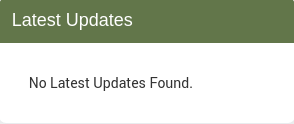
- Then there are Inventory Updates, it lets you know about the current inventory status and related feed, so you’re always up to date on the inventory on the marketplace
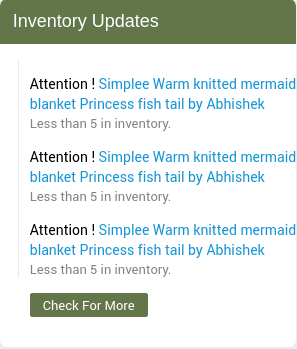
×












