From this section, you will get the reports of your Ads (as per the day/week/ month you select) to know about the profits and losses. To get the report of your ads account, navigate to Reporting in the Google Ads section. Refer to the image below: Here are the reporting details of your ads account. To download the report :

6.6.Reporting ↑ Back to Top
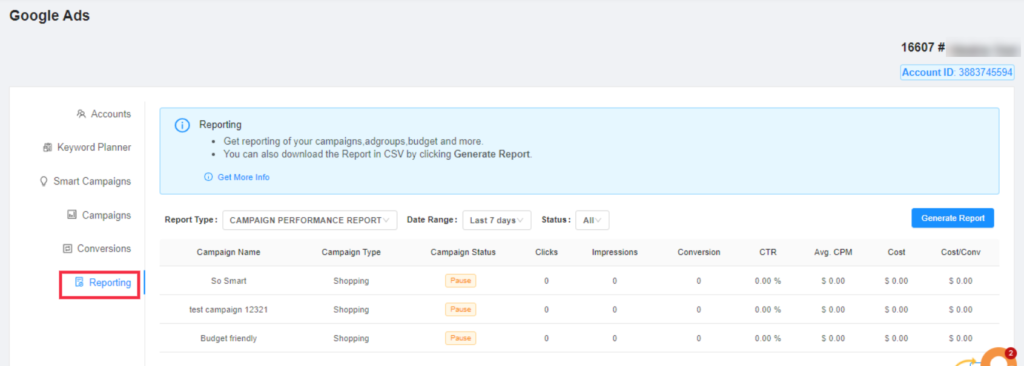
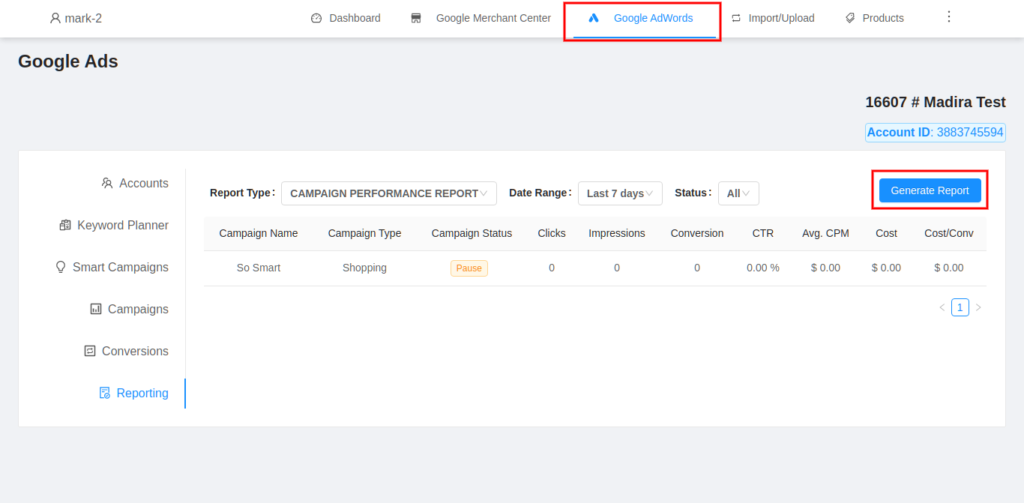
×












