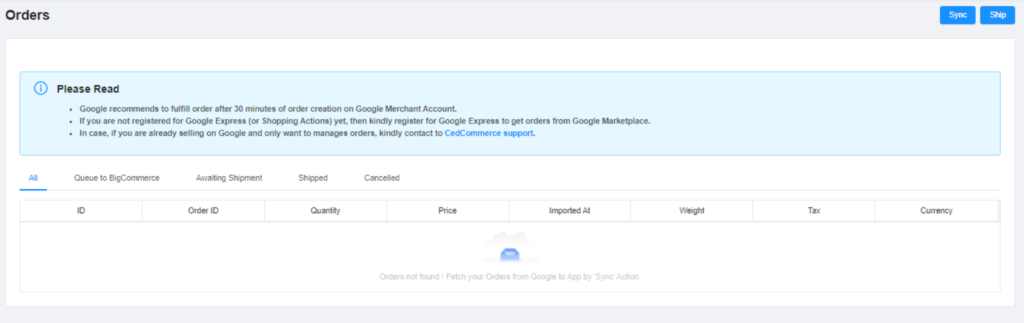This section is dedicated to syncing Google Shopping orders with the BigCommerce store to create and fulfill them from your BigCommerce store successfully.
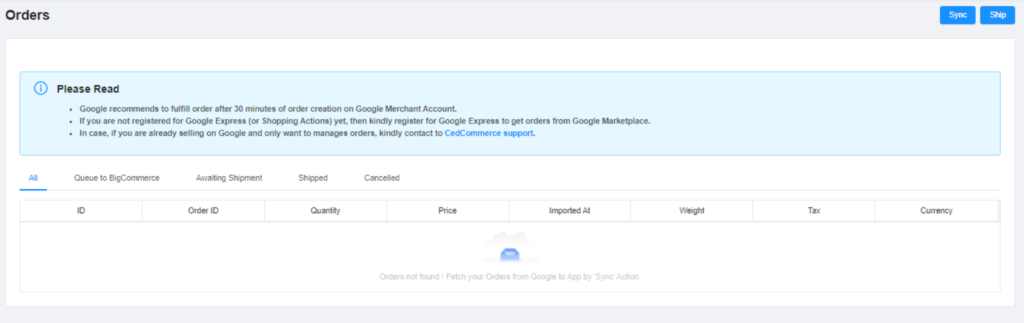
You can also view the order status from this section:
- The queue to BigCommerce: here, you will find all the orders that are queued to BigCommerce and are not acknowledged or approved
- Awaiting Shipment: In this sub-section, you will find orders lined up for shipment or are supposed to be shipped.
- Shipped: Here, you can view orders that are successfully shipped.
- Canceled: Here, you can view all the orders that were canceled due to several reasons. You can even view the reasons that why a particular is being canceled.
This Order section also helps to view important order details such as,
- ID: here, you will view Google Order ID
- Order Id: BigCommerce order ID
- Quantity: Quantity in which a particular order is ordered
- Price: total amount/price of the order
- Imported At: the date when the order was imported in the app
- Weight: here, you will find the weight of the order placed
- Tax: taxes that are included in the order
- Currency: Currency of the order placed
You can also sync new orders received on Google Shopping to fulfill them easily from your BigCommerce store through the app by clicking on the “Sync” button given in the top-right corner of the page.
Sync Order
By clicking the blue button at the upper right-hand corner, you will sync all the newly received Google shopping orders to the BigCommerce from the app. Those orders, along with the order details, will be visible on the app.