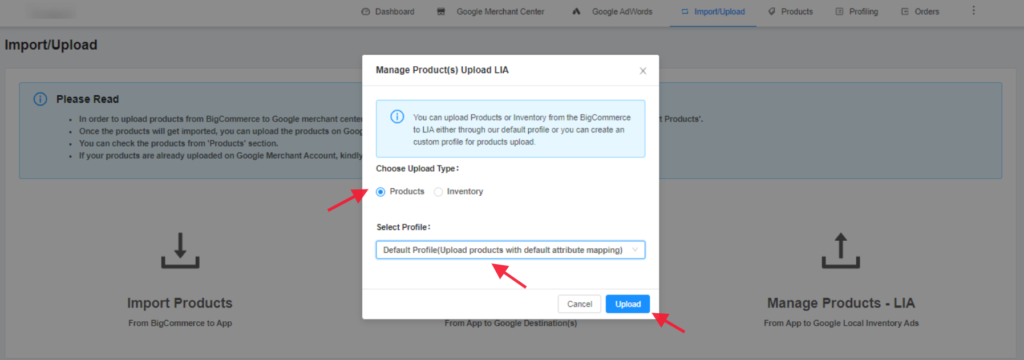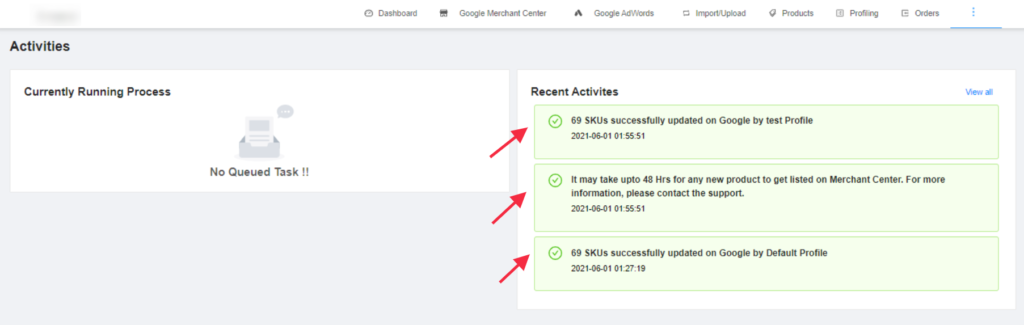The action enables you to easily manage product(s) or inventory from the app to the Google Local Inventory Ads program. Just click on the Manage products – LIA tab to upload product(s) or inventory to Google Local Inventory Ads feed directly from the app.
7.3.Manage Products - LIA:- ↑ Back to Top
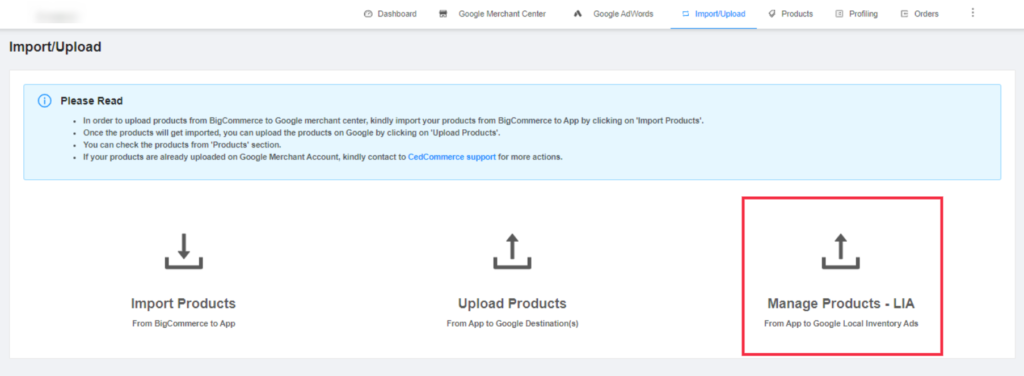 How to upload LIA products from the app to Google shopping destination(s)?
How to upload LIA products from the app to Google shopping destination(s)?
Note – For Inventory: you need to enter your Google My Business store code.
Refer to the image below for a better understanding: