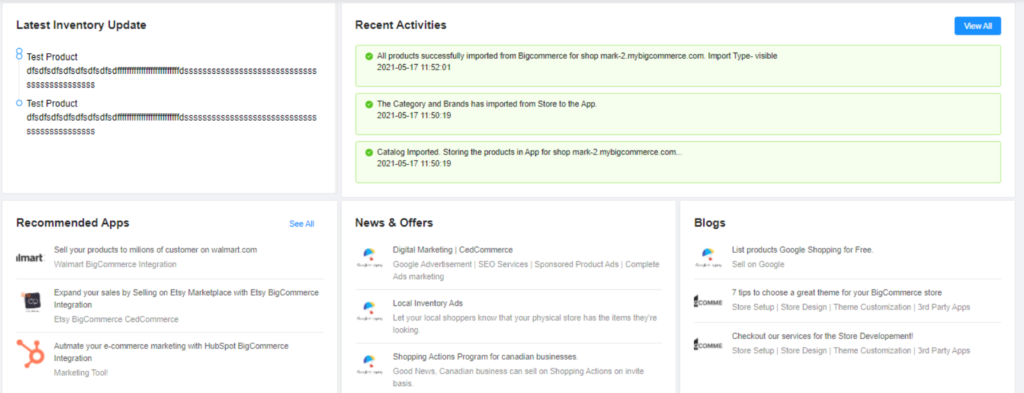After completing the Configuration setup, you are ready to explore the app. The App’s Dashboard, i.e., the app’s home page with all the navigation menu bars, will appear. The Dashboard has the following appearance. On the top bar, you can see several Menus – Merchant center, Google Ads, Product, Import/Upload, Profiling, Orders, etc. All of the menus correspond to the specific set of vital operations to the successful functioning of the Google Shopping Bigcommerce Integration app. In this tab, several fields show different information about products and are stated below: In this section, you can view the Total count of your products imported to the app. It also includes total products pushed to Google Shopping and your actual product count, including variations on the Bigcommerce store. In this section, you can view your credit information. It includes the total count of credits and the total number of available and used credits (limit of product management). The section appears as shown below: The section here lists all the issues that your Google Merchant account and Feed are facing. The sections make it easy for you to keep track of all the problems arising on your Google Merchant account. From here, you can directly acknowledge all the issues. Refer to the image for better understanding: The section here lists all the necessary contact details and links to connect with CedCommerce’s experts for any query. Here, you will find the Skype and Whatsapp details. Also, you can schedule a meeting directly with our experts by clicking on the “Schedule a meeting” tab. This section here lists down all the information related to Google products. It includes the total count of Google Merchant’s active, disapproved, expiring, and pending products. The section appears as shown in the image below:
4.Dashboard ↑ Back to Top
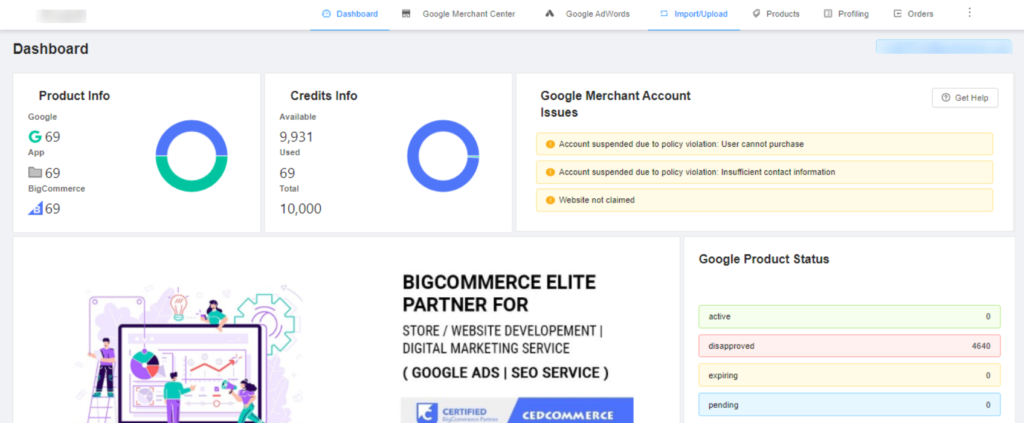
The dashboard of the app displays the following information:Top Bar
![]()
Product Info
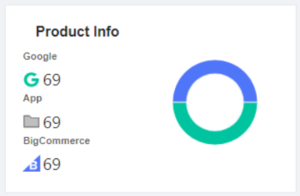
Credits Info
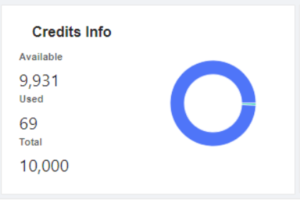
Google Merchant Account/Feed Issues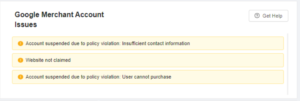
Connect with CedCommerce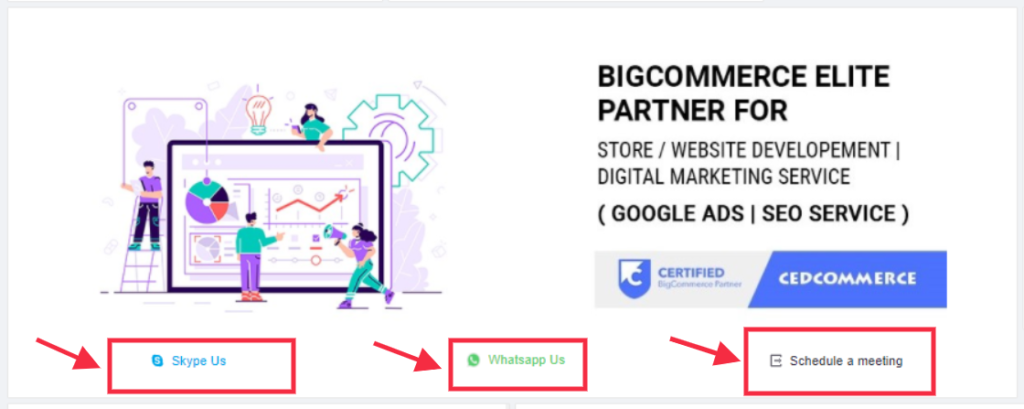
Google Product status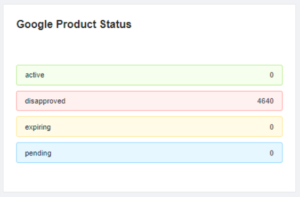
Other functions:-