
8.Order Management ↑ Back to Top
Orders created on your store will be present in the App under the Orders section.
- Go to the Orders section in the top menu bar.
- All orders with status ’Acknowledged’ and with shipping details (like shipping address, line items, and more) are listed here.
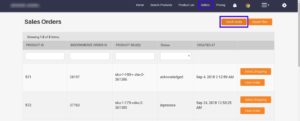
- You can filter the orders based on Product ID, BigCommerce Order ID, Product SKU and Order Status.
Please note:
- In order to automate the order fulfillment process, it is required to connect the AliExpress Buyer Account with the app.
- You can connect AliExpress account with app under AliExpress Account or click here. Moreover, if you want to create an AliExpress Buyer Account, get it done from here.
- If AliExpress account is connected with the app then push the orders into AliExpress Buyer Account.
×












