
7.Bulk Product Category Mapping ↑ Back to Top
It is quite simple. You have to click on the Map Bulk Category button under the Product List Section. It will map all the products with a single product category of BigCommerce in bulk.
Now you can see the BigCommerce product category and option to save.
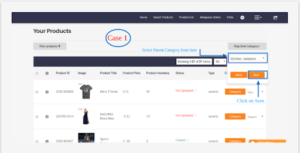
Create Product: Once all the products are successfully imported and edited (that means have quantity and price), it is time to create them on your BigCommerce store.
Follow below step to create product on BigCommerce store
- Select the products
- Choose the create products option in drips down menu of Bulk Product Action.
- Click on the Submit button. After submitting the product creation list, either success or error confirmation status will be displayed as below.
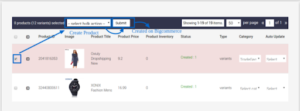

×












