
4.1.Membership Plans ↑ Back to Top
Once the user clicks Membership Plans, the Membership Plans page appears as shown in the following figure:
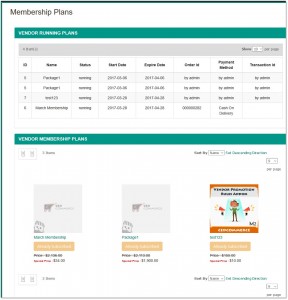
The Membership Plans page displays the membership plans for which the user has a subscription, that is, the membership plans that are currently running and also the available membership plans to which the user can subscribe.
The VENDOR RUNNING PLANS section lists all the membership plans to which the vendor is already subscribed.
The VENDOR MEMBERSHIP PLANS section displays all the available memberships plans.
Note![]() : If the vendor has a subscription for any of the packages displayed, then the Already Subscribed message appears on the plan itself as shown in the following figure. The vendor can view the membership details of the plan by just one click.
: If the vendor has a subscription for any of the packages displayed, then the Already Subscribed message appears on the plan itself as shown in the following figure. The vendor can view the membership details of the plan by just one click.
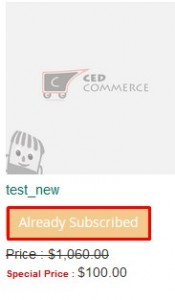
To view the membership details of the plan
- Under VENDOR MEMBERSHIP PLANS, click the Membership Plan product.
The Membership Details page appears as shown in the following figure.
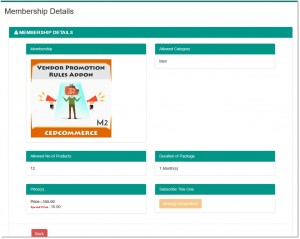 The following details appear on the Membership Details page.
The following details appear on the Membership Details page.
- Membership
- Allowed Category
- Allowed No. of Products
- Duration of Package
- Price(s)
- Subscribe This One
To add a Membership Plan to the cart
- Go to the Membership Plans page.
- Under the VENDOR MEMBERSHIP PLANS section, click the required Membership plan.
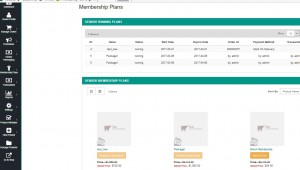
The Membership Details page appears as shown in the following figure:
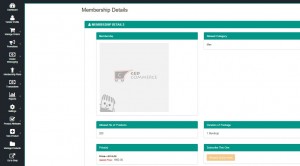
- Click the Add to Cart button.











