
4.2.Create Proposal Order ↑ Back to Top
After getting Quotation Admin is able to create the proposal and send it to the customers:
To create the Proposal order:
- Go to the Admin panel.
- On the left navigation bar, click the REQUEST FOR QUOTATION menu, and then click Manage Quotations.
The Manage Quote Requests page appears as shown in the following figure:
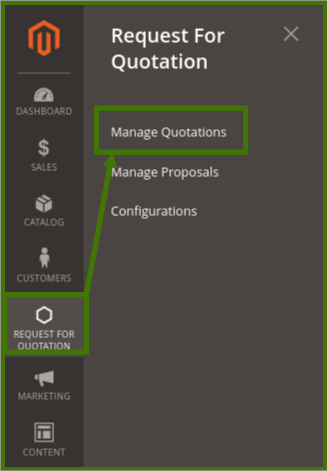
- Scroll down to the required quotation.
- In the Action column of the required quotation row, click and view.
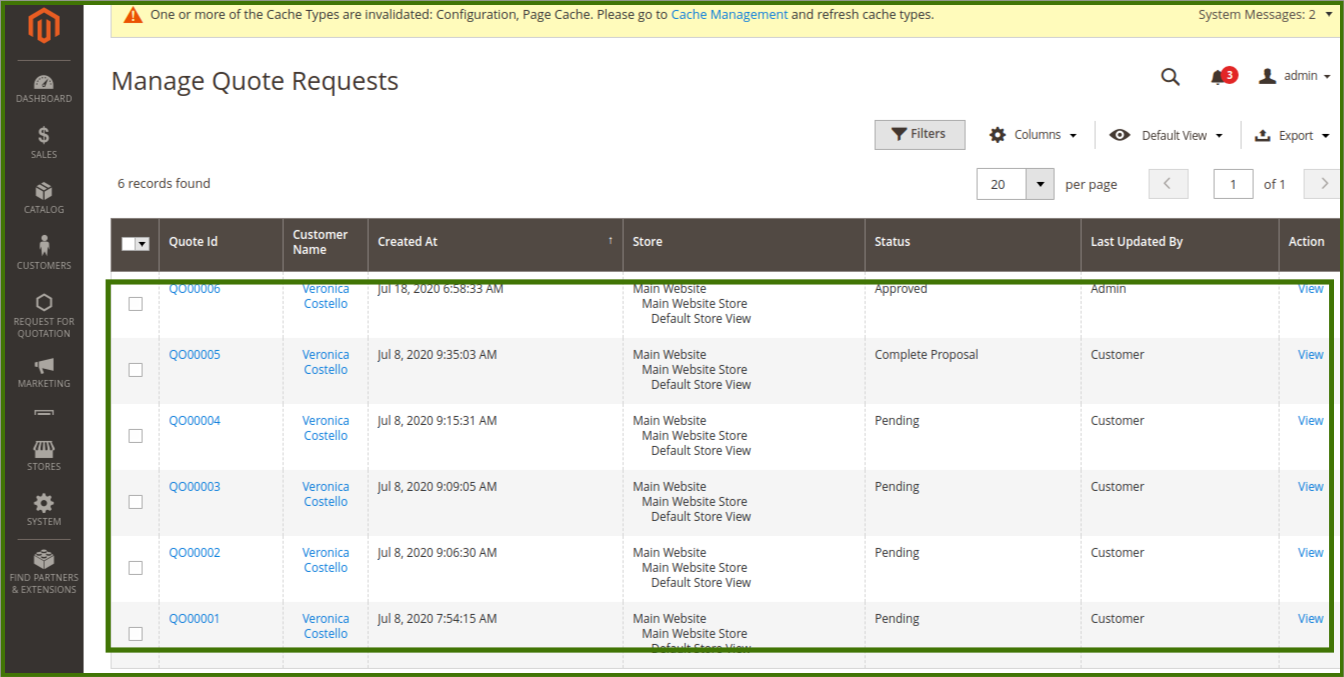
- Open the Quote and create the proposal by selecting create proposal
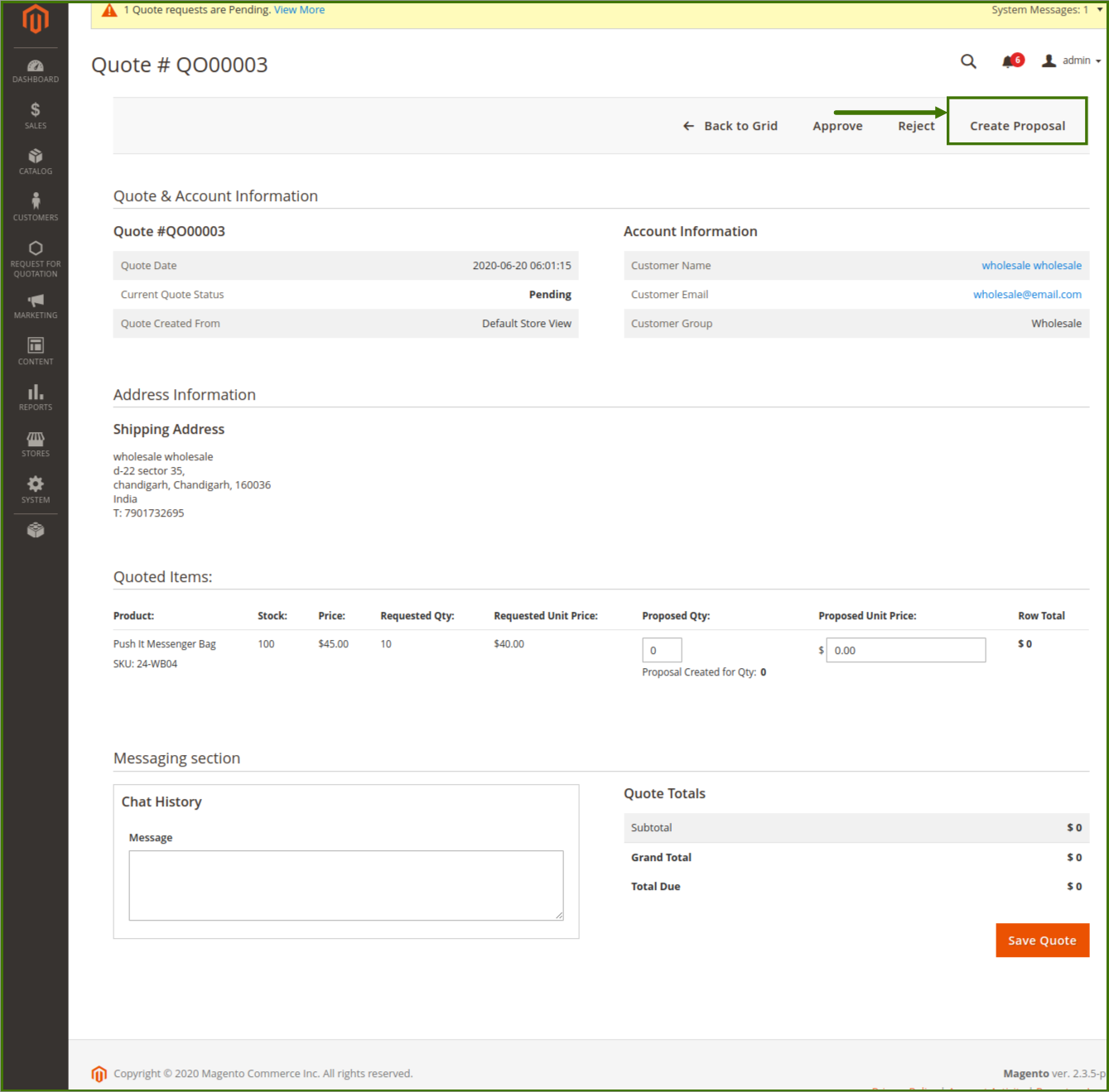
- Click on the Create Proposal a new window will open up here admin can update a new unit price and quantity as per availability and then submit a proposal which will reflect in the customer account page.
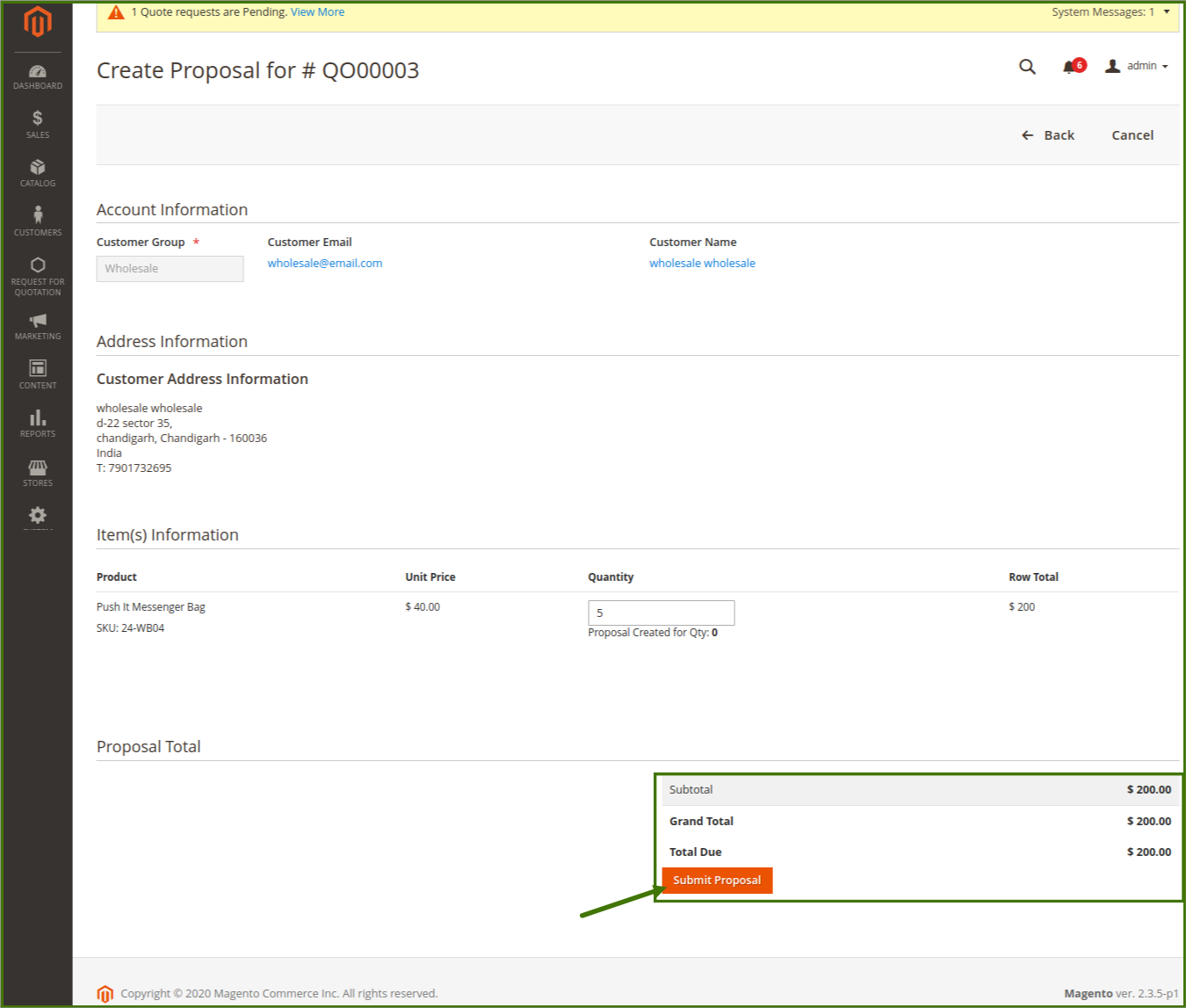
From the customer/frontend view: customer can see the different Proposal status and status of the quote by admin/seller in My account-> Quotes section.
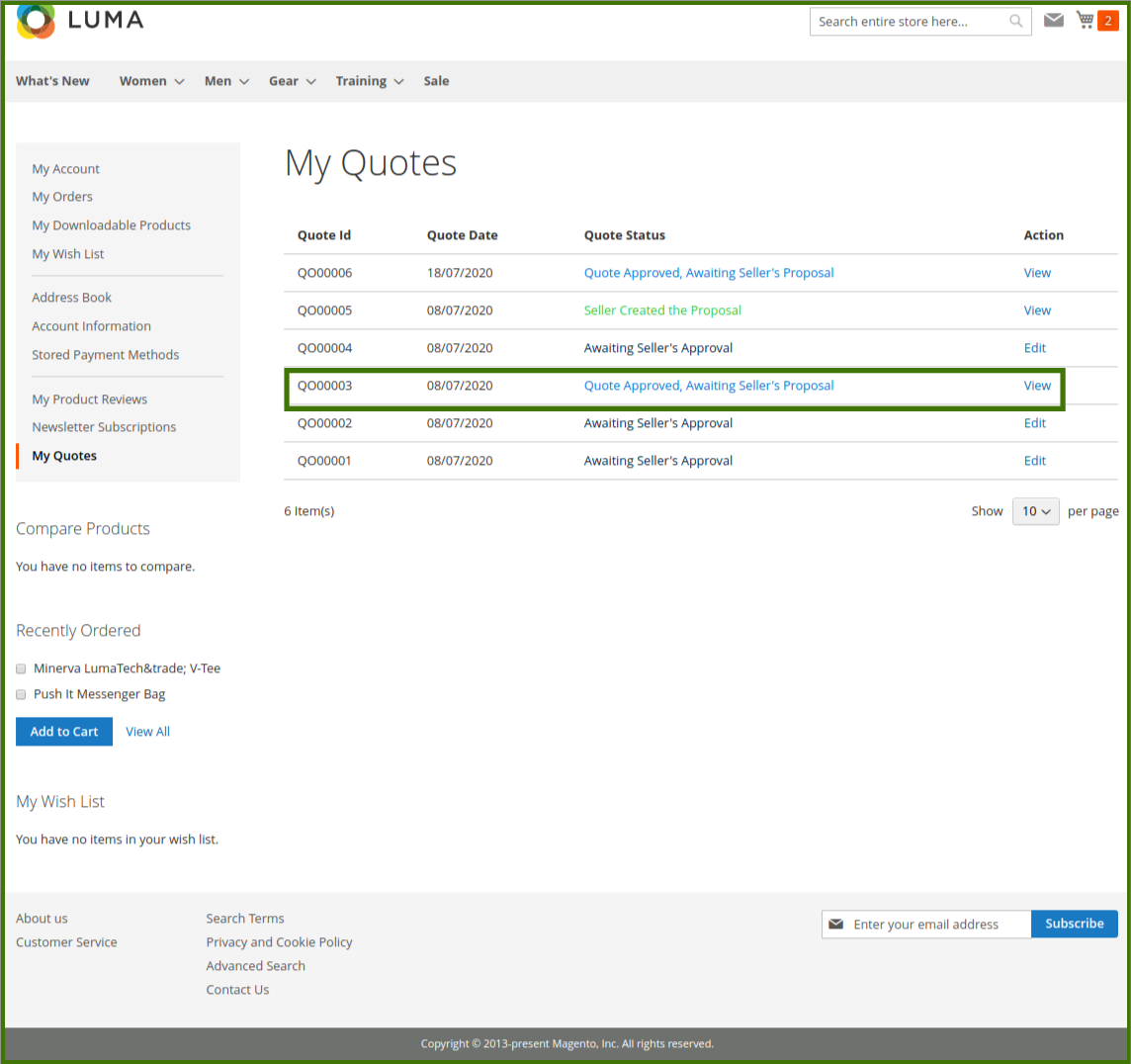
×












