
5.1.Hotel Booking ↑ Back to Top
To book the Hotel Booking type product
- On the Bookings menu, click Hotel.
The page appears as shown in the following figure:

The search criteria for the hotel booking are as follows:- Location
- Check In
- Check Out
- Select room
- Choose Price
- Enter the required values in the fields, and then click the Search button.
Available hotels based on the search criteria are displayed as shown in the following figure:

- Move the cursor over the Hotel booking product to select it.
The view of the selected product appears as shown in the following figure:
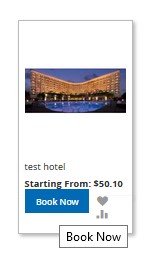
- Click the Book Now button.
The Product view page appears as shown in the following figure:
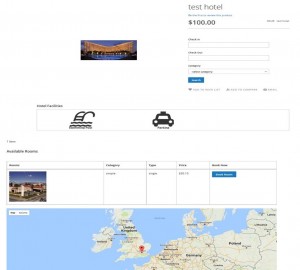 Location is also displayed just below the Location Map as shown in the following figure:
Location is also displayed just below the Location Map as shown in the following figure:
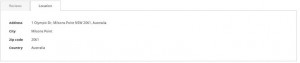
- In the Search form, do the following steps:
- Enter the values in the Check In and Check Out
- In the Category list, select the required category of the room.
- Click the Search button.
The available rooms are displayed in the Available Rooms table.
Note : If the rooms are not available based on the search criteria, the message appears as shown in the following figure:
: If the rooms are not available based on the search criteria, the message appears as shown in the following figure:
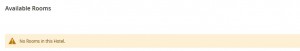
- In the Book Now column of the Available Rooms table, click the Book Room button associated with the required room.
The Check Availability form appears as shown in the following figure:
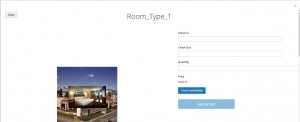
- Enter the values in the required fields and then click the Check Availability button.
Note : If the rooms are available, the Add to Cart button is activated.Also, the details appear as shown in the following figure. In the Booking Availability Calendar, the day-wise availability of the rooms is displayed.
: If the rooms are available, the Add to Cart button is activated.Also, the details appear as shown in the following figure. In the Booking Availability Calendar, the day-wise availability of the rooms is displayed.

- When the rooms are available, click the Add to Cart button to book the available room.
The Product is added to the cart.
Now, the user can Check Out for the book the product by paying the amount of the product.
×












