
4.3.Bulk Product Get Details ↑ Back to Top
This feature of the extension imports the category, images, and description of products in bulk.
To import bulk product details
- Go to Magento 2 Admin panel.
- On the left navigation bar, click the EBAY PRODUCT IMPORTER menu.
The menu appears as shown in the following figure:
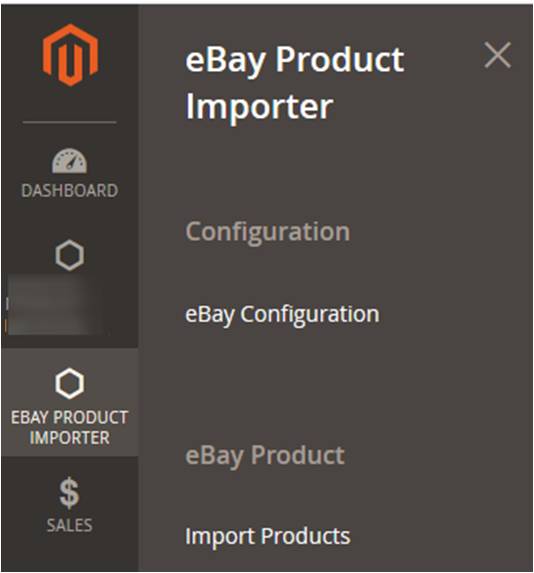
- Click Import Products.
The eBay Products page appears as shown in the following figure: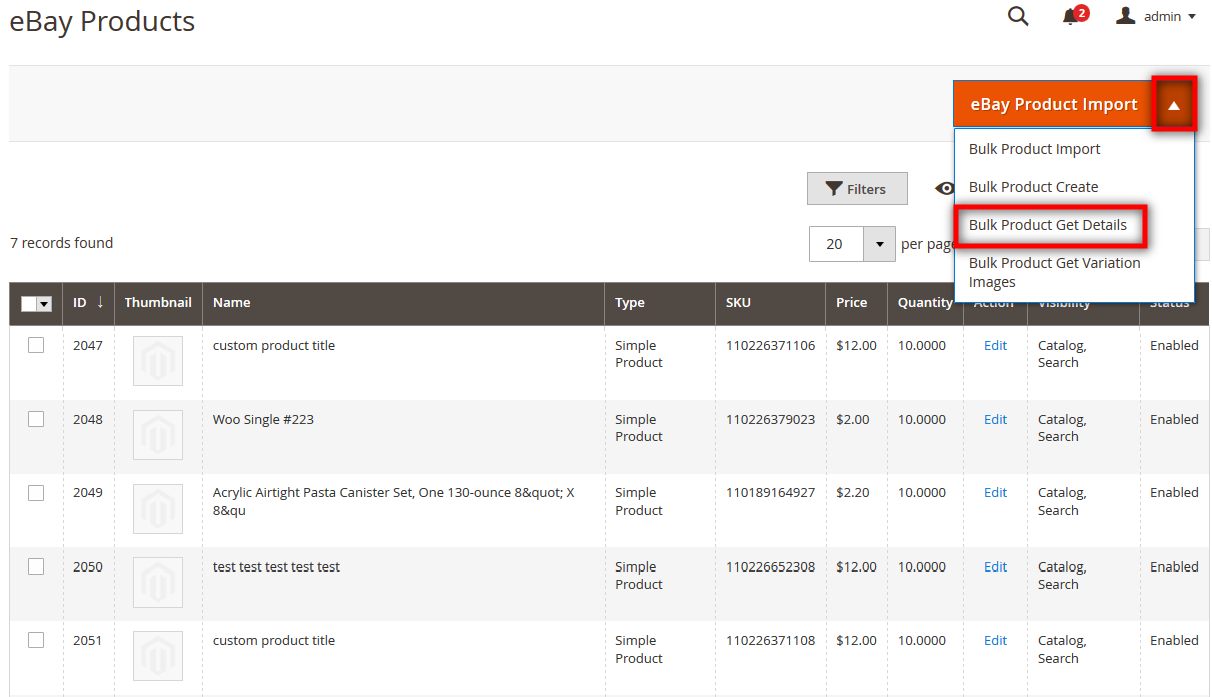
- Click the Arrow button next to the eBay Product Import button.
A menu appears as shown in the figure. - Click the Bulk Product Get Details option.
The Import All Details page appears as shown in the following figure:
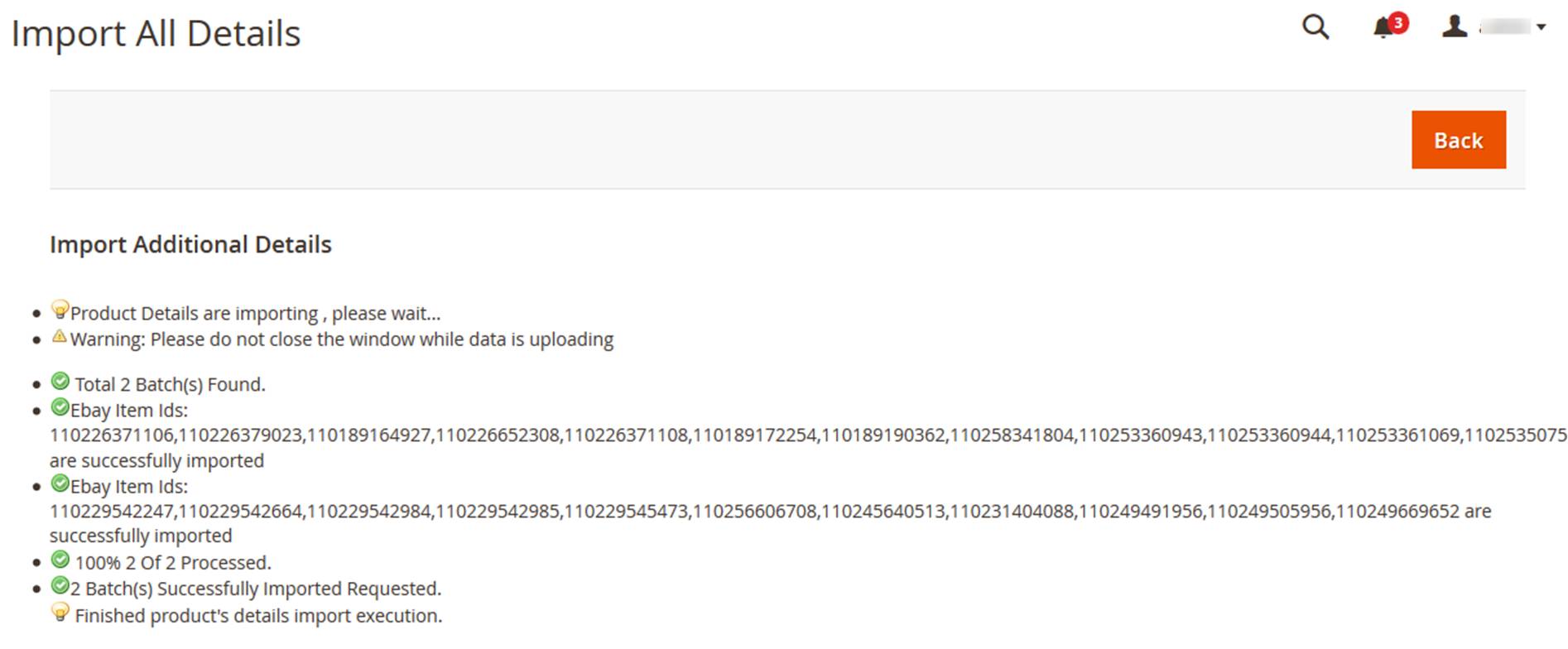
If there is an error in the bulk product details import execution process, then the error details appear on the page. Otherwise, the bulk products are created successfully and a success message appears. - Click the Back button to go back to the eBay Products page.
×












