- About Zalora
- Integration Overview
- How to Register as a Seller on Zalora?
- How to get started with Zalora Integration for WooCommerce?
- How to get API details for adding an account?
- Category Mapping on Zalora Integration For WooCommerce
- Manage Products on Zalora Integration For WooCommerce
- Status of Feed For Zalora Integration For WooCommerce
- Managing Orders on Zalora Integration For WooCommerce

3.How to Register as a Seller on Zalora? ↑ Back to Top
To register on Zalora, follow the given steps-
- To get started with a seller account on the Zalora marketplace, click here
- Choose the location where you want to start selling.

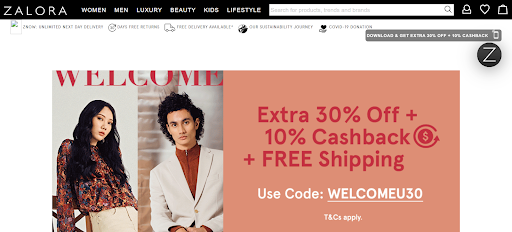
- Scroll down, and you will find the About Us section on Zalora.com. Click on sell with us.
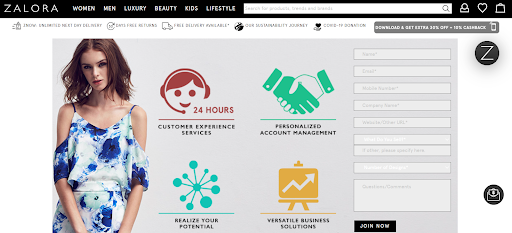
- Fill in all the required fields. Click on Join now, and a marketplace advisor will get back to you within a week.
×












