
2.Rakuten Configuration Setting ↑ Back to Top
After getting the Authentication Key and Shop Url from the Rakuten seller account, the WooCommerce Store Owners has to paste them on the configuration page of the Rakuten Configuration page of the admin panel.
To set up the configuration settings in the WooCommerce Admin panel:
- Go to the WooCommerce Admin panel
- On the top navigation bar, point to the Rakuten menu, and then click the Configuration tab.
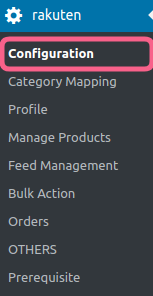
-
The Rakuten Configuration page appears as shown in the following image:
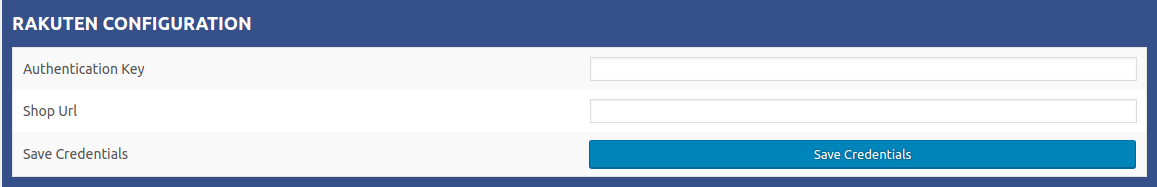
-
For completing the configuration process, you have to provide some details such as:
a) Authentication Key.
b) Shop Url. - After providing these details, click on the SAVE CREDENTIALS to save your details.
×












