
6.1.Editing The Profile On Shopee Dokan ↑ Back to Top
To edit the Profile On Shopee Dokan:
- Go to the Shopee Vendor dashboard.
- Click on Shopee as shown in the image below:
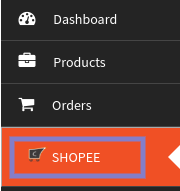
- On clicking Shopee, it will redirect you to a page where you have to click on Shopee Profiles, as shown in the image below:
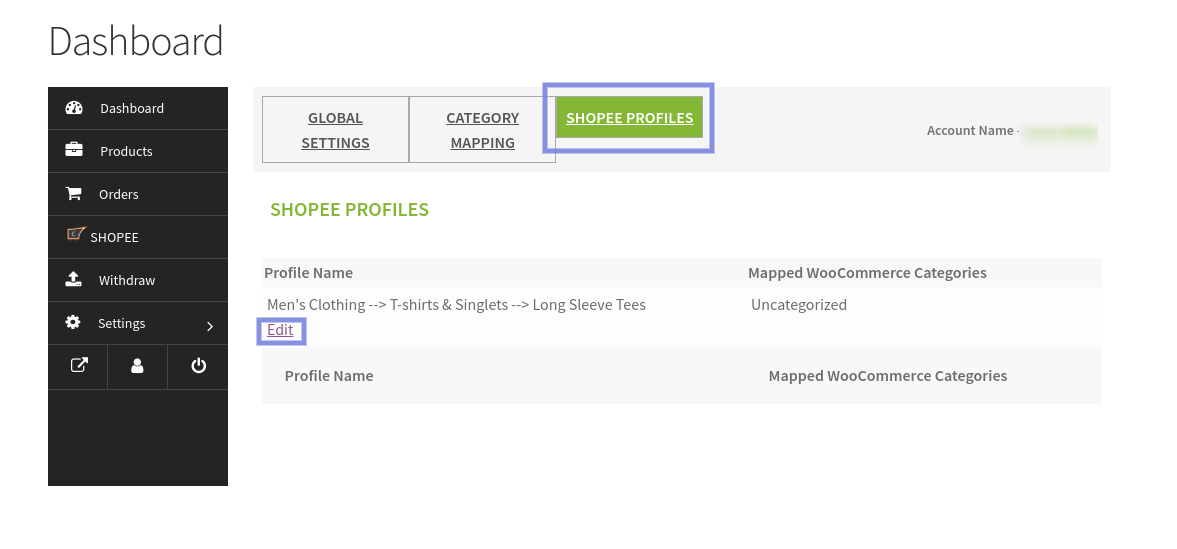
- As you can see in the above image, you just need to click on EDIT written just below the profile name. Once you have clicked on the edit button, it will redirect you to a page where you have to select the meta keys as shown in the image below:
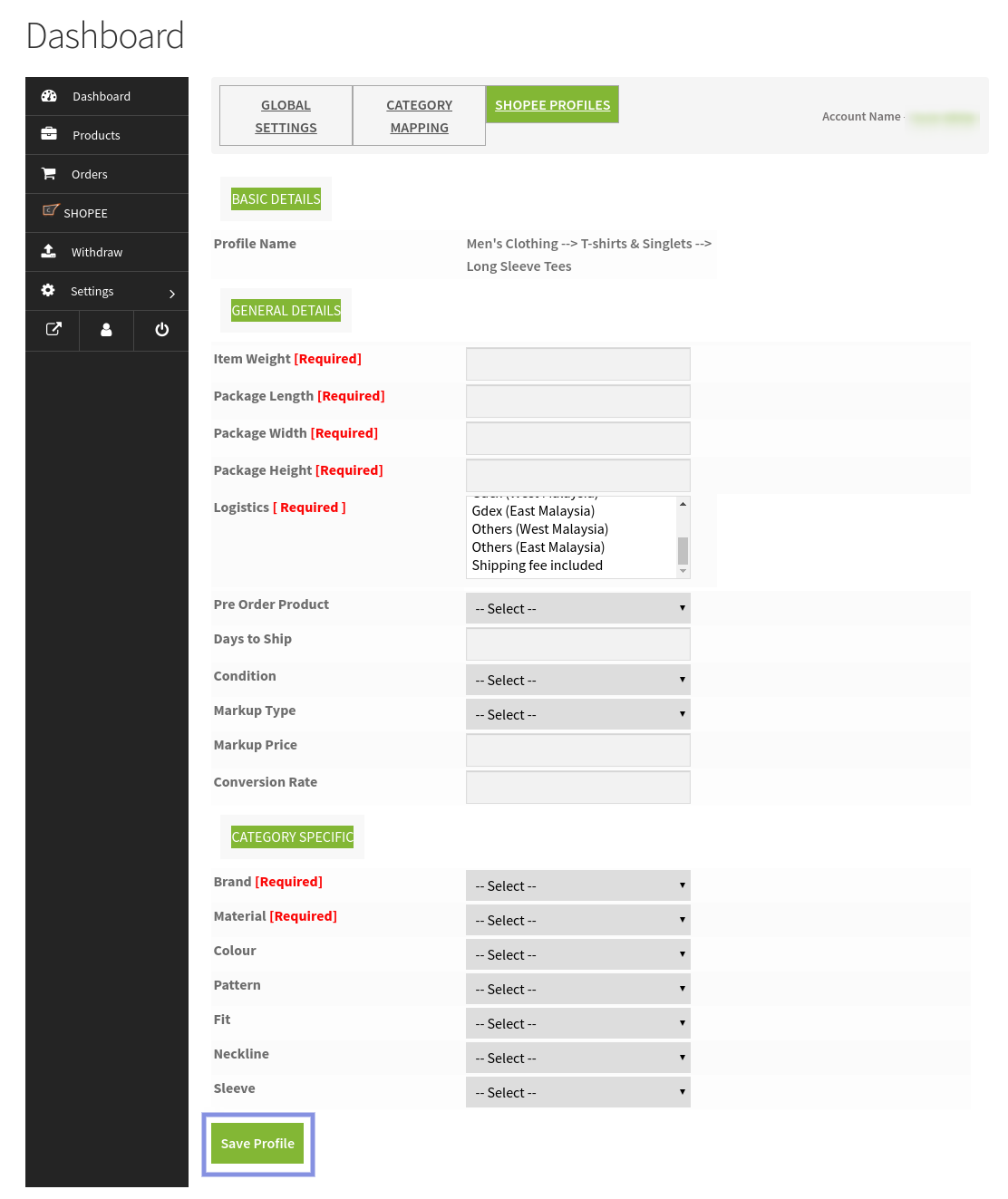
- As you can see in the above image there are 3 sections-
a) Basic Details: In this, it will auto fetch your profile with its mapped categories.
b) General Details: In this, you just need to fill some details such as Item Weight, Package Width, Package Length and so on and some of the fields having written required over there which means these are the mandatory fields which you need to fill must.
c) Category Specific: In this, you have to fill some details such as Material, Brand, Colour, Pattern and so on and some of the fields having written required over there which means these are the mandatory fields which you need to fill must. - Once you had performed the above steps then just hit the SAVE button to save all the actions performed by you.
×












