
6.3.Remove the Assignment of the Profile ↑ Back to Top
To remove the assignment of the profile
- Go to the WooCommerce Admin panel.
- On the left navigation bar, click the SEARS menu.
- In the right panel, click the MANAGE PRODUCTS tab.
The MANAGE PRODUCTS page appears as shown in the following figure:
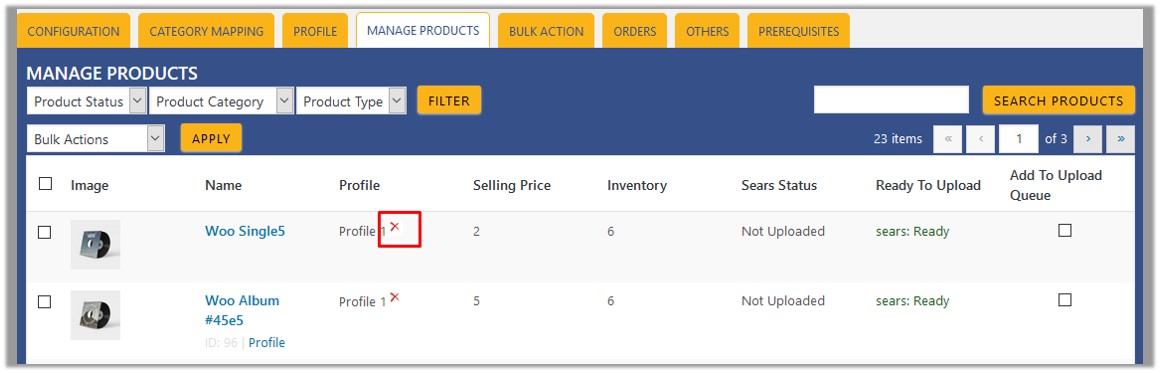
- Scroll down to the required product.
The product from which the profile assignment needs to be removed. - In the Profile column of the required product, click the cross icon associated with the profile name.
The assigned profile is removed from the product, and the Not Assigned link appears.
×












