
6.1.Uploading The Products On Qoo10 ↑ Back to Top
To Upload Products:
- Go to the WooCommerce Admin panel.
- On the left navigation bar, click the Qoo10 menu.
A Submenu appears below the qoo10 menu as shown in the following figure:
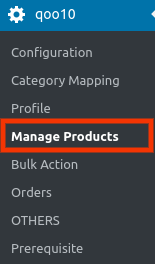
- Click Manage Products.
OR
In the right panel, click the MANAGE PRODUCTS tab.
The MANAGE PRODUCTS page appears as shown in the following figure:
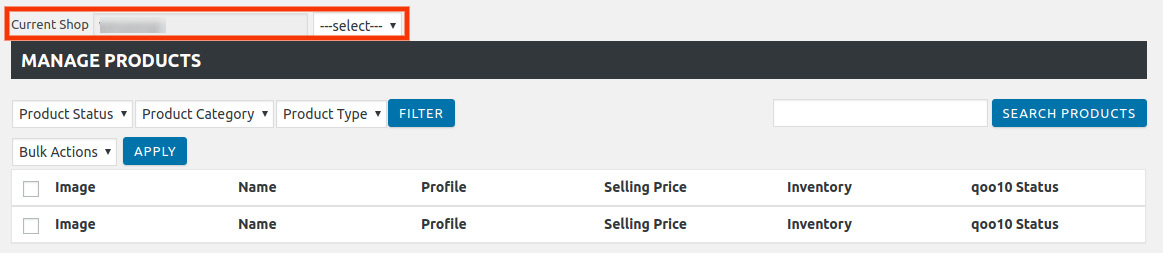
- Here in the “Current Shop” you just need to select the shop in which you want to upload your products as shown in the above image.
- Once you had selected the shop then you just need to select the checkbox of the products you want to upload as shown in the image below:
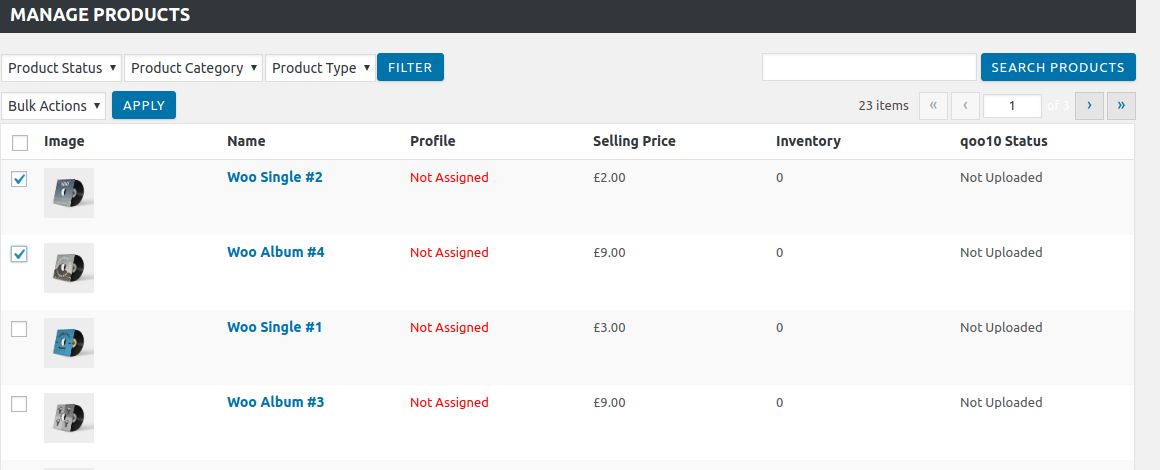
- Click the Arrow button next to the Bulk Actions field, click Upload, and then click the Apply button.
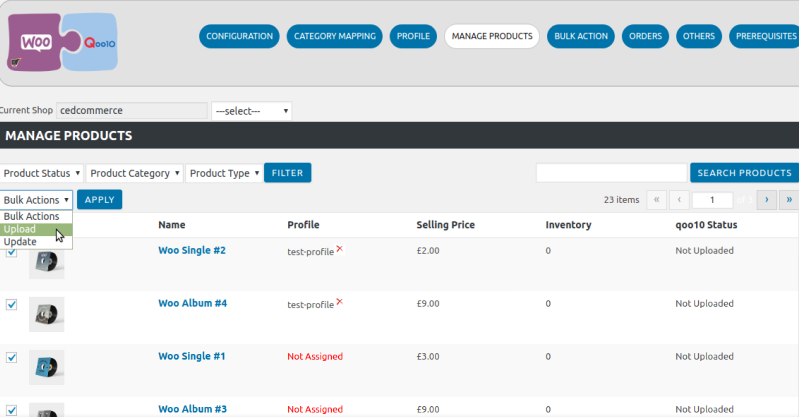
The selected products are uploaded, and a success message appears on the page.
×












