
2.Process Of Registerring on Qoo10 Marketplace ↑ Back to Top
To Register On Qoo10:
One can register on Qoo10, by following these steps:
- Open a browser and type Qoo10.com and then click the search bar.
- Once you performed the above step, you will be redirected to a page where you will scroll the page till the end and select the one country among the 5 as shown in the image below:
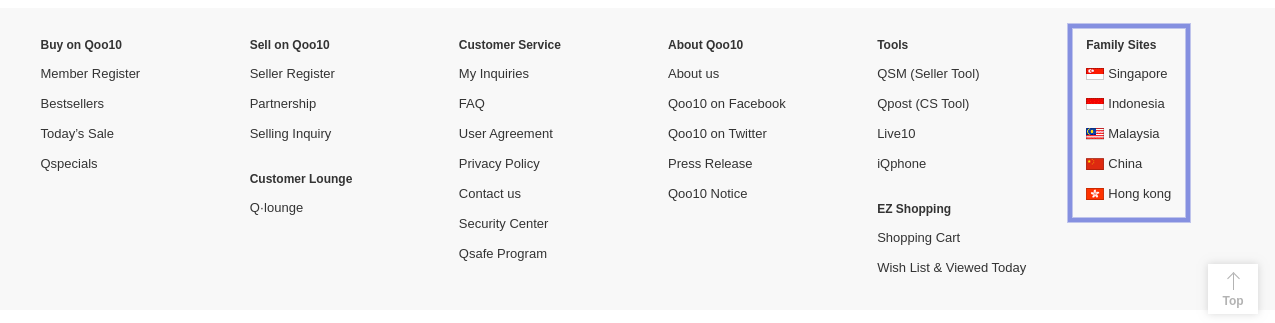
- As shown in the above image, you have to select the country in which you want to sell.
- For Example: Here I select Singapore so on hitting Singapore, it will redirect you to a page where you start registering yourself as a seller center of that country as shown in the image below:
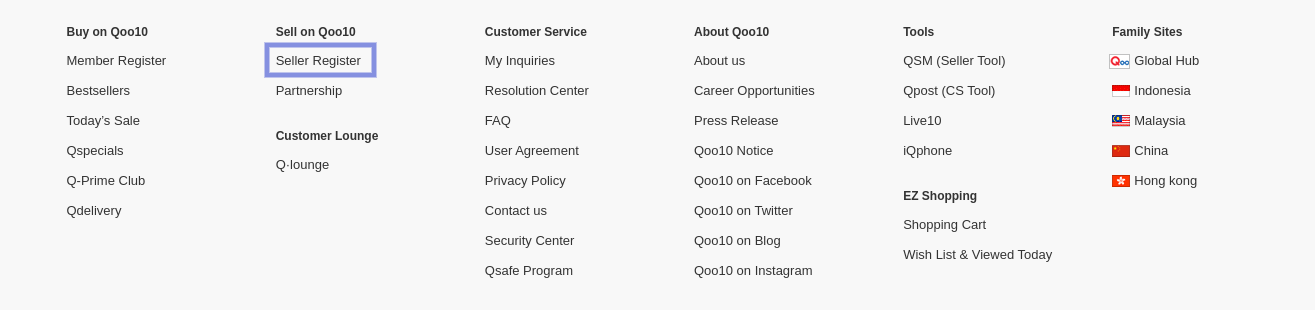
- As you can see in the above image you just need to hit the Seller Register where you will hit the Create Qoo10 Account tab as shown in the image below:
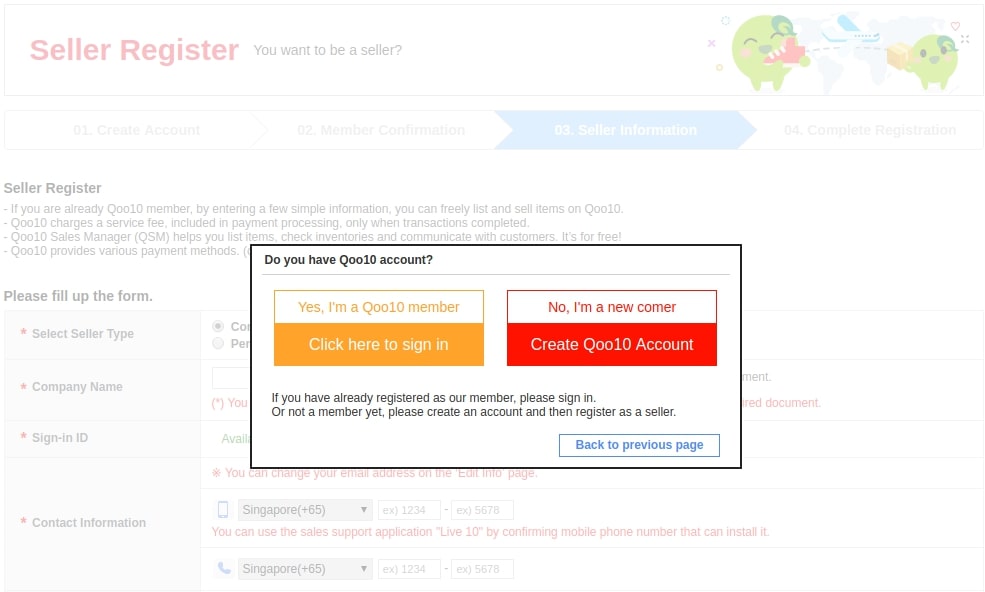
- On hitting “Create Qoo10 Account, it will open a page where you will fill some information such as-
a) Your Email for your verification
b) Your name (must match with the name provided in the documents)
c) Date of birth
d) Gender
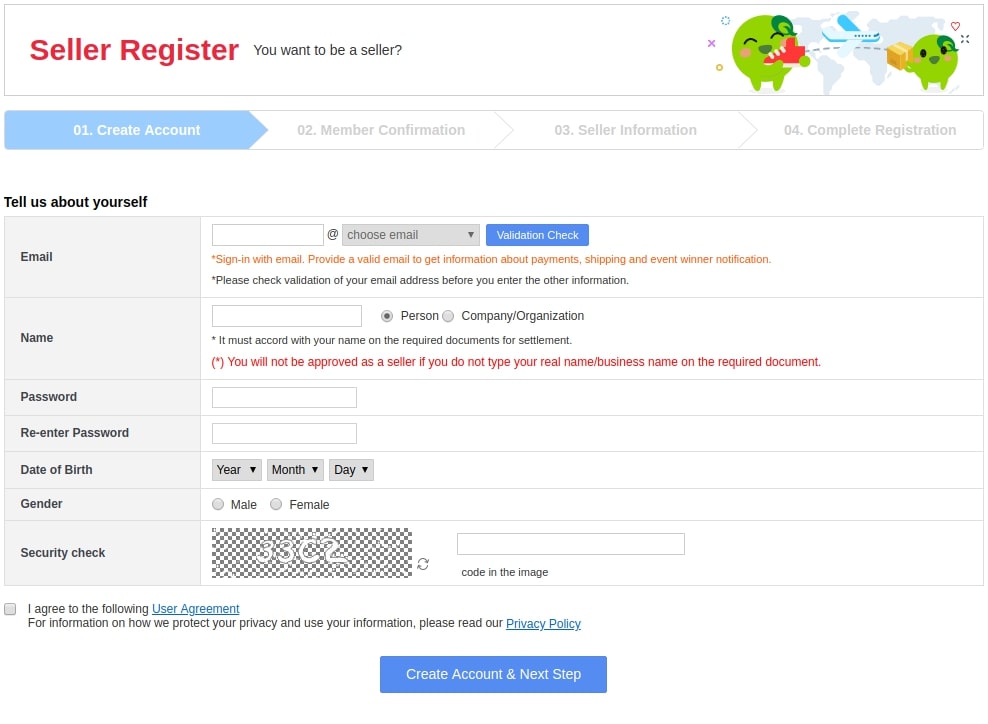
- Once you had filled all the above details then hit the Create Account and Next Step tab after this, You will receive a confirmation email on the provided mail id. Click on “Confirm and go next” as shown in the image below:
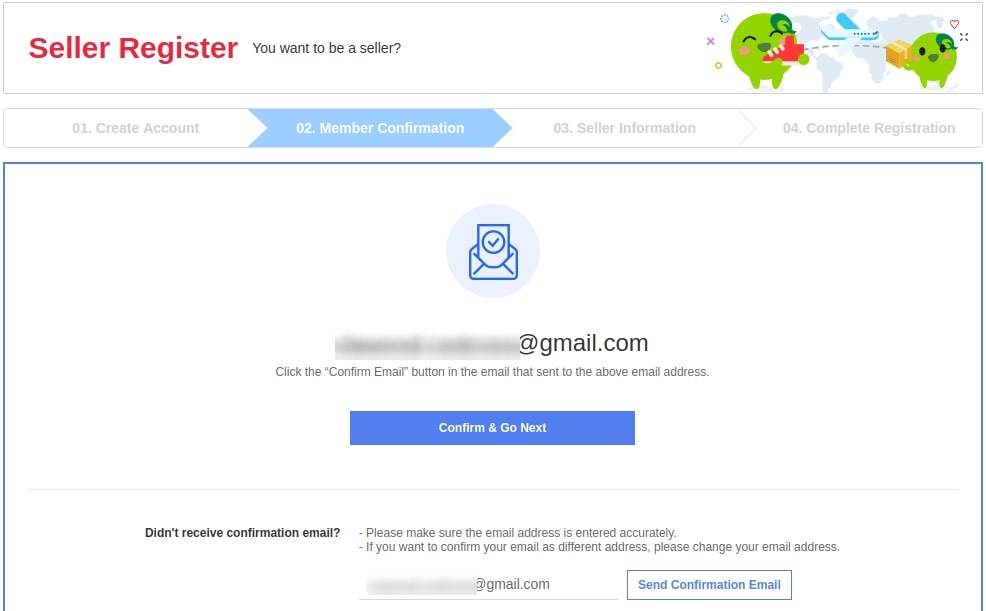
- Then you will be redirected to a page that required some additional information. fill it up and click on “Seller Register” as shown in the image below:
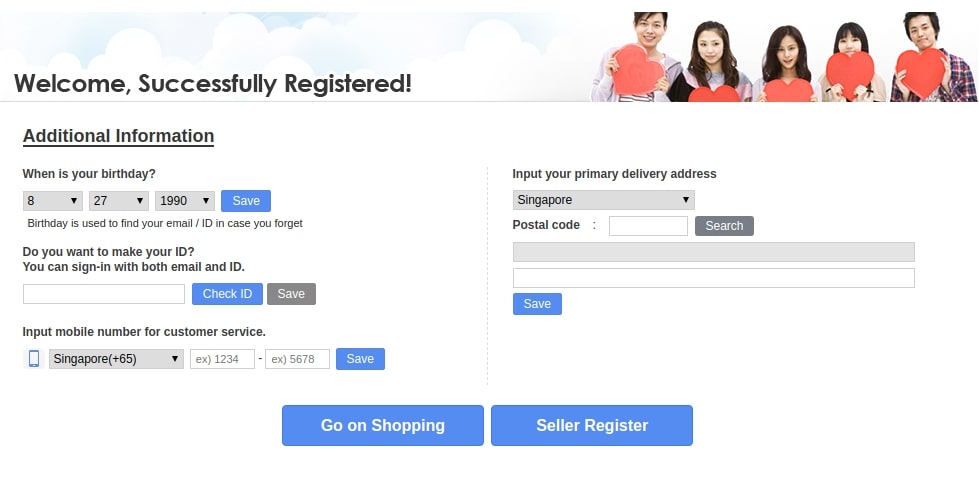
- Now, this is the most important step for you to become a seller you just have to fill the seller registration form as shown in the image below:
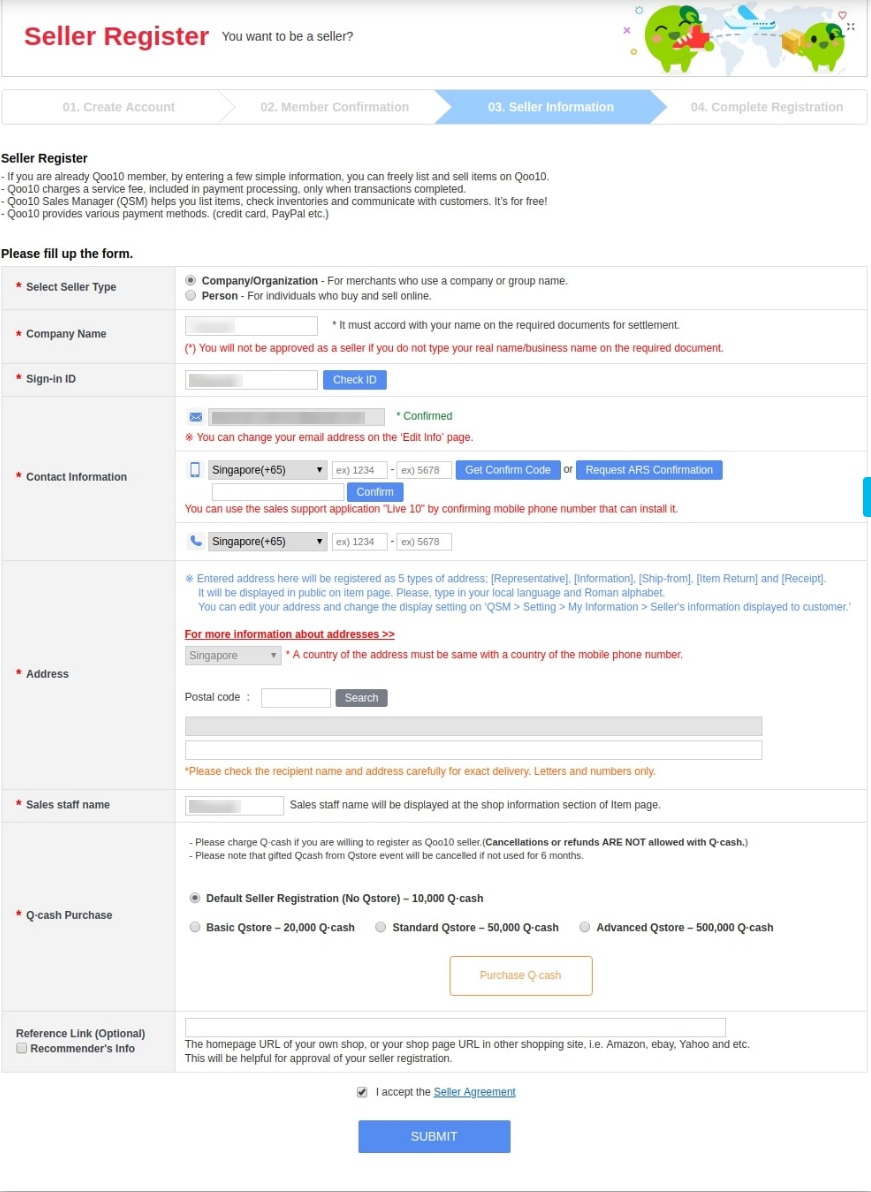
- Once you had provided the above details, hit the “Submit” button.
×












