
9.Managing Others On Qoo10 ↑ Back to Top
This section is basically for inventory syncing, inventory and price and auto fetching of orders.
To perform crons:
- Go to the WooCommerce Admin panel.
- On the left navigation bar, click the Qoo10 menu.
A Submenu appears below the qoo10 menu as shown in the following figure: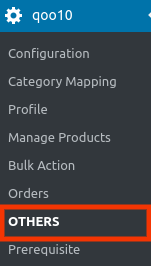
- In the right panel, click the Others tab.
The page appears as shown in the following figure: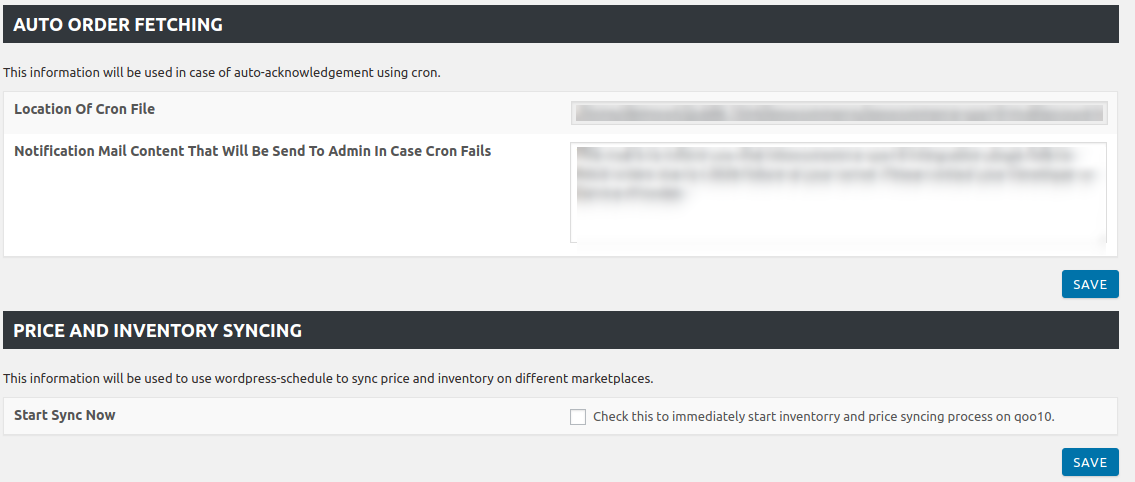
- In the AUTO ORDER FETCHING section, you will be able to view:
a) Location of Cron File.
b) Notification Mail Content that will send to admin if crons fails. - In the PRICE and INVENTORY SYNCING section, you can set the syncing for price and inventory by selecting the checkbox next to it.
- In the SYNC ALREADY EXISTING PRODUCTS, you just need to select the checkbox and then the auto-syncing of existing products will begin.
- The, SEND ERROR REPORTING TO DEVELOPER will allow you to send error reports to a developer in case of any API failure or CRON failure.
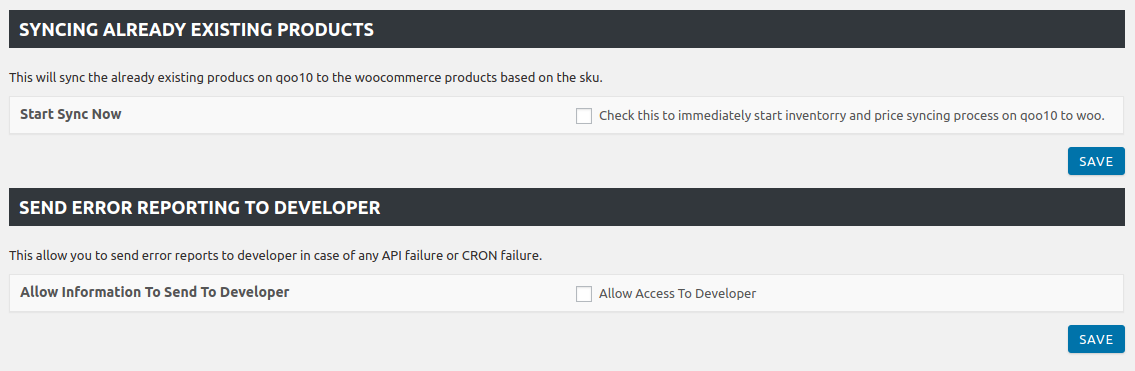
×












