
5.2.Editing The Profiles On Qoo10 ↑ Back to Top
To edit the profiles:
- Go to the WooCommerce Admin panel.
- On the left navigation bar, click the Qoo10 menu.
A Submenu appears below the qoo10 menu as shown in the following figure:
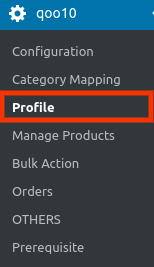
- Click Profile.
OR
In the right panel, click the PROFILE tab.
The page appears as shown in the following figure:
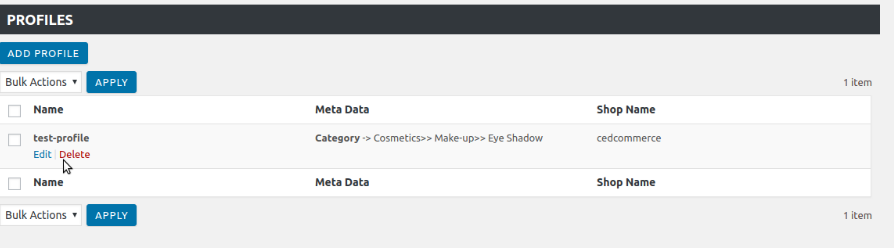 4. Move the cursor over the required profile to edit.
4. Move the cursor over the required profile to edit.
The Edit and the Delete links appear as shown in the figure.
5. Click the Edit link.
The page appears as shown in the following figure:
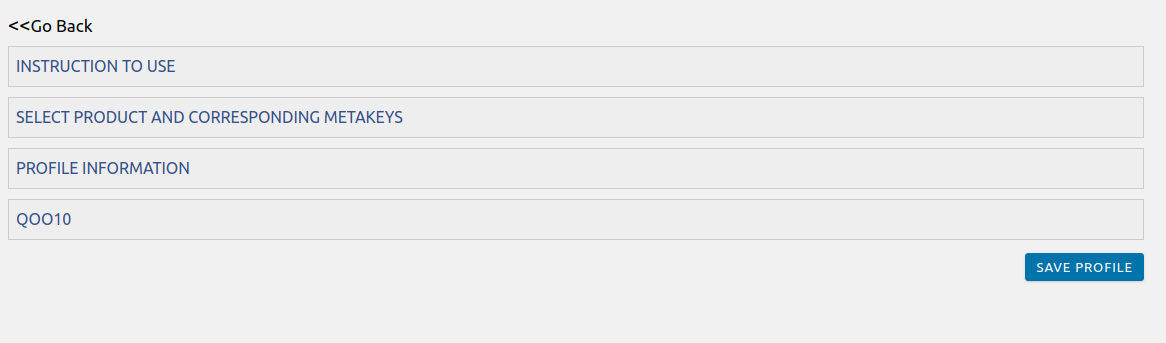 6. Click the SELECT PRODUCT AND CORRESPONDING META KEYS tab, the PROFILE INFORMATION tab, and/ or the Qoo10 tab as per the requirement.
6. Click the SELECT PRODUCT AND CORRESPONDING META KEYS tab, the PROFILE INFORMATION tab, and/ or the Qoo10 tab as per the requirement.
7. Make the changes in the required section, and then click the SAVE PROFILE button.
×












