
2.WooCommerce Plugin Installation ↑ Back to Top
You can install the WooCommerce Plugin in 5 simple steps:
Step 1
The first step is installing the WooCommerce Plugin. If you have access to the WooCommerce Plugin zip format (by CedCommerce), add that zip file by selecting Upload Plugins.
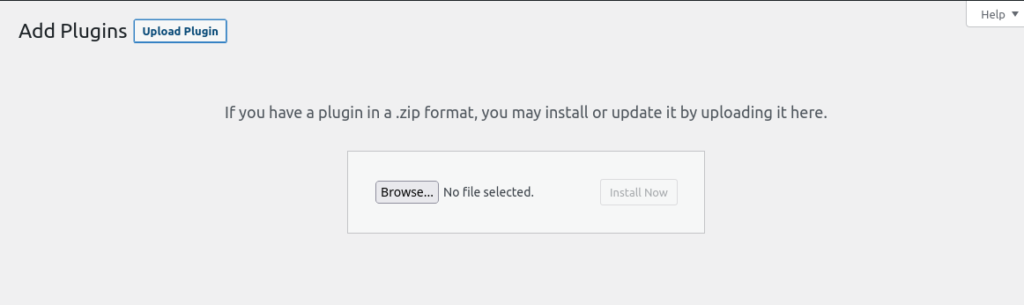
Step 2
Click on the Activate Plugin button to install the App.
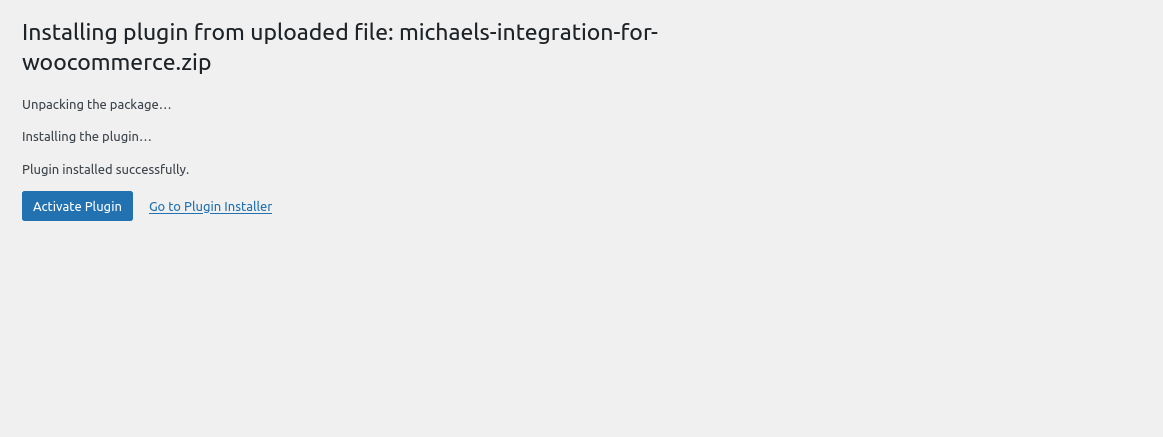
Step 3
Once you have activated the Plugin, you will be redirected to the CedCommerce menu. Here you need to choose Michaels in the menu.
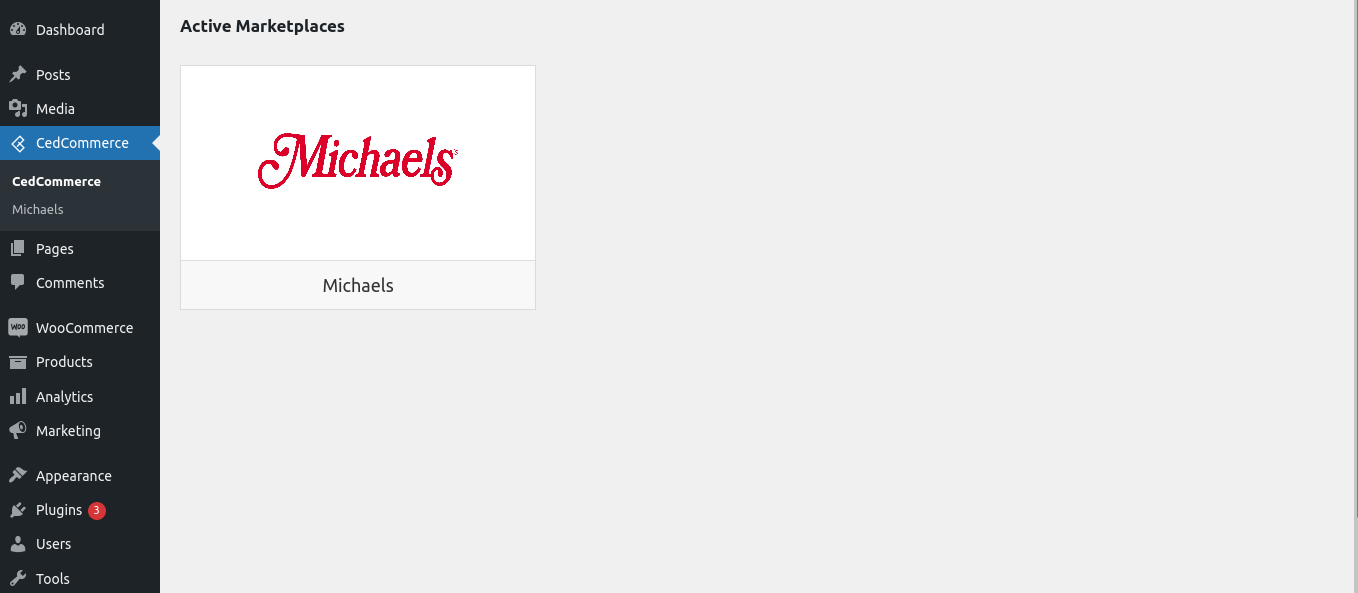
Step 4
Now click on the Michaels Integration to proceed further with the Permission Approval and Onboarding process.
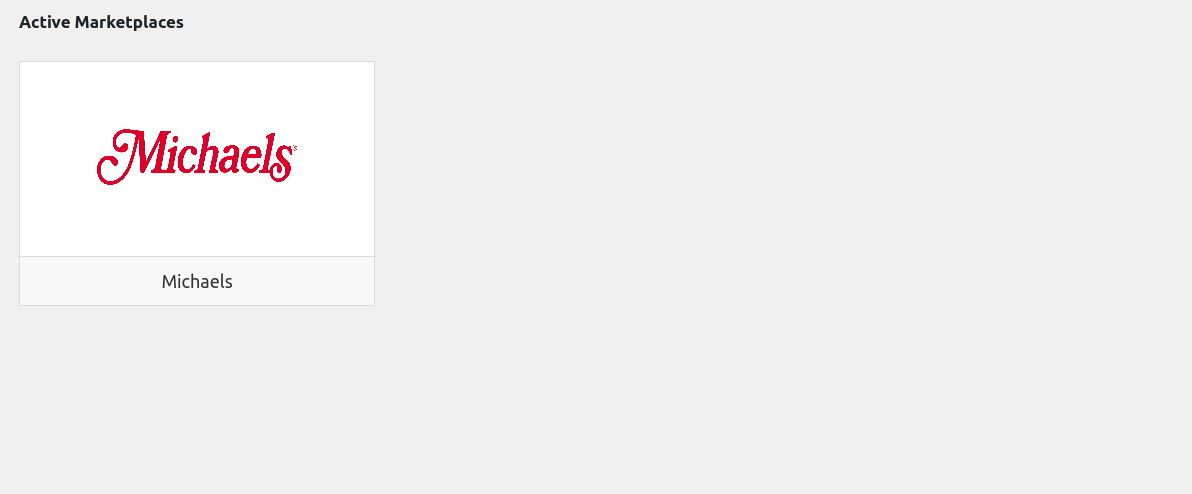
Step 5
Now, click on Approve, to give permissions to your WooCommerce store. From here onwards, you will head to the next step of the Onboarding process.
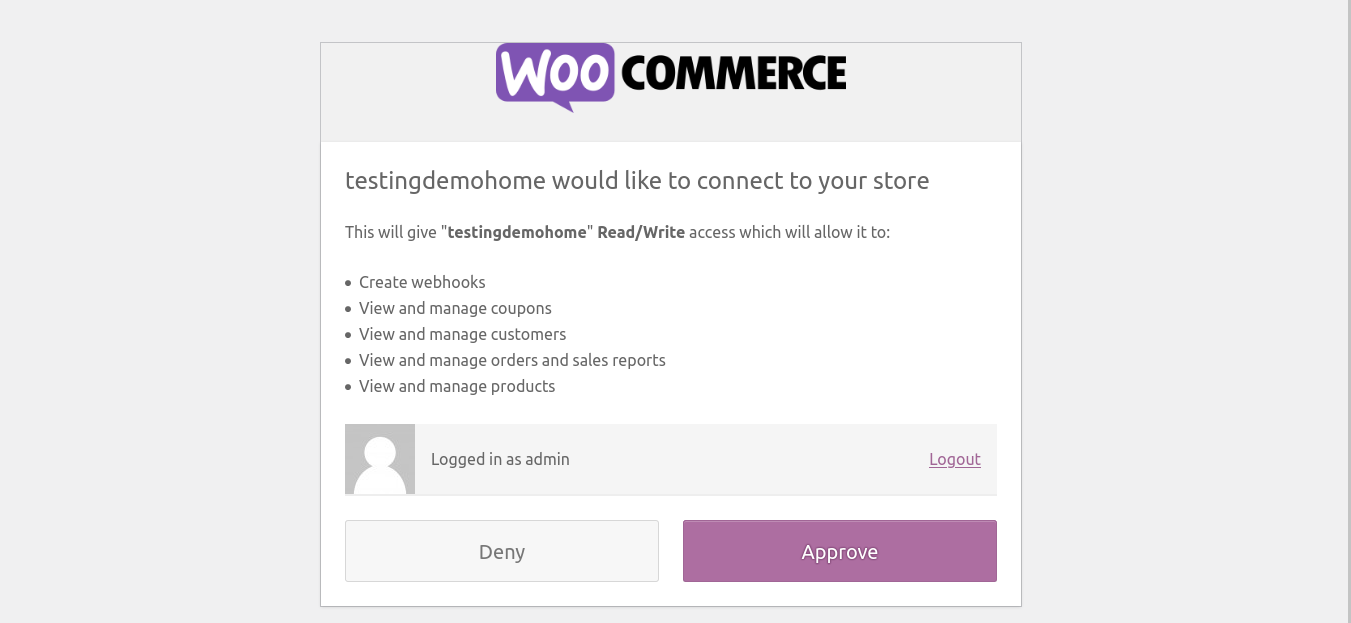
×












