
6.MercadoLibre Bulk Actions ↑ Back to Top
Bulk Action allows the admin to update product information in one go.
This feature saves time and manual labour with efficiency and intelligent product management.
The BULK ACTION feature can be easily located on the upper panel and has two visible options:
Bulk profile Assignment:
- Using this feature you can assign profiles to WooCommerce category basis to reduce category mapping on the product level.
- Bulk product upload: Get the ease to upload selected products in one go with the underlying feature of Bulk Actions.
Refer to the screenshot below;
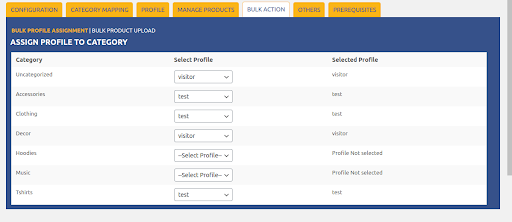
Bulk Product Upload:
- Select the category from which you wish to bulk upload the products under the SELECT CATEGORY option.
- Select the product under the previously selected category for bulk upload under the SELECT PRODUCT option.
- If you wish to exclude any particular product from uploading, select that/those products under the EXCLUDE PRODUCT option.
Refer to the screenshot below to locate these above-mentioned options:
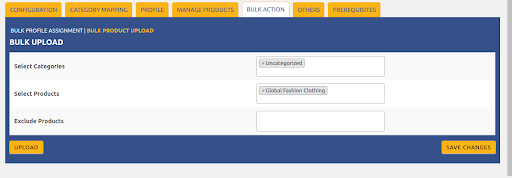
Click on UPLOAD and SAVE CHANGES and selected products will get upload in bulk on your WooCommerce store.
×












