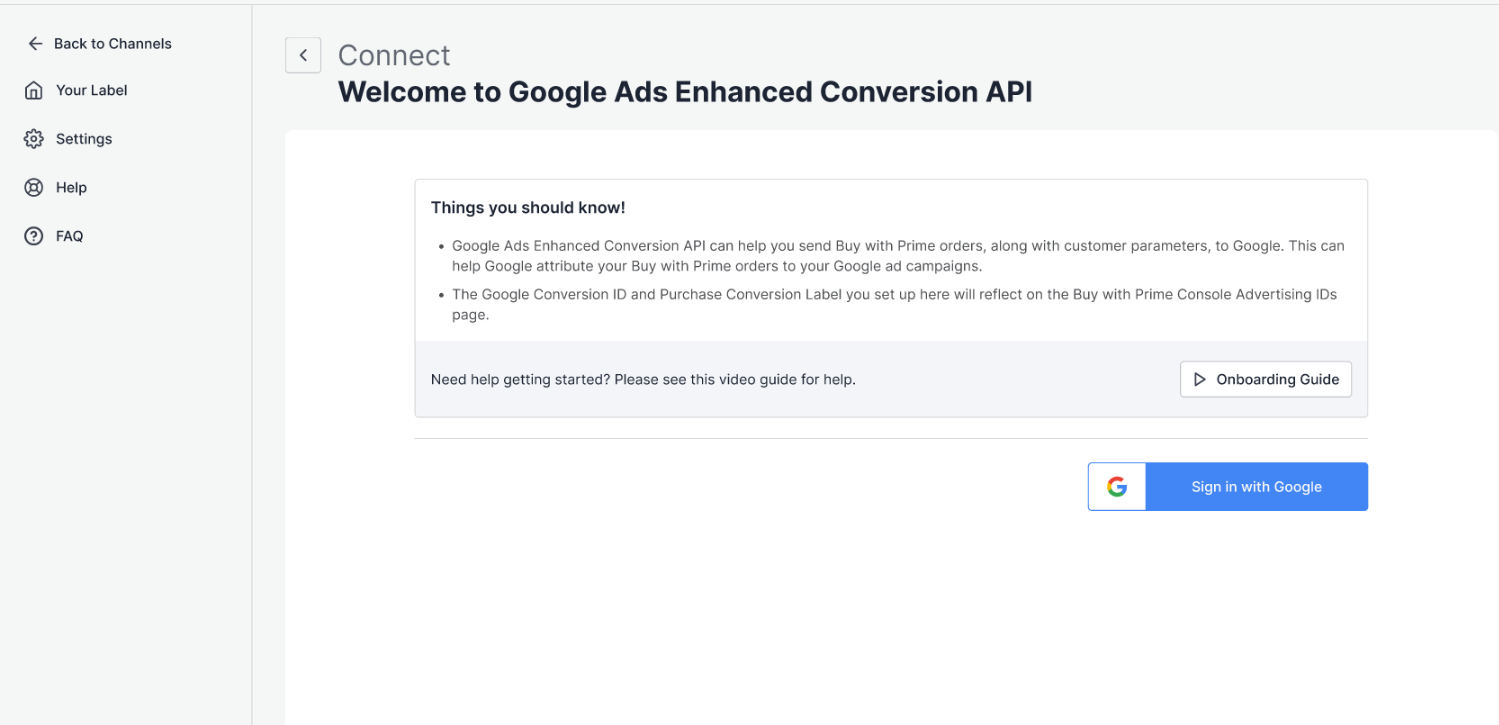3.Google Ads Enhanced Conversion API ↑ Back to Top
The Google Ads Enhanced Conversion API is a powerful tool that allows you to send specific data related to your Buy with Prime orders and customer parameters directly to Google. By utilizing this API, you can improve the attribution of your Buy with Prime orders to your Google ad campaigns, gaining valuable insights into the effectiveness of your advertising efforts.
When you set up conversion tracking for your Buy with Prime orders on Google Ads, you have the option to create a new label specifically dedicated to tracking these orders separately. This enables you to differentiate and analyze the performance of your Buy with Prime campaigns independently from other conversion events.
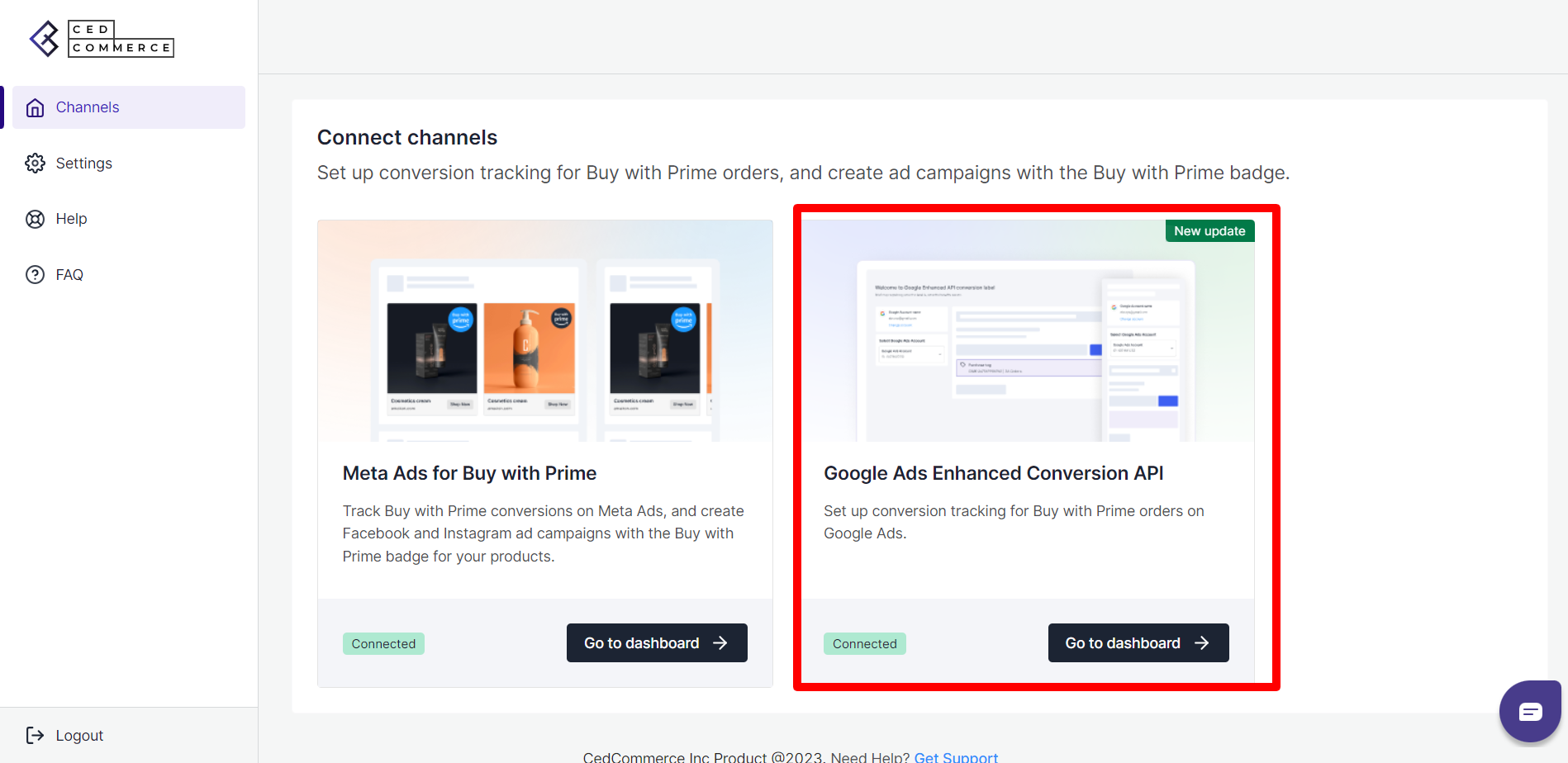
By integrating the Google Ads Enhanced Conversion API, you can directly transmit relevant information about each Buy with Prime order, such as order ID, purchase value, and customer details, to Google’s advertising platform. This information provides a more accurate and comprehensive understanding of your Google ads’ impact on driving Buy with Prime orders.
Furthermore, the Google Conversion ID and Purchase Conversion label you define during the setup process will be reflected on the Buy with Prime Console Advertising IDs page. This ensures you can easily identify and track the conversions associated with your Buy with Prime campaigns within Google Ads.
Overall, leveraging the Google Ads Enhanced Conversion API empowers you to optimize your advertising strategies by gaining deeper insights into the performance of your Buy with Prime orders. This allows you to make data-driven decisions, refine your targeting, and allocate your budget effectively to maximize your return on investment.
How to Connect your Google Ads Enhanced Conversion API
To Set up conversion tracking for your Buy with Prime orders on Google Ads, you need to connect your Google Ads Enhanced Conversion API channel to the Google Ads account.
Here are the steps to connect your Google Ads Enhanced Conversion API:
- Once you have successfully registered into the Social Ads for Buy with Prime App, you will be redirected to the channels page. On the Connect Channels page, you’ll see the two channels.
- Go to the Google Ads Enhanced Conversion API, and click on the Connect Channel button. Follow the steps, and connect your Google Ads Enhanced Conversion API.
Now that you have connected to the Google Ads Enhanced Conversion API channel, you can go to the Channel section and directly go to the dashboard of the Google Ads Enhanced Conversion API channel.