- Overview
- Getting Started
- How To Install the Walmart Integration App
- How to get Walmart API keys?
- Configuration Setup
- Dashboard of the App
- Profiling
- How to assign SKUs to shipping templates?
- Product
- Product Feeds
- Manage Promotional Price
- Orders
- Import and Export Product CSV
- Activities
- Help
- Analytics
- Settings
- User profile
- Pricing plan
- Contact CedCommerce
- Schedule a meeting

4.How to get Walmart API keys? ↑ Back to Top
Find API Credentials from the Walmart Seller Account
Follow the steps given below to find the API Credentials from the Walmart Seller Account:
- Go to the Walmart Developer Portal.
- Click on My Account.
- Select Login Type – Marketplace(US & Mexico).
- Login to Walmart Developer Portal using the same login credentials that you have for the Walmart Seller Account. The following page opens up:
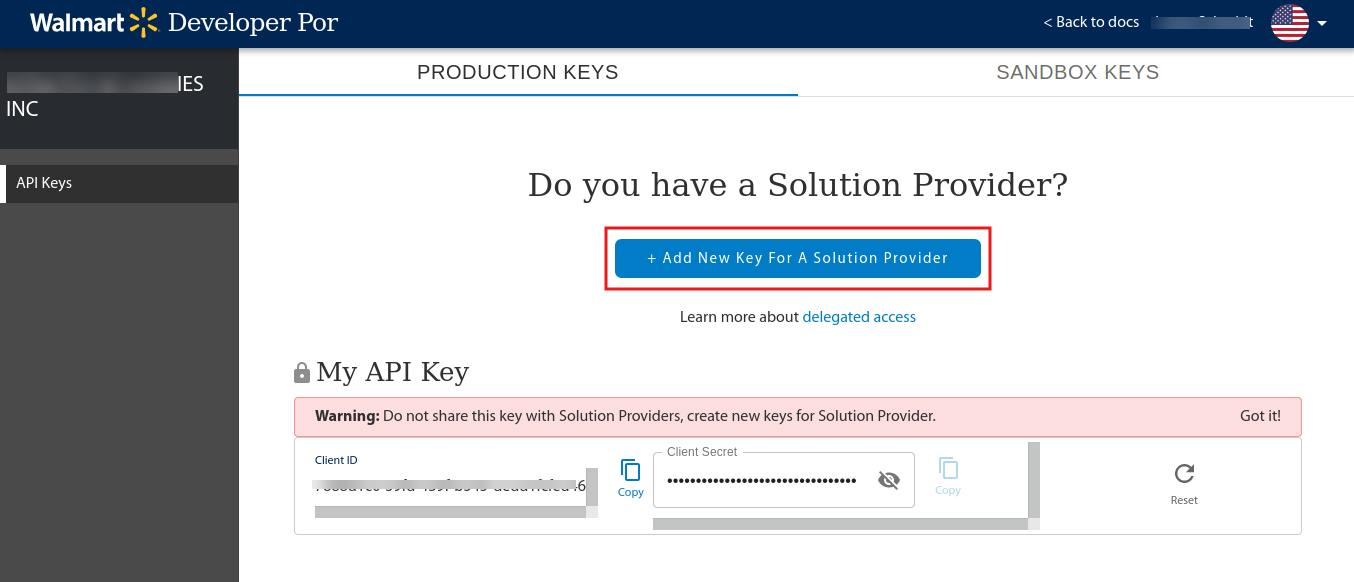
- Click on “Add New Key For A Solution Provider“.
- Now select the Solution Provider “CedCommerce” for the New Delegated Access Key.
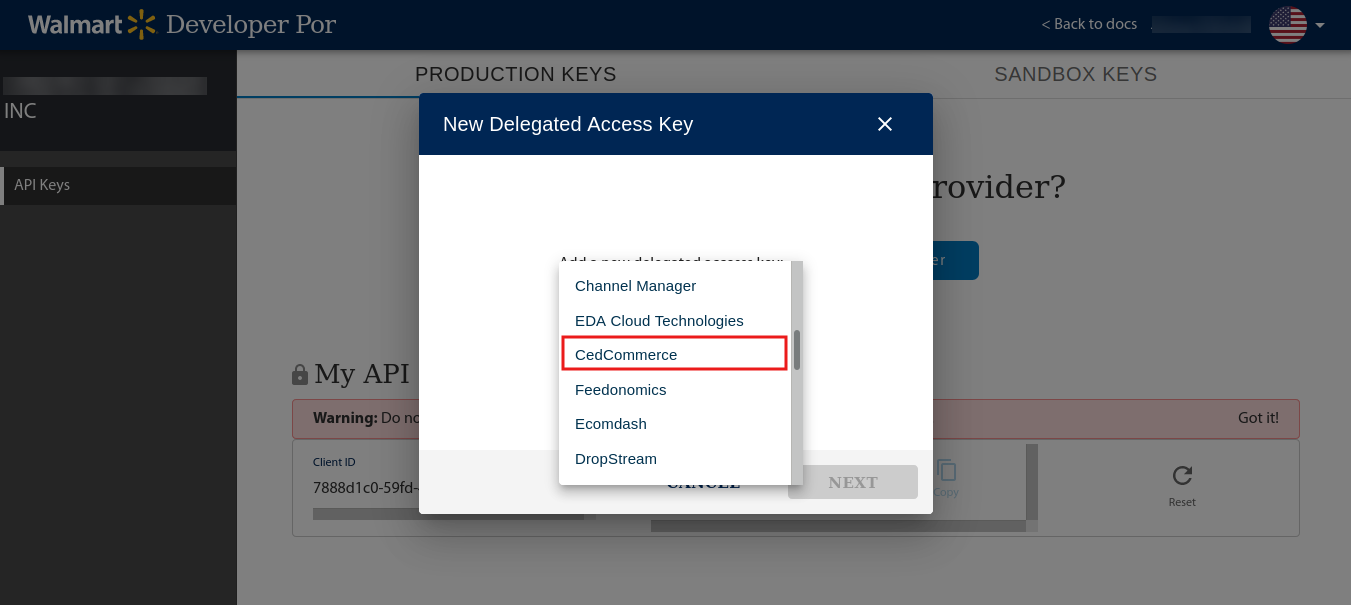
- Click the “Next” button. The following page opens up:
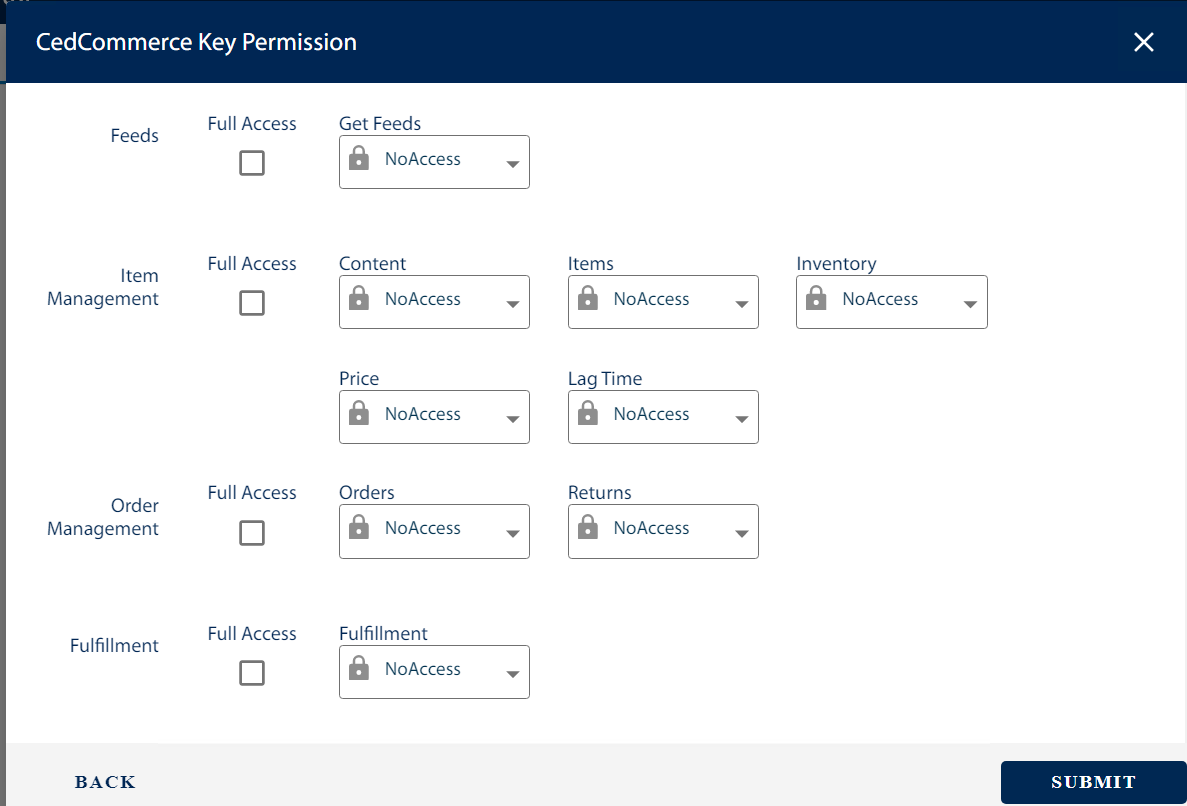
- Provide full access by selecting the checkboxes in front of the given fields. Now click the “Submit” button to save the access. (Note: You need to wait for 10 minutes, as it takes 10 minutes for the process to complete.)
- Now Copy API keys and paste both the Client Id and Client Secret in the respective text fields as shown in the following figure:
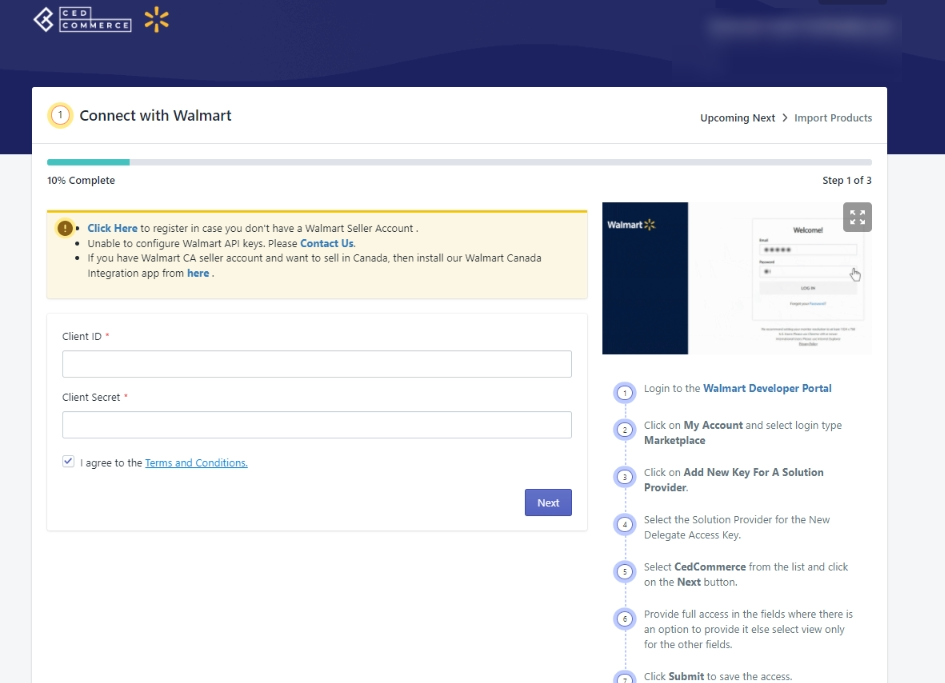
×












